Discontent
 Jetzt verwenden
Jetzt verwenden




Einführung:
Hinzugefügt:
Monatliche Besucher:
Enhances search experiences with user ratings
Dec-12 2024
 89
89
 89
89
Browser Extension
AI Inhaltsdetektor

Produktinformationen
What is Discontent ai chrome extension?
Discontent is an extension that enhances online search experiences by allowing users to evaluate websites based on their quality and user ratings.
How to use Discontent ai chrome extension?
Install the Discontent extension and use it while browsing search engine results to view website evaluations.
Discontent ai chrome extension's Core Features
Website quality evaluation
User ratings feedback
Browser extension support
Discontent ai chrome extension's Use Cases
Identify high-quality websites
Warn users about low-quality or harmful websites
Verwandte Ressourcen
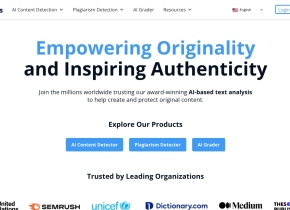




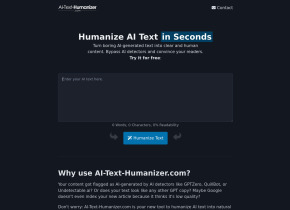
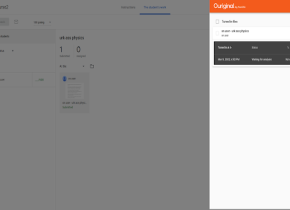

Heißer Artikel
Ich habe Chatgpt verwendet, um ein benutzerdefiniertes Budget zu erstellen, und es hat funktioniert (bis zu einem gewissen Punkt)
1 Wochen vor
By DDD
Ich habe ChatGPT Plus- und Perplexity Pro-Abonnements: Hier erfahren Sie, warum ich beide verwende
1 Monate vor
By DDD
ChatGPT-Tutorial für geplante Aufgaben: Sie können ChatGPT jetzt so einstellen, dass es Aufgaben erledigt, und so verwenden Sie es richtig
1 Monate vor
By DDD











