Empathia.ai
 Jetzt verwenden
Jetzt verwenden





Einführung:
Hinzugefügt:
Monatliche Besucher:
KI-betriebener Chart-Assistent für Kliniker
Dec-12 2024
 1000
1000
 1000
1000

Produktinformationen
Was ist Empathia.ai AI Chrome Extension?
Ein KI-angetanter Diagrammassistent für die transkribierende Begegnung bei Patienten und die automatische Generierung von Diagrammen, wobei Kliniker das Aufpassen von Notizen entlasten.
Wie benutze ich Empathia.ai AI Chrome Extension?
Installieren Sie die Browsererweiterung und starten Sie die Begegnungen der Patienten mit einem einfachen Klick.
Empathia.ai AI Chrome Extensions Kernmerkmale
Zeitsparende Darstellung
EMR -Integration für nahtloses Kopieren
Genauigkeit bei der Erfassung von Patientendetails
Vielseitigkeit in der Telemedizin und mehrsprachiger Unterstützung
Benutzerfreundlichkeit beim Browserbetrieb
Privatsphäre und Sicherheit mit HIPAA-konforme Verschlüsselung
Empathia.ai AI Chrome Extensions Anwendungsfälle
Effizient transkribieren Patientenbegegnungen
Nahtlos erzeugen Diagramme
Verbesserung der Genauigkeit beim Diagramm
Verwandte Ressourcen




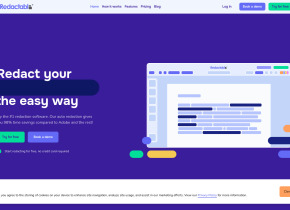


Heißer Artikel
Training großer Sprachmodelle: Von TRPO bis Grpo
1 Monate vor
By 王林
KI-betriebene Informationsextraktion und Matchmaking
1 Monate vor
By 王林
LLMs für die Codierung im Jahr 2024: Preis, Leistung und der Kampf um das Beste
1 Monate vor
By WBOYWBOYWBOYWBOYWBOYWBOYWBOYWBOYWBOYWBOYWBOYWBOYWB
Windsurf AI Agentic Code Editor: Funktionen, Einrichten und Anwendungsfälle
1 Monate vor
By 尊渡假赌尊渡假赌尊渡假赌
So bereitstellen Sie einfach eine lokale generative Suchmaschine mit Verifai bereit
1 Monate vor
By PHPz














