FaceID Authentication for Chrome
 Jetzt verwenden
Jetzt verwenden




Einführung:
Hinzugefügt:
Monatliche Besucher:
Gesichtserkennungssicherheit für Chrome.
Dec-12 2024
 76
76
 76
76
Browser Extension
AI Inhaltsdetektor

Produktinformationen
Was ist die FaceID -Authentifizierung für die Chrom -AI -Chromverlängerung?
Eine Chromverlängerung für die Authentifizierung der Gesichtserkennung in Chromebook und Chrome Browser, um den unbefugten Zugriff zu verhindern und die Sicherheit zu verbessern.
Wie benutze ich die FaceID -Authentifizierung für die Chrom -AI -Chromverlängerung?
Installieren Sie die Erweiterung im Chromebook- oder Chrome -Browser, aktivieren Sie die AI -Gesichtserkennungsfunktion und überprüfen Sie die Benutzeridentität während jeder Anmeldesitzung sicher.
FACEID -Authentifizierung für die Kernfunktionen von Chrome AI Chrome Extension von Chrome
AI Gesichtserkennung
Verhindern Sie unbefugten Zugang
Verbesserte Sicherheitsfunktionen
FaceID -Authentifizierung für die Anwendungsfälle von Chrome AI Chrome Extension von Chrome
Sichere Login bei Chromebook
Zugriff auf die Einschränkung für mehrere Benutzer
Verbesserter Datenschutzschutz
Verwandte Ressourcen
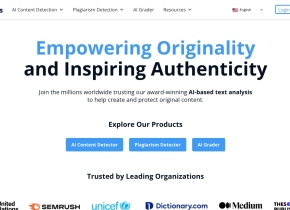




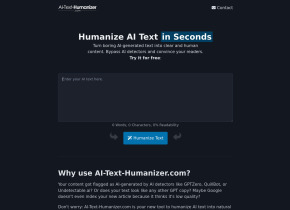
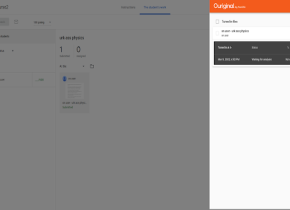

Heißer Artikel
Erste Schritte mit Meta Lama 3.2 - Analytics Vidhya
1 Monate vor
By 尊渡假赌尊渡假赌尊渡假赌
Beste KI -Kunstgeneratoren (kostenlos & amp; bezahlt) für kreative Projekte
1 Monate vor
By 百草
Ich habe versucht, die Vibe -Codierung mit Cursor AI und es ist erstaunlich!
1 Monate vor
By 尊渡假赌尊渡假赌尊渡假赌
Beste AI -Chatbots verglichen (Chatgpt, Gemini, Claude & amp; mehr)
1 Monate vor
By 百草
Top 5 Genai Starts vom Februar 2025: GPT-4,5, GROK-3 & MEHR!
1 Monate vor
By 尊渡假赌尊渡假赌尊渡假赌











