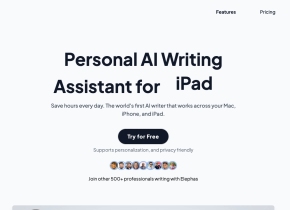Focus Fox
 Jetzt verwenden
Jetzt verwenden





Einführung:
Hinzugefügt:
Monatliche Besucher:
Soziale Netzwerke und E-Mail:

Produktinformationen
Was ist Focus Fox?
Focus Fox ist ein KI-Assistent auf WhatsApp, der die Terminplanung revolutioniert, indem er Details mühelos organisiert, auf natürliche Weise kommuniziert und den Stress beim App-Wechsel eliminiert.
Wie verwende ich Focus Fox?
Um Focus Fox zu verwenden, senden Sie einfach wie immer eine WhatsApp-Nachricht. Focus Fox wird die Details extrahieren und mit Ihnen bestätigen. Ihr Termin wird dann auf magische Weise in Google Kalender erstellt.
Focus Foxs Kernfunktionen
Zu den Kernfunktionen von Focus Fox gehören: blitzschnelles Erstellen von Kalenderereignissen, Erledigung der kleinsten Details der Veranstaltungsplanung, Steigerung der Produktivität durch Eliminierung von Ablenkungen und Vorsprung durch eine perfekte Mischung aus Produktivität und Komfort.
Focus Fox Support-E-Mail & Kundendienstkontakt & Rückerstattungskontakt usw.
Weitere Kontakte finden Sie auf der Kontaktseite (https://wa.me/6587423466?text=Hi Support, I need help.)
Focus Fox Unternehmen
Focus FoxFirmenname: Focus Fox
Focus Fox
WhatsApp-Link:Focus Foxhttps://wa.me/6587423466?text=Hi Support, I need help.
Verwandte Ressourcen



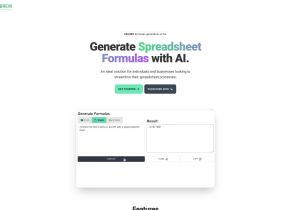

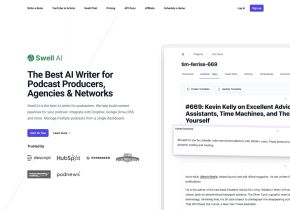

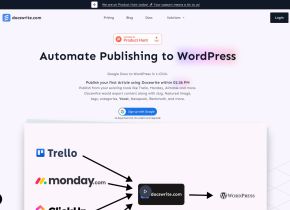

Heißer Artikel
Training großer Sprachmodelle: Von TRPO bis Grpo
1 Monate vor
By 王林
KI-betriebene Informationsextraktion und Matchmaking
1 Monate vor
By 王林
So bereitstellen Sie einfach eine lokale generative Suchmaschine mit Verifai bereit
1 Monate vor
By PHPz
LLMs für die Codierung im Jahr 2024: Preis, Leistung und der Kampf um das Beste
1 Monate vor
By WBOYWBOYWBOYWBOYWBOYWBOYWBOYWBOYWBOYWBOYWBOYWBOYWB
Wie LLMs funktionieren: Vorausbildung zu Nachtraining, neuronalen Netzwerken, Halluzinationen und Inferenz
1 Monate vor
By WBOYWBOYWBOYWBOYWBOYWBOYWBOYWBOYWBOYWBOYWBOYWBOYWB