Form Assist
 Jetzt verwenden
Jetzt verwenden





Einführung:
Hinzugefügt:
Monatliche Besucher:
Soziale Netzwerke und E-Mail:
Website
Schreibassistenten

Produktinformationen
Was ist Form Assist?
Optimieren Sie die Erstellung von Google Forms mit KI
Wie verwende ich Form Assist?
Eingabeaufforderung eingeben, Formular erhalten
Form Assists Kernfunktionen
KI-gestützte Formularerstellung
Form Assists Anwendungsfälle
Erstellen Sie schnell verschiedene Arten von Formularen
Form Assist Support-E-Mail & Kundendienstkontakt & Rückerstattungskontakt usw.
Hier ist die Form Assist Support-E-Mail für den Kundendienst: [email protected] .
Form AssistUnternehmen
Mehr über Form Assist, besuchen Sie bitte die Seite „Über uns“(https://www.form-assist.com/about).
Form AssistPreise
Form AssistPreislink: https://www.form-assist.com/pricing
Form Assist Tiktok
Form Assist Tiktok-Link: https://www.tiktok.com/@formassist.ai
Form Assist Twitter
Form Assist Twitter-Link: https://twitter.com/formassist_ai
Form Assist Instagram
Form Assist Instagram-Link: https://www.instagram.com/formassist.ai/
Verwandte Ressourcen





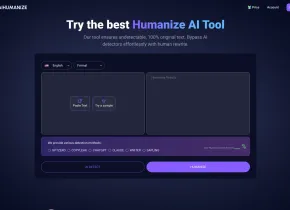

Heißer Artikel
Training großer Sprachmodelle: Von TRPO bis Grpo
1 Monate vor
By 王林
KI-betriebene Informationsextraktion und Matchmaking
1 Monate vor
By 王林
So bereitstellen Sie einfach eine lokale generative Suchmaschine mit Verifai bereit
1 Monate vor
By PHPz
LLMs für die Codierung im Jahr 2024: Preis, Leistung und der Kampf um das Beste
1 Monate vor
By WBOYWBOYWBOYWBOYWBOYWBOYWBOYWBOYWBOYWBOYWBOYWBOYWB
Wie LLMs funktionieren: Vorausbildung zu Nachtraining, neuronalen Netzwerken, Halluzinationen und Inferenz
1 Monate vor
By WBOYWBOYWBOYWBOYWBOYWBOYWBOYWBOYWBOYWBOYWBOYWBOYWB
















