Grazie
 Jetzt verwenden
Jetzt verwenden





Einführung:
Hinzugefügt:
Monatliche Besucher:
KI -Schreibbegleiter für Tech Profis
Dec-12 2024
 10.0K
10.0K
 10.0K
10.0K
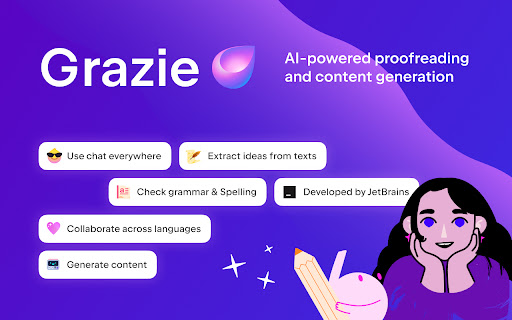
Produktinformationen
Was ist Grazie AI Chrome Extension?
Ein Schreib- und Kommunikationsbegleiter für Softwareprofis von Jetbrains
Wie benutze ich Grazie AI Chrome -Erweiterung?
1. Installieren Sie die Grazie -Erweiterung in Chrom. 2. Melden Sie sich mit JetBrains Account an. 3. PIN -Erweiterung in die Symbolleiste für einen einfachen Zugriff. 4. Verwenden Sie den AI -Chat für Textvorschläge.
Die Kernmerkmale von Grazie AI Chrome Extension
Sofortiges Korrekturlesen
KI -Chat für Produktivität
Fassen Sie Textideen zusammen
Inhaltsgenerierung
Ton- und Stilanpassungen
Mehrsprachige Zusammenarbeit
Die Anwendungsfälle von Grazie AI Chrome Extension
Verbesserung der Schreibeffizienz
Klarheit des Textes verbessern
Verbesserung des Inhalts Engagement
Verwandte Ressourcen





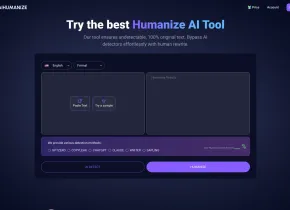

Heißer Artikel
Training großer Sprachmodelle: Von TRPO bis Grpo
1 Monate vor
By 王林
KI-betriebene Informationsextraktion und Matchmaking
1 Monate vor
By 王林
So bereitstellen Sie einfach eine lokale generative Suchmaschine mit Verifai bereit
1 Monate vor
By PHPz
LLMs für die Codierung im Jahr 2024: Preis, Leistung und der Kampf um das Beste
1 Monate vor
By WBOYWBOYWBOYWBOYWBOYWBOYWBOYWBOYWBOYWBOYWBOYWBOYWB
Wie LLMs funktionieren: Vorausbildung zu Nachtraining, neuronalen Netzwerken, Halluzinationen und Inferenz
1 Monate vor
By WBOYWBOYWBOYWBOYWBOYWBOYWBOYWBOYWBOYWBOYWBOYWBOYWB












