Guided.
 Jetzt verwenden
Jetzt verwenden




Einführung:
Hinzugefügt:
Monatliche Besucher:
Erstellen Sie einfach interaktive Trainingsinhalte und Produktläufe.
Dec-12 2024
 13
13
 13
13
Browser Extension
AI-Tutorial

Produktinformationen
Was wird geführt. AI -Chromverlängerung?
Geführt. ist eine Webanwendung, mit der Benutzer mühelos interaktive Schulungsinhalte und Produktwechselerregen erstellen können, wodurch die Browseraktivität in Produktdemos und Anleitungen von Videos umgewandelt wird.
Wie man geführt wird. AI -Chromverlängerung?
Nehmen Sie Ihren Bildschirm einfach direkt aus dem Browser auf, bearbeiten Sie die Aufzeichnung und produzieren Sie Demos, Führer oder Videos.
Geführt. Kernfunktionen der AI Chrome Extension
Bildschirmaufzeichnung für dynamische Demos
Schritt-für-Schritt-Anleitung Generierung
Anleitungen zur Videoproduktion
Anpassungsoptionen
Analytik für das Engagement der Benutzer
Geführt. Anwendungsfälle von AI Chrome Extension
Entwickeln Sie interaktive Produktdemos, um das Kundenverständnis zu verbessern
Erstellen Sie Schritt-für-Schritt-Anleitungen zum Onboarding neuer Benutzer
Erstellen Sie ansprechende Anleitungen zur Schulung und Unterstützung
Verwandte Ressourcen


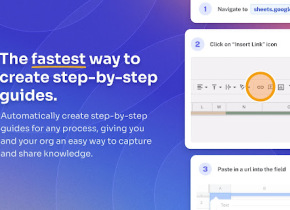
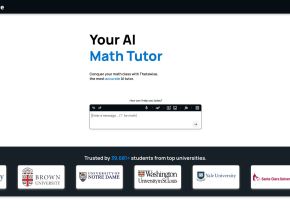




Heißer Artikel
Training großer Sprachmodelle: Von TRPO bis Grpo
1 Monate vor
By 王林
KI-betriebene Informationsextraktion und Matchmaking
1 Monate vor
By 王林
So bereitstellen Sie einfach eine lokale generative Suchmaschine mit Verifai bereit
1 Monate vor
By PHPz
LLMs für die Codierung im Jahr 2024: Preis, Leistung und der Kampf um das Beste
1 Monate vor
By WBOYWBOYWBOYWBOYWBOYWBOYWBOYWBOYWBOYWBOYWBOYWBOYWB
Wie LLMs funktionieren: Vorausbildung zu Nachtraining, neuronalen Netzwerken, Halluzinationen und Inferenz
1 Monate vor
By WBOYWBOYWBOYWBOYWBOYWBOYWBOYWBOYWBOYWBOYWBOYWBOYWB












