Huolongguo
 Jetzt verwenden
Jetzt verwenden





Einführung:
Hinzugefügt:
Monatliche Besucher:
The world's first tool for Chinese and English bilingual proofreading.
Dec-12 2024
 4.0K
4.0K
 4.0K
4.0K
Browser Extension
KI-Grammatikprüfer

Produktinformationen
What is Huolongguo ai chrome extension?
A unique bilingual grammar checker tool for Chinese and English text.
How to use Huolongguo ai chrome extension?
Write fluently in emails, documents, and messages, quickly detect spelling and grammar errors, save time on text checks, and receive suggestions on tense, collocation, and grammar.
Huolongguo ai chrome extension's Core Features
Bilingual grammar checking
Spelling and grammar error detection
Time-saving text checks
Comprehensive grammar suggestions
Huolongguo ai chrome extension's Use Cases
Writing emails
Creating documents
Messaging
Verwandte Ressourcen
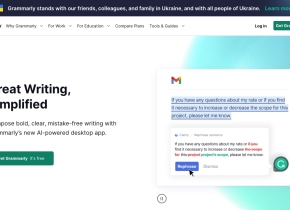
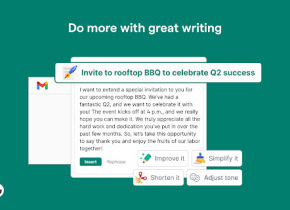
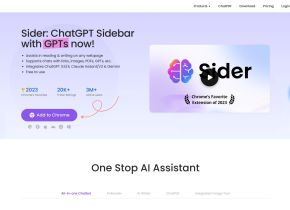
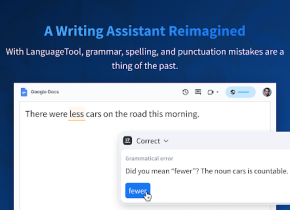
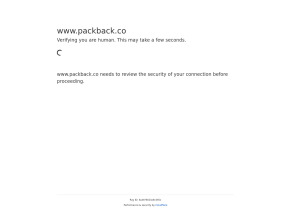


Heißer Artikel
Ich habe Chatgpt verwendet, um ein benutzerdefiniertes Budget zu erstellen, und es hat funktioniert (bis zu einem gewissen Punkt)
1 Wochen vor
By DDD
Ich habe ChatGPT Plus- und Perplexity Pro-Abonnements: Hier erfahren Sie, warum ich beide verwende
1 Monate vor
By DDD
ChatGPT-Tutorial für geplante Aufgaben: Sie können ChatGPT jetzt so einstellen, dass es Aufgaben erledigt, und so verwenden Sie es richtig
1 Monate vor
By DDD












