Jaxcore Web Browser Connectivity Extension
 Jetzt verwenden
Jetzt verwenden




Einführung:
Hinzugefügt:
Monatliche Besucher:
Empower web interaction with speech and motion
Dec-12 2024
 59
59
 59
59

Produktinformationen
What is Jaxcore Web Browser Connectivity Extension ai chrome extension?
Client-side Speech Recognition and Motion Control for Web Games and Apps
How to use Jaxcore Web Browser Connectivity Extension ai chrome extension?
Install the extension, enable microphone and camera access, and start using voice and motion commands
Jaxcore Web Browser Connectivity Extension ai chrome extension's Core Features
Speech Recognition
Motion Control
Client-side Connectivity
Jaxcore Web Browser Connectivity Extension ai chrome extension's Use Cases
Control games with voice commands
Navigate websites using gestures
Verwandte Ressourcen







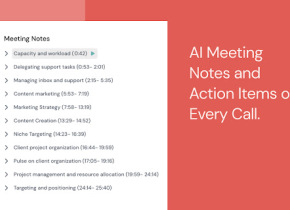

Heißer Artikel
Ich habe Chatgpt verwendet, um ein benutzerdefiniertes Budget zu erstellen, und es hat funktioniert (bis zu einem gewissen Punkt)
1 Wochen vor
By DDD
Ich habe ChatGPT Plus- und Perplexity Pro-Abonnements: Hier erfahren Sie, warum ich beide verwende
1 Monate vor
By DDD
ChatGPT-Tutorial für geplante Aufgaben: Sie können ChatGPT jetzt so einstellen, dass es Aufgaben erledigt, und so verwenden Sie es richtig
1 Monate vor
By DDD











