Meckano Helper
 Jetzt verwenden
Jetzt verwenden




Einführung:
Hinzugefügt:
Monatliche Besucher:
Automatisierte Zeitverfolgung für müheloses Ein- und Ausschalten.
Dec-12 2024
 43
43
 43
43
Browser Extension
AI-Zeitplanung

Produktinformationen
Was ist Meckano Helper AI Chrome Extension?
Ein automatisiertes Zeitverfolgungsinstrument zum mühelos ein- und ausgeschalteten.
Wie benutze ich die Meckano Helper AI Chrome Extension?
Richten Sie einfach Ihren Arbeitsplan ein, und Meckano Helper erfasst Ihre Takt- und Taktzeiten jeden Tag automatisch.
Die Kernfunktionen von Meckano Helfer AI Chrome Extension
Automatisierter Uhr-In und Uhr-Out
Arbeitsplan Management
Monatliche Zeitübersicht
Anwendungsfälle von Meckano Helper AI Chrome Extension
Arbeitszeit verfolgen
Pünktlichkeit überwachen
Verwandte Ressourcen

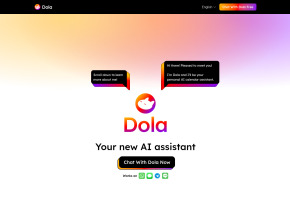
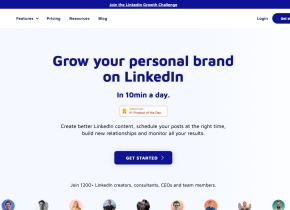


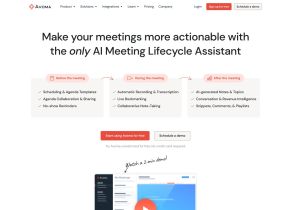
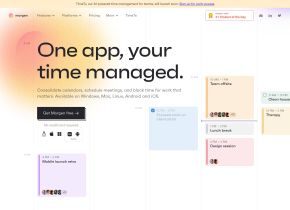
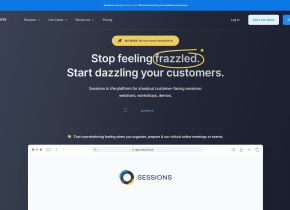
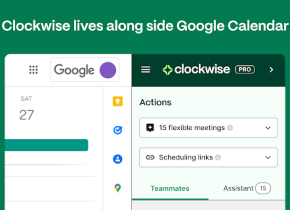

Heißer Artikel
Training großer Sprachmodelle: Von TRPO bis Grpo
1 Monate vor
By 王林
KI-betriebene Informationsextraktion und Matchmaking
1 Monate vor
By 王林
So bereitstellen Sie einfach eine lokale generative Suchmaschine mit Verifai bereit
1 Monate vor
By PHPz
LLMs für die Codierung im Jahr 2024: Preis, Leistung und der Kampf um das Beste
1 Monate vor
By WBOYWBOYWBOYWBOYWBOYWBOYWBOYWBOYWBOYWBOYWBOYWBOYWB
Wie LLMs funktionieren: Vorausbildung zu Nachtraining, neuronalen Netzwerken, Halluzinationen und Inferenz
1 Monate vor
By WBOYWBOYWBOYWBOYWBOYWBOYWBOYWBOYWBOYWBOYWBOYWBOYWB










