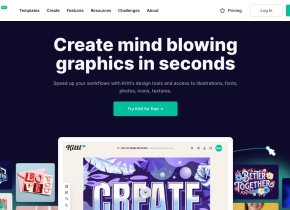Mellow
 Jetzt verwenden
Jetzt verwenden




Einführung:
Hinzugefügt:
Monatliche Besucher:
Speichern Sie KI -Bilder und Aufforderungen auf externe Apps einfach.
Dec-12 2024
 89
89
 89
89

Produktinformationen
Was ist eine milde AI -Chromverlängerung?
Eine Plattform zum Speichern von AI-generierten Bildern und Auffordern von Anwendungen von Drittanbietern wie Fibery und Generierung von PDF-Dateien zum lokalen Download.
Wie benutze ich eine milde AI -Chromverlängerung?
Klicken Sie einfach auf die Schaltfläche Speichern, um generierte Bilder und Aufforderungen an Apps von Drittanbietern zu speichern, oder laden Sie sie als PDF-Dateien für die Offline-Verwendung herunter.
Die Kernmerkmale von Mellow AI Chrome Extension
Mühelose Einsparung von AI-generierten Inhalten
Integration mit Glasfaser und anderen Apps
PDF -Dateigenerierung für den Offline -Zugriff
Anwendungsfälle von Mellow AI Chrome Extension
Speichern Sie AI-generierte Bilder und Aufforderungen für zukünftige Referenz
Erstellen Sie PDF -Dateien mit mehreren Bildern und Eingabeaufforderungen für Präsentationen
Verwandte Ressourcen




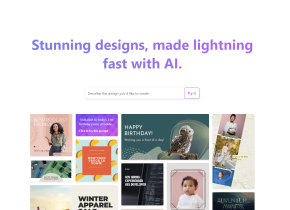

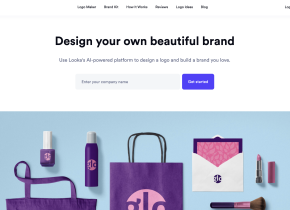


Heißer Artikel
Training großer Sprachmodelle: Von TRPO bis Grpo
1 Monate vor
By 王林
KI-betriebene Informationsextraktion und Matchmaking
1 Monate vor
By 王林
So bereitstellen Sie einfach eine lokale generative Suchmaschine mit Verifai bereit
1 Monate vor
By PHPz
LLMs für die Codierung im Jahr 2024: Preis, Leistung und der Kampf um das Beste
1 Monate vor
By WBOYWBOYWBOYWBOYWBOYWBOYWBOYWBOYWBOYWBOYWBOYWBOYWB
Wie LLMs funktionieren: Vorausbildung zu Nachtraining, neuronalen Netzwerken, Halluzinationen und Inferenz
1 Monate vor
By WBOYWBOYWBOYWBOYWBOYWBOYWBOYWBOYWBOYWBOYWBOYWBOYWB