Minutes
 Jetzt verwenden
Jetzt verwenden




Einführung:
Hinzugefügt:
Monatliche Besucher:
Steigern Sie die Produktivität mit KI-angetriebenen Notizen.
Dec-12 2024
 327
327
 327
327
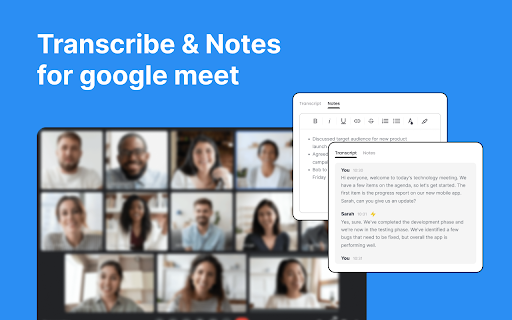
Produktinformationen
Was ist Minuten AI Chrome Extension?
KI-angetanter Besprechungsproduktivitätswiederholz, das effiziente Besprechungsprotokoll und Transkription für Google Meeting bietet.
Wie benutze ich Minuten AI Chrome -Erweiterung?
Integrieren Sie einfach Minuten in Ihr Google Meet, um automatisierte Besprechungstranskription, Chat-Aufzeichnung, Notizbezüge in Echtzeit, Bildschirmaufnahme und Zusammenfassungen von AI-generierten Besprechungen zu genießen.
Minute AI Chrome Extensions Kernfunktionen
Automatisierte Treffen Transkription
Komplette Chat -Datensatz
Durchsuchbarer Inhalt
Echtzeit-Notiz
Bildschirmaufnahme und -aufnahme
AI-generierte Besprechung Zusammenfassung
Minute AI Chrome Extensions Anwendungsfälle
Verkaufsanrufe
Rekrutierungsinterviews
Kundenerfolgsbesprechungen
Ausbildung
Ausbildung
Lehre
Ingenieurteam
Standups
Scrum -Anrufe
#10Webinare
#11Marketinginitiativen
Verwandte Ressourcen









Heißer Artikel
Training großer Sprachmodelle: Von TRPO bis Grpo
1 Monate vor
By 王林
KI-betriebene Informationsextraktion und Matchmaking
1 Monate vor
By 王林
So bereitstellen Sie einfach eine lokale generative Suchmaschine mit Verifai bereit
1 Monate vor
By PHPz
LLMs für die Codierung im Jahr 2024: Preis, Leistung und der Kampf um das Beste
1 Monate vor
By WBOYWBOYWBOYWBOYWBOYWBOYWBOYWBOYWBOYWBOYWBOYWBOYWB
Wie LLMs funktionieren: Vorausbildung zu Nachtraining, neuronalen Netzwerken, Halluzinationen und Inferenz
1 Monate vor
By WBOYWBOYWBOYWBOYWBOYWBOYWBOYWBOYWBOYWBOYWBOYWBOYWB











