NoteBot
 Jetzt verwenden
Jetzt verwenden




Einführung:
Hinzugefügt:
Monatliche Besucher:
KI Notizen für virtuelle Besprechungen
Dec-12 2024
 42
42
 42
42
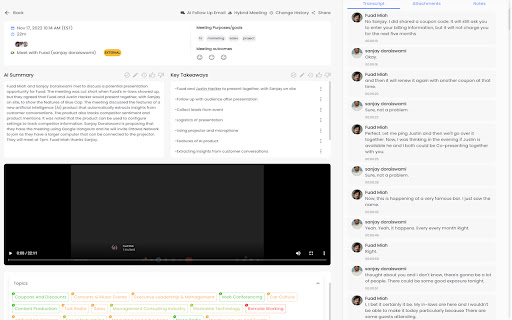
Produktinformationen
Was ist eine Anmerkung der AI -Chrome -Erweiterung?
Mühelosen, menschlicher KI-Treffen mit Notizen für Zoom, Microsoft-Teams und Google Meet.
Wie benutze ich NoteBot AI Chrome -Erweiterung?
Integrieren Sie einfach NoteBot in Zoom, Teams oder Google Meet und lassen Sie es automatisch transkribieren und die Meeting -Notizen für Sie zusammenfassen.
NoteBot AI Chrome Extensions Kernfunktionen von AI.
Echtzeit-Transkription
Zusammenfassung
Integration mit großen Plattformen
NoteBot AI Chrome Extensions Anwendungsfälle
Erfassen von wichtigen Diskussionspunkten
Besprechungsberichte generieren
Verwandte Ressourcen






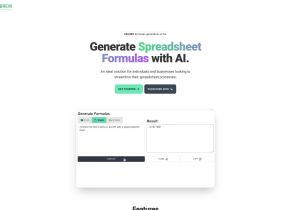



Heißer Artikel
Training großer Sprachmodelle: Von TRPO bis Grpo
1 Monate vor
By 王林
KI-betriebene Informationsextraktion und Matchmaking
1 Monate vor
By 王林
So bereitstellen Sie einfach eine lokale generative Suchmaschine mit Verifai bereit
1 Monate vor
By PHPz
LLMs für die Codierung im Jahr 2024: Preis, Leistung und der Kampf um das Beste
1 Monate vor
By WBOYWBOYWBOYWBOYWBOYWBOYWBOYWBOYWBOYWBOYWBOYWBOYWB
Wie LLMs funktionieren: Vorausbildung zu Nachtraining, neuronalen Netzwerken, Halluzinationen und Inferenz
1 Monate vor
By WBOYWBOYWBOYWBOYWBOYWBOYWBOYWBOYWBOYWBOYWBOYWBOYWB











