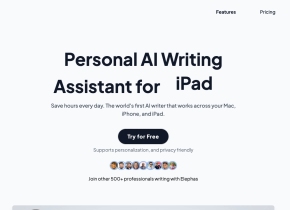Ome.tv Automator
 Jetzt verwenden
Jetzt verwenden




Einführung:
Hinzugefügt:
Monatliche Besucher:
Automatisches Messaging-Tool für Omegle-ähnliche Plattformen
Dec-12 2024
 567
567
 567
567
Browser Extension
AI-Antwortgenerator
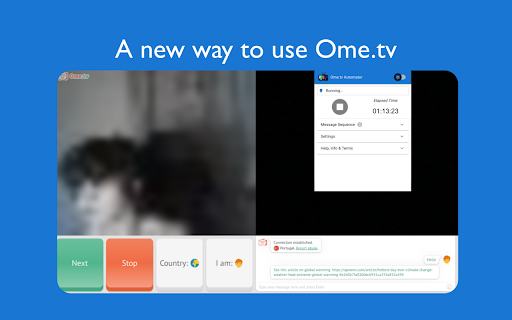
Produktinformationen
Was ist OME.TV Automator AI Chrome -Erweiterung?
OME.TV Automator ist ein Tool, das das Messaging auf Omegle-ähnlichen Plattformen automatisiert und vordefinierte Nachrichten nacheinander an mehrere Verbindungen sendet.
Wie benutze ich OME.TV Automator AI Chrome -Erweiterung?
Um OME.TV -Automator zu verwenden, fügen Sie Nachrichten zur Sequenz hinzu, klicken Sie auf "Spielen" auf der Website. Nachrichten werden automatisch an verbundene Fremde gesendet.
Die Kernfunktionen von OME.TV Automator AI Chrome Extension
Automatisierte Nachrichten auf OME.TV
Sequentielle Nachricht senden
Automatische Schaltfläche "Nächste" Klicken Sie auf
Die Anwendungsfälle von OME.TV Automator AI Chrome -Erweiterung
Senden Sie mehrere Nachrichten an verschiedene Personen auf OME.TV
Automatisieren von Nachrichten auf Online -Chat -Plattformen
Verwandte Ressourcen


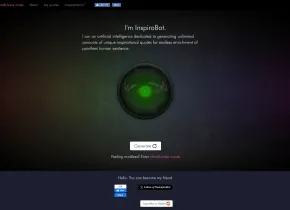

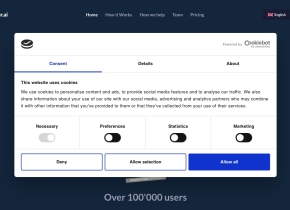

Heißer Artikel
Training großer Sprachmodelle: Von TRPO bis Grpo
1 Monate vor
By 王林
KI-betriebene Informationsextraktion und Matchmaking
1 Monate vor
By 王林
LLMs für die Codierung im Jahr 2024: Preis, Leistung und der Kampf um das Beste
1 Monate vor
By WBOYWBOYWBOYWBOYWBOYWBOYWBOYWBOYWBOYWBOYWBOYWBOYWB
So bereitstellen Sie einfach eine lokale generative Suchmaschine mit Verifai bereit
1 Monate vor
By PHPz
Wie LLMs funktionieren: Vorausbildung zu Nachtraining, neuronalen Netzwerken, Halluzinationen und Inferenz
1 Monate vor
By WBOYWBOYWBOYWBOYWBOYWBOYWBOYWBOYWBOYWBOYWBOYWBOYWB