OneClick AI
 Jetzt verwenden
Jetzt verwenden




Einführung:
Hinzugefügt:
Monatliche Besucher:
Streamline content extraction and boost productivity
Dec-12 2024
 57
57
 57
57
Browser Extension
Zusammenfasser

Produktinformationen
What is OneClick AI ai chrome extension?
OneClick AI is a powerful tool that streamlines workflows by extracting and summarizing content with a single click, boosting productivity in project management, collaboration, research, and information sharing.
How to use OneClick AI ai chrome extension?
Activate OneClick AI by clicking the extension icon on the toolbar, right-clicking to open the context menu, using the keyboard shortcut, or right-clicking the extension icon on the toolbar.
OneClick AI ai chrome extension's Core Features
One-click Extracting
Multilingual Summarization
Enhanced Project Management
Empowered Individual Research
Results Auto-copied to Clipboard
OneClick AI ai chrome extension's Use Cases
Generate concise summaries of complex documents
Simplify knowledge sharing within organizations
Empower individual research by summarizing webpages
Consolidate essential information for easy sharing
Verwandte Ressourcen

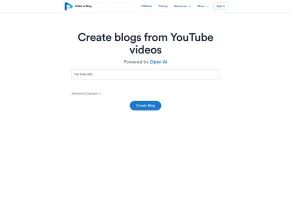
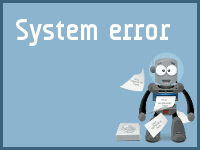
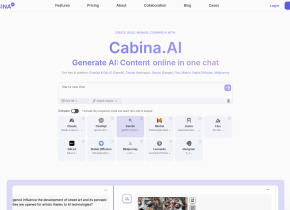
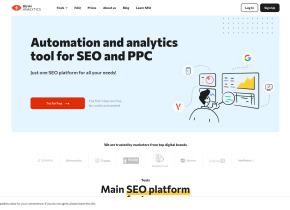

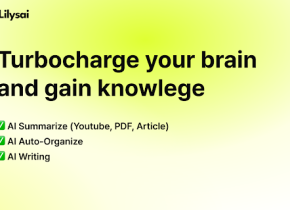

Heißer Artikel
Ich habe Chatgpt verwendet, um ein benutzerdefiniertes Budget zu erstellen, und es hat funktioniert (bis zu einem gewissen Punkt)
1 Wochen vor
By DDD
Ich habe ChatGPT Plus- und Perplexity Pro-Abonnements: Hier erfahren Sie, warum ich beide verwende
1 Monate vor
By DDD
ChatGPT-Tutorial für geplante Aufgaben: Sie können ChatGPT jetzt so einstellen, dass es Aufgaben erledigt, und so verwenden Sie es richtig
1 Monate vor
By DDD













