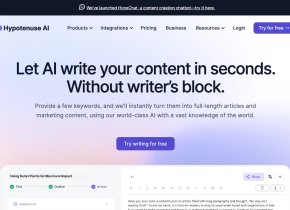OpalAi
 Jetzt verwenden
Jetzt verwenden






Was ist OpalAi?
Erstellen Sie Grundrisse mit einer einfachen Anleitung mit der ScanTo3D-App von OpalAi und der cloudbasierten Analyse.
Wie verwende ich OpalAi?
Erstellen Sie mit der Scanto3D-App einen Scan mit Ihrem iPhone oder iPad, bearbeiten und texturieren Sie Ihren Scan und laden Sie das Projekt hoch.
OpalAis Kernfunktionen
Erstellen Sie 2D- und 3D-Hausentwürfe
Genaue Messung und Beschriftung von 3D-CAD- und Grundrissen
Generieren Sie Grundrisse in AutoCAD, Revit, BIM oder einem beliebigen Format
Bereitstellen von Ausgaben in 3D-CAD- und BIM-Modellen, Revit, AutoCAD, Sketchup, Rhino, PDF, 2020 Designmodelle
Liefern Sie konsistente GLA-Ergebnisse, die mit ANSI® Z765 übereinstimmen
OpalAis Anwendungsfälle
Gutachten
Bauwesen
Immobilien
OpalAi Support-E-Mail & Kundendienstkontakt & Rückerstattungskontakt usw.
Hier ist die OpalAi Support-E-Mail für den Kundendienst: [email protected] . Mehr Kontakt, besuchen Sie die Kontaktseite (https://www.opal-ai.com)
OpalAi Unternehmen
OpalAi Firmenname: OPAL AI INC .
Weitere Informationen zu OpalAi finden Sie auf der Seite „Über uns“ (https://www.opal-ai.com/about-us).
OpalAiPreise
OpalAi Preislink: https://www.opal-ai.com/pricing
OpalAi Youtube
OpalAi Youtube-Link: https://www.youtube.com/@opalai3335
OpalAiLinkedin
OpalAiLinkedin Link: https://www.linkedin.com/company/opal-ai
OpalAi Instagram
OpalAi Instagram-Link: https://www.instagram.com/opalai2/?hl=en