PIXM
 Jetzt verwenden
Jetzt verwenden





Einführung:
Hinzugefügt:
Monatliche Besucher:
Stop Phishing mit KI -Technologie stoppen.
Dec-12 2024
 300.0K
300.0K
 300.0K
300.0K
Browser Extension
KI-Bilderkennung

Produktinformationen
Was ist die PIXM AI Chrome -Erweiterung?
PIXM verwendet künstliche Intelligenz, um Ihren Browser zu sichern und Phishing in Echtzeit zu stoppen.
Wie benutze ich PIXM AI Chrome -Erweiterung?
Installieren Sie die Browser -Erweiterung, um loszulegen. Für Unternehmenskunden werden PIXM in Ihrem Unternehmen mit einem beliebigen RMM -System bereitgestellt.
Die Kernfunktionen von PIXM AI Chrome Extension von PIXM
Blockieren Sie Zero-Day-Phishing-Angriffe
Identifizieren und blockieren Sie neue Angriffe mit KI
Scans Webseiten, wenn Sie klicken
Phishing -Prävention aus verschiedenen Quellen
Anwendungsfälle von PIXM AI Chrome Extension von PIXM
Verhinderung von Null-Day-Phishing-Angriffen
Sensibile>
Verwandte Ressourcen
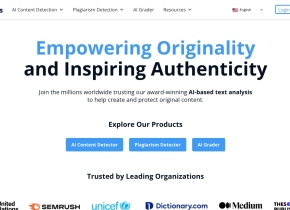





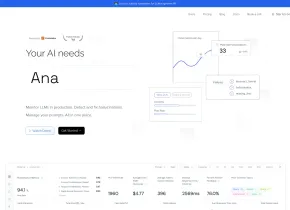
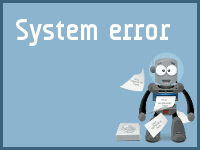

Heißer Artikel
Training großer Sprachmodelle: Von TRPO bis Grpo
1 Monate vor
By 王林
KI-betriebene Informationsextraktion und Matchmaking
1 Monate vor
By 王林
So bereitstellen Sie einfach eine lokale generative Suchmaschine mit Verifai bereit
1 Monate vor
By PHPz
LLMs für die Codierung im Jahr 2024: Preis, Leistung und der Kampf um das Beste
1 Monate vor
By WBOYWBOYWBOYWBOYWBOYWBOYWBOYWBOYWBOYWBOYWBOYWBOYWB
Wie LLMs funktionieren: Vorausbildung zu Nachtraining, neuronalen Netzwerken, Halluzinationen und Inferenz
1 Monate vor
By WBOYWBOYWBOYWBOYWBOYWBOYWBOYWBOYWBOYWBOYWBOYWBOYWB











