RSSkit reader
 Jetzt verwenden
Jetzt verwenden




Einführung:
Hinzugefügt:
Monatliche Besucher:
RSS -Feed -Management mit KI -Zusammenfassung und mehr
Dec-12 2024
 16
16
 16
16
Browser Extension
AI-Tutorial

Produktinformationen
Was ist RSSKit Reader AI Chrome -Erweiterung?
Der RSSKIT -Reader bietet eine umfassende Plattform für die Verwaltung von RSS -Feeds mit erweiterten Funktionen wie KI -Zusammenfassung, Leseransicht, Filtern und Postsuche.
Wie benutze ich die RSSKIT -Leser -AI -Chrome -Erweiterung?
Um den RSSKit -Leser zu verwenden, melden Sie sich auf der Website an, fügen Sie Ihre RSS -Feeds hinzu, konfigurieren Sie Einstellungen und erkunden Sie die Funktionen.
Die Kernfunktionen der RSSKIT -Leser AI Chrome Extension
KI -Zusammenfassungsgenerierung
Leseransichtsmodus
Inhaltsfilterung
Post -Suchfunktion
Die Anwendungsfälle von RSSKit Reader AI Chrome Extension
Bleiben Sie mit personalisierten KI -Zusammenfassungen auf dem Laufenden
Zugriff und lesen Sie schnell Artikel in der Leseransicht
Effizient filtern und organisieren Inhalte
Suchen Sie spezifische Beiträge einfach mit der Suchfunktion
Verwandte Ressourcen


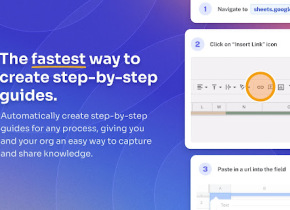
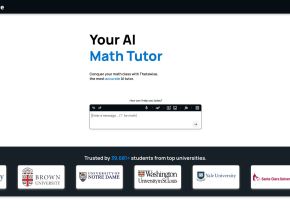




Heißer Artikel
Windsurf AI Agentic Code Editor: Funktionen, Einrichten und Anwendungsfälle
1 Monate vor
By 尊渡假赌尊渡假赌尊渡假赌
Replit Agent: Ein Leitfaden mit praktischen Beispielen
1 Monate vor
By 尊渡假赌尊渡假赌尊渡假赌
Was ist das Modellkontextprotokoll (MCP)?
1 Monate vor
By 尊渡假赌尊渡假赌尊渡假赌
So verwenden Sie Dall-E 3: Tipps, Beispiele und Funktionen
1 Monate vor
By 尊渡假赌尊渡假赌尊渡假赌
Ich habe versucht, die Vibe -Codierung mit Cursor AI und es ist erstaunlich!
1 Monate vor
By 尊渡假赌尊渡假赌尊渡假赌












