ScreenRedact
 Jetzt verwenden
Jetzt verwenden





Einführung:
Hinzugefügt:
Monatliche Besucher:
MAC -App zur Redaktion sensibler Informationen aus den Bildern
Dec-12 2024
 0
0
 0
0
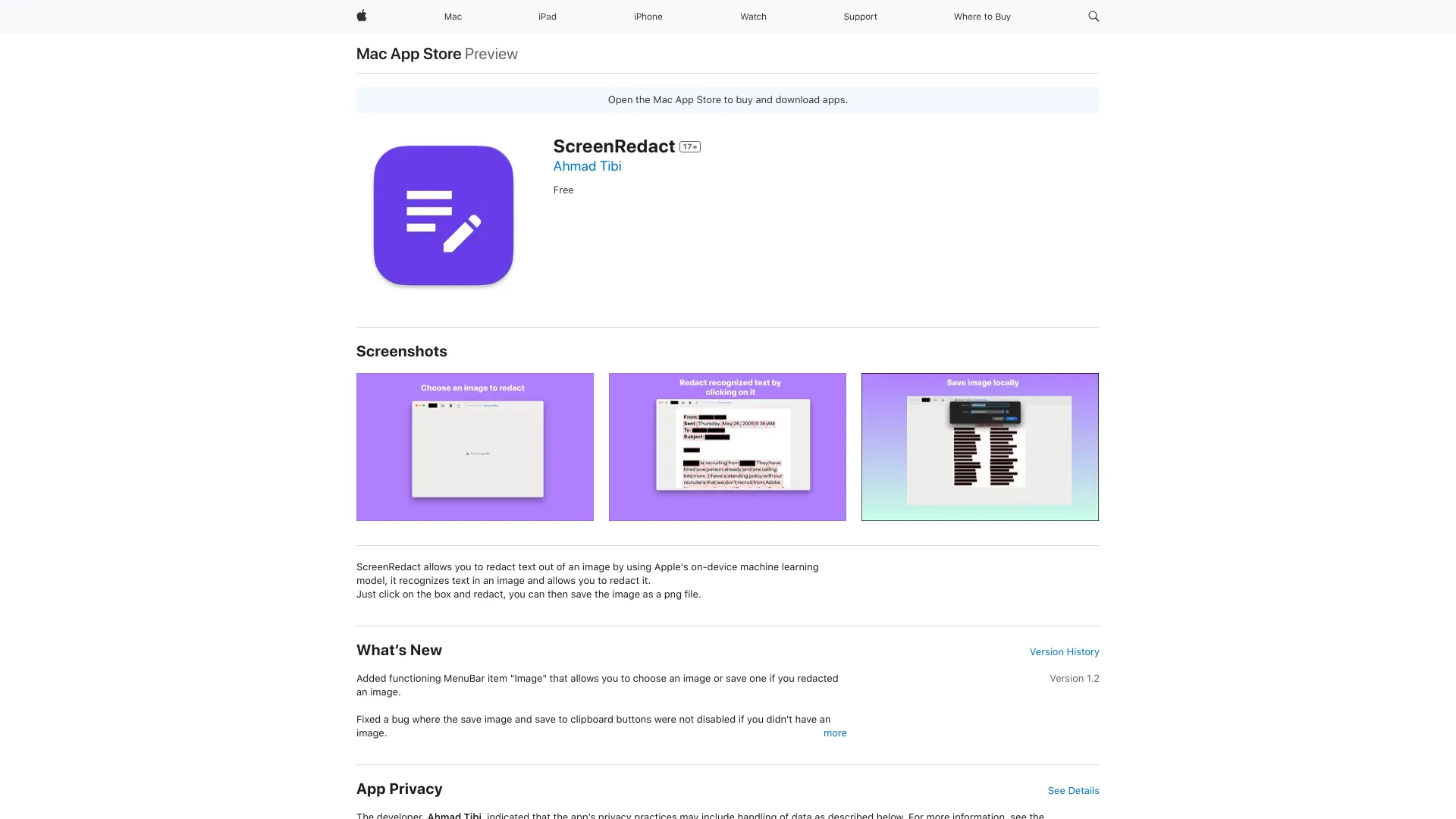
Produktinformationen
Was ist ScreensREDACT?
ScreenRedAct ist eine von Ahmad Tibi entwickelte MAC-Anwendung, mit der Benutzer sensible Informationen aus den Bildern unter Verwendung von Apple maschinellem Lernmodell von Apple reduzieren können. Es erkennt Text in einem Bild und ermöglicht eine einfache Redaktion.
Wie benutze ich ScreenReDact?
Die Verwendung von ScreenRedAct ist unkompliziert. Öffnen Sie die App, wählen Sie ein Bild aus, identifizieren Sie sensible Informationen und reduzieren Sie sie mit dem Modell des maschinellen Lernens von On-Device. Speichern Sie das bearbeitete Bild als PNG -Datei.
Die Kernfunktionen von ScreveredAct
Text aus den Bildern reduzieren
Verwendet Apples maschinelles Lernmodell von Apple.
Speichern Sie redigiertes Bild als PNG -Datei
Die Anwendungsfälle von ScreveredAct
Schutz sensibler Informationen in Bildern schützen
Datenschutzverbesserung bei der Bildfreigabe
Vertraulichkeit in visuellen Inhalten behalten
Verwandte Ressourcen








Heißer Artikel
Training großer Sprachmodelle: Von TRPO bis Grpo
1 Monate vor
By 王林
KI-betriebene Informationsextraktion und Matchmaking
1 Monate vor
By 王林
LLMs für die Codierung im Jahr 2024: Preis, Leistung und der Kampf um das Beste
1 Monate vor
By WBOYWBOYWBOYWBOYWBOYWBOYWBOYWBOYWBOYWBOYWBOYWBOYWB
So bereitstellen Sie einfach eine lokale generative Suchmaschine mit Verifai bereit
1 Monate vor
By PHPz
Wie LLMs funktionieren: Vorausbildung zu Nachtraining, neuronalen Netzwerken, Halluzinationen und Inferenz
1 Monate vor
By WBOYWBOYWBOYWBOYWBOYWBOYWBOYWBOYWBOYWBOYWBOYWBOYWB












