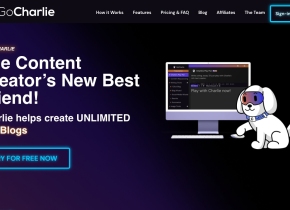SimIntpr
 Jetzt verwenden
Jetzt verwenden





Einführung:
Hinzugefügt:
Monatliche Besucher:
Virtueller Interpreter für YouTube
Dec-12 2024
 10.0K
10.0K
 10.0K
10.0K

Produktinformationen
Was ist Simintpr AI Chrome -Erweiterung?
SimintPR ist ein virtueller gleichzeitiger Interpreter für YouTube -Videos, das Untertitel in mehrere Sprachen übersetzt und synthetisierte Stimme generiert.
Wie benutze ich die Simintpr -AI -Chrome -Erweiterung?
Um SimintPR zu verwenden, wählen Sie ein YouTube -Video mit offiziellen Untertiteln aus, wählen Sie eine Quellsprache und setzen Sie Ihre bevorzugte Sprachsprache, Ihre Einstellung und Ihre Geschwindigkeit ein.
Die Kernfunktionen von Simintpr AI Chrome Extension
Übersetzen Sie YouTube -Untertitel und sprechen Sie sie aus
Unterstützung für 67 Stimmen, die fast 30 Sprachen abdecken
Die Anwendungsfälle von Simintpr AI Chrome Extension
Beim Ansehen von YouTube -Videos in einer Fremdsprache
Für Personen, die Audioübersetzungen bevorzugen
Verwandte Ressourcen
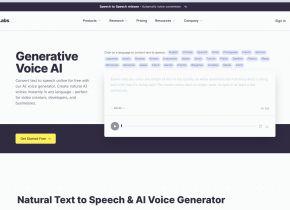







Heißer Artikel
Training großer Sprachmodelle: Von TRPO bis Grpo
1 Monate vor
By 王林
KI-betriebene Informationsextraktion und Matchmaking
1 Monate vor
By 王林
So bereitstellen Sie einfach eine lokale generative Suchmaschine mit Verifai bereit
1 Monate vor
By PHPz
LLMs für die Codierung im Jahr 2024: Preis, Leistung und der Kampf um das Beste
1 Monate vor
By WBOYWBOYWBOYWBOYWBOYWBOYWBOYWBOYWBOYWBOYWBOYWBOYWB
Wie LLMs funktionieren: Vorausbildung zu Nachtraining, neuronalen Netzwerken, Halluzinationen und Inferenz
1 Monate vor
By WBOYWBOYWBOYWBOYWBOYWBOYWBOYWBOYWBOYWBOYWBOYWBOYWB