SnipTube
 Jetzt verwenden
Jetzt verwenden




Einführung:
Hinzugefügt:
Monatliche Besucher:
Mühelos hervorheben und fassen Sie YouTube -Videos zusammen.
Dec-12 2024
 81
81
 81
81
Browser Extension
AI YouTube Assistent

Produktinformationen
Was ist Sniptube AI Chrome Extension?
Sniptube ist ein revolutionäres Tool, mit dem Benutzer die faszinierendsten Teile von YouTube -Videos hervorheben, markieren und zusammenfassen können.
Wie benutze ich Sniptube AI Chrome -Erweiterung?
1. Installieren Sie die Sniptube -Erweiterung. 2. Sehen Sie sich ein YouTube -Video an und markieren Sie die wichtigsten Momente. 3. Fügen Sie Tags und Anmerkungen für die Organisation hinzu. 4. Exportieren Sie Snips im Markdown -Format für einen einfachen Zugriff.
Kernfunktionen der Sniptube AI Chrome Extension von's
Intelligente Zusammenfassung
Organisieren und markieren
Mit Leichtigkeit exportieren
Anwendungsfälle von Sniptube AI Chrome Extension
Erstellen Sie Bildungsvideozusammenfassungen
Forschungsergebnisse kompilieren
Sparen Sie unterhaltsame YouTube -Clips
Verwandte Ressourcen


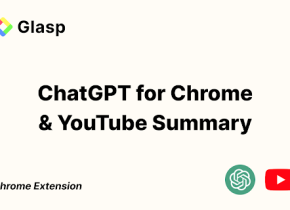

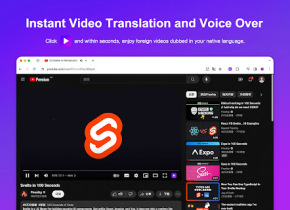


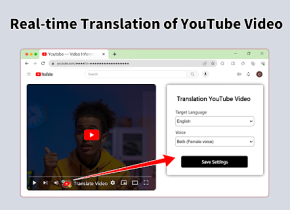

Heißer Artikel
Training großer Sprachmodelle: Von TRPO bis Grpo
1 Monate vor
By 王林
KI-betriebene Informationsextraktion und Matchmaking
1 Monate vor
By 王林
So bereitstellen Sie einfach eine lokale generative Suchmaschine mit Verifai bereit
1 Monate vor
By PHPz
LLMs für die Codierung im Jahr 2024: Preis, Leistung und der Kampf um das Beste
1 Monate vor
By WBOYWBOYWBOYWBOYWBOYWBOYWBOYWBOYWBOYWBOYWBOYWBOYWB
Wie LLMs funktionieren: Vorausbildung zu Nachtraining, neuronalen Netzwerken, Halluzinationen und Inferenz
1 Monate vor
By WBOYWBOYWBOYWBOYWBOYWBOYWBOYWBOYWBOYWBOYWBOYWBOYWB











