Summarize.wtf
 Jetzt verwenden
Jetzt verwenden




Einführung:
Hinzugefügt:
Monatliche Besucher:
Fassen Sie die Webinhalte sofort zusammen.
Dec-12 2024
 534
534
 534
534
Browser Extension
Zusammenfasser

Produktinformationen
Was ist zusammengefasst.wtf ai Chrome -Erweiterung?
Verwandeln Sie alle Online-Inhalte in kompakte Zusammenfassungen von Tweet-Länge oder tauchen Sie etwas tiefer mit mittleren bis langen Zusammenfassungen-alle beim Klicken einer Schaltfläche.
Wie benutze ich summarize.wtf ai Chrome -Erweiterung?
Installieren Sie die Chrome -Erweiterung und klicken Sie auf das Erweiterungssymbol, während Sie Online -Inhalte durchsuchen, um Zusammenfassungen zu generieren.
Fassen Sie die Kernfunktionen der AI -Chrome -Erweiterung zusammen.
Fassen Sie YouTube -Videos zusammen
Fassen Sie sofort die aktive Webseite zusammen, auf der Sie sich befinden
Wählen Sie zwischen kurzen, mittleren und langen Zusammenfassungen
Ein Klick, um Ihre generierte Zusammenfassung zu kopieren
Teilen Sie Erkenntnisse direkt an Twitter
Datenschutzansatz
Fassen Sie die Anwendungsfälle von WTF AI Chrome Extension zusammen
Fassen Sie lange Artikel zum schnellen Verständnis zusammen
Erhalten Sie präzise Zusammenfassungen von Forschungsarbeiten
Teilen Sie zusammengefasste Inhalte in sozialen Medien
Verwandte Ressourcen

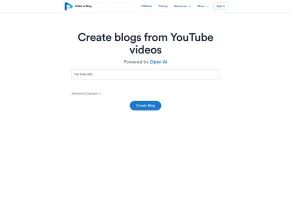
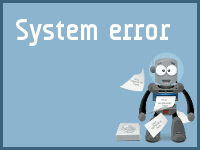
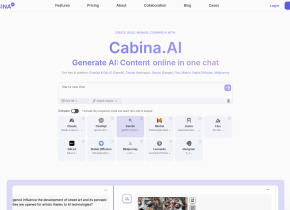
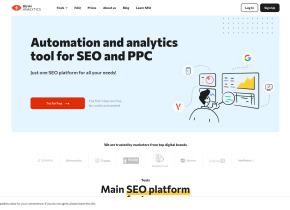

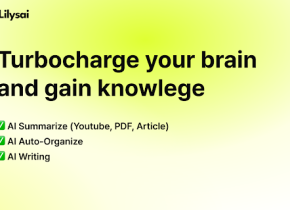

Heißer Artikel
Training großer Sprachmodelle: Von TRPO bis Grpo
1 Monate vor
By 王林
KI-betriebene Informationsextraktion und Matchmaking
1 Monate vor
By 王林
LLMs für die Codierung im Jahr 2024: Preis, Leistung und der Kampf um das Beste
1 Monate vor
By WBOYWBOYWBOYWBOYWBOYWBOYWBOYWBOYWBOYWBOYWBOYWBOYWB
So bereitstellen Sie einfach eine lokale generative Suchmaschine mit Verifai bereit
1 Monate vor
By PHPz
Wie LLMs funktionieren: Vorausbildung zu Nachtraining, neuronalen Netzwerken, Halluzinationen und Inferenz
1 Monate vor
By WBOYWBOYWBOYWBOYWBOYWBOYWBOYWBOYWBOYWBOYWBOYWBOYWB













