SummChat
 Jetzt verwenden
Jetzt verwenden




Einführung:
Hinzugefügt:
Monatliche Besucher:
Verbessern Sie das Surfen mit zusammengefassten Erkenntnissen und interaktiven Gesprächen.
Dec-12 2024
 34
34
 34
34
Browser Extension
Zusammenfasser
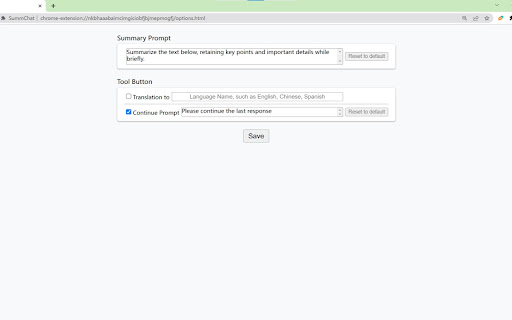
Produktinformationen
Was ist Summchat AI Chrome -Erweiterung?
Summchat ist eine leistungsstarke Chromerweiterung, die Ihr Browsing -Erlebnis verbessert, indem zusammengefasste Erkenntnisse bereitgestellt und interaktive Gespräche über Webinhalte ermöglicht werden. Es ermöglicht den Benutzern, sich in die Essenz von Webseiten zu befassen, sich auf Dialog einzulassen und ein umfassendes Verständnis des Materials zu erlangen.
Wie benutze ich Summchat AI Chrome -Erweiterung?
Installieren Sie die Summchat Chrome -Erweiterung und greifen Sie auf die Funktionen zu, während Sie das Web durchsuchen.
Die Kernfunktionen der Summchat AI Chrome Extension
Kontextbezogener Dialog
Intelligente Zusammenfassungen des Langstufe
Anpassbare Eingabeaufforderungen
Übersetzungsunterstützung
Schnelle Zugriffsknöpfe
Anwendungsfälle von Summenchat AI Chrome Extension
Generieren Sie präzise Zusammenfassungen langwieriger Artikel
Sich während der Forschung auf kontextuellen Dialog einsetzen
Übersetzen Sie Webinhalte für eine effektive Kommunikation
Verwandte Ressourcen

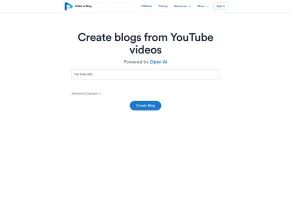
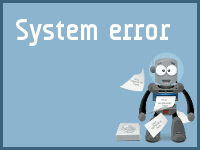
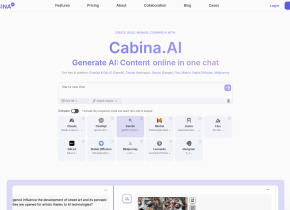
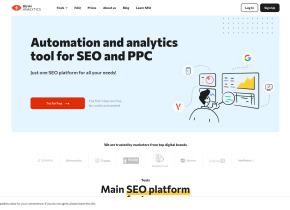

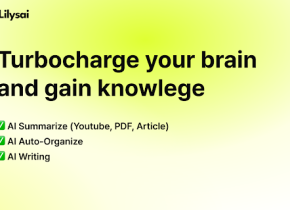

Heißer Artikel
Training großer Sprachmodelle: Von TRPO bis Grpo
1 Monate vor
By 王林
KI-betriebene Informationsextraktion und Matchmaking
1 Monate vor
By 王林
So bereitstellen Sie einfach eine lokale generative Suchmaschine mit Verifai bereit
1 Monate vor
By PHPz
LLMs für die Codierung im Jahr 2024: Preis, Leistung und der Kampf um das Beste
1 Monate vor
By WBOYWBOYWBOYWBOYWBOYWBOYWBOYWBOYWBOYWBOYWBOYWBOYWB
Wie LLMs funktionieren: Vorausbildung zu Nachtraining, neuronalen Netzwerken, Halluzinationen und Inferenz
1 Monate vor
By WBOYWBOYWBOYWBOYWBOYWBOYWBOYWBOYWBOYWBOYWBOYWBOYWB













