Synth
 Jetzt verwenden
Jetzt verwenden




Einführung:
Hinzugefügt:
Monatliche Besucher:
KI -Besprechungsassistent mit CRM -Integration
Dec-12 2024
 765
765
 765
765

Produktinformationen
Was ist eine Synth -AI -Chromverlängerung?
AI-gesteuerte mehrsprachige Besprechungsassistentin integriert in CRMS, Wissensmanagement-Tools und Chatgpt
Wie benutze ich die Synth AI Chrome -Erweiterung?
Verbessern Sie die Treffen mit AI-generierten Erkenntnissen, automatisieren>
Kernfunktionen der Synth AI Chrome Extension
Sofortige Zusammenfassungen und Einblicke in Slack
Mehrsprachige Transkription und Übersetzung
Nahlose CRM -Integration
Integration des Wissensmanagement -Tools
Automatisierte Besprechungsdokumentation
Erweiterte Analytik
Privatsphäre zuerst und sicher
Anwendungsfälle von Synth AI Chrome Extension
Zugang zu KI -Erkenntnissen für die Erstellung der Besprechung
Bauen Sie stärkere Kundenbeziehungen auf
Sparen Sie Zeit mit Automatisierung
Machen> Weltweit mit mehrsprachiger Unterstützung einbeziehen
Verwandte Ressourcen







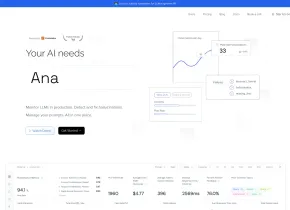

Heißer Artikel
Training großer Sprachmodelle: Von TRPO bis Grpo
1 Monate vor
By 王林
KI-betriebene Informationsextraktion und Matchmaking
1 Monate vor
By 王林
So bereitstellen Sie einfach eine lokale generative Suchmaschine mit Verifai bereit
1 Monate vor
By PHPz
LLMs für die Codierung im Jahr 2024: Preis, Leistung und der Kampf um das Beste
1 Monate vor
By WBOYWBOYWBOYWBOYWBOYWBOYWBOYWBOYWBOYWBOYWBOYWBOYWB
Wie LLMs funktionieren: Vorausbildung zu Nachtraining, neuronalen Netzwerken, Halluzinationen und Inferenz
1 Monate vor
By WBOYWBOYWBOYWBOYWBOYWBOYWBOYWBOYWBOYWBOYWBOYWBOYWB











