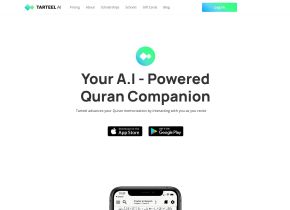Tab Audio Capture
 Jetzt verwenden
Jetzt verwenden





Einführung:
Hinzugefügt:
Monatliche Besucher:
Capture and analyze audio from tabs
Dec-12 2024
 4.0K
4.0K
 4.0K
4.0K

Produktinformationen
What is Tab Audio Capture ai chrome extension?
Capture audio playing in a tab and send it to recognition services
How to use Tab Audio Capture ai chrome extension?
1. Open the website 2. Choose the audio recognition service 3. Start capturing audio
Tab Audio Capture ai chrome extension's Core Features
Audio capturing
Integration with multiple recognition services
Tab Audio Capture ai chrome extension's Use Cases
Identifying music tracks
Transcribing audio from videos
Verwandte Ressourcen


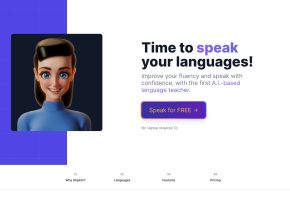

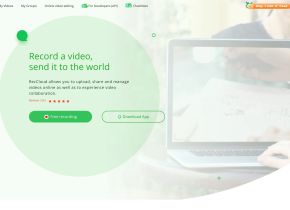

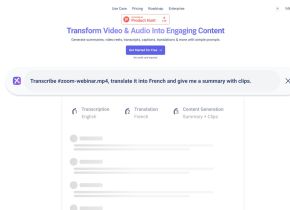


Heißer Artikel
Ich habe Chatgpt verwendet, um ein benutzerdefiniertes Budget zu erstellen, und es hat funktioniert (bis zu einem gewissen Punkt)
1 Wochen vor
By DDD
Ich habe ChatGPT Plus- und Perplexity Pro-Abonnements: Hier erfahren Sie, warum ich beide verwende
1 Monate vor
By DDD
ChatGPT-Tutorial für geplante Aufgaben: Sie können ChatGPT jetzt so einstellen, dass es Aufgaben erledigt, und so verwenden Sie es richtig
1 Monate vor
By DDD