Tape
 Jetzt verwenden
Jetzt verwenden




Einführung:
Hinzugefügt:
Monatliche Besucher:
Mühelose Bildschirmaufzeichnung mit sofortigen Zusammenfassungen
Dec-12 2024
 38
38
 38
38
Browser Extension
AI-Videorecording
Zusammenfasser
Transkription
Transkribierer
Sprache-zu-Text
AI-Spracherkennung

Produktinformationen
Was ist Tape AI Chrome -Erweiterung?
Nehmen Sie Ihren Bildschirm mühelos auf und erhalten Sie sofort Zeitstempelzusammenfassungen
Wie benutze ich Tape AI Chrome -Erweiterung?
Klicken Sie einfach, um die Aufzeichnung zu starten und automatische Transkripte und Zeitstempelzusammenfassungen zu erhalten
Kernfunktionen von Tape AI Chrome Extension von Tape
Zeitstempelzusammenfassungen
Automatische Transkripte
Video -Antworten
Unterstützung der Muttersprache
Anwendungsfälle von Tape AI Chrome Extension
Aufzeichnungsbesprechungen
Überprüfung von Diskussionen
Sprachübersetzung
Verwandte Ressourcen



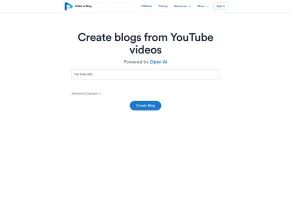
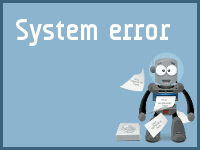
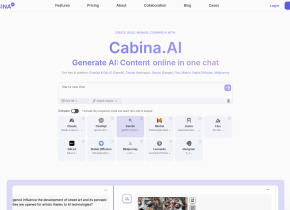
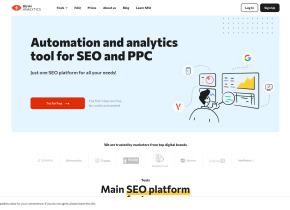

Heißer Artikel
Training großer Sprachmodelle: Von TRPO bis Grpo
1 Monate vor
By 王林
KI-betriebene Informationsextraktion und Matchmaking
1 Monate vor
By 王林
So bereitstellen Sie einfach eine lokale generative Suchmaschine mit Verifai bereit
1 Monate vor
By PHPz
LLMs für die Codierung im Jahr 2024: Preis, Leistung und der Kampf um das Beste
1 Monate vor
By WBOYWBOYWBOYWBOYWBOYWBOYWBOYWBOYWBOYWBOYWBOYWBOYWB
Wie LLMs funktionieren: Vorausbildung zu Nachtraining, neuronalen Netzwerken, Halluzinationen und Inferenz
1 Monate vor
By WBOYWBOYWBOYWBOYWBOYWBOYWBOYWBOYWBOYWBOYWBOYWBOYWB













