Transcript Helper for Chorus.ai
 Jetzt verwenden
Jetzt verwenden




Einführung:
Hinzugefügt:
Monatliche Besucher:
Nahtlose Sammlung von Meeting -Transkription
Dec-12 2024
 247
247
 247
247

Produktinformationen
Was ist Transkript -Helfer für Chorus.ai AI Chrome Extension?
Transkriptsammlungserweiterung für Chorus.ai -Meetings
Wie verwende ich Transcript -Helfer für Chorus.ai AI Chrome -Erweiterung?
Installieren Sie die Erweiterung und durchsuchen Sie Chorus.ai -Meetings, um Transkripte einfach in Ihre Zwischenablage zu identifizieren und zu kopieren.
Transkript Helfer für Chorus.ai AI Chrome Extensions Kernfunktionen
Seamless Transcript Collection
Kopierfunktion des Zwischenabletts
Privatsphäre ausgerichtet> Transkript -Helfer für Chorus.ai AI Chrome Extensions Anwendungsfälle
Kopieren Sie schnell Besprechungstranskripte als Referenz
Integrieren Sie Transkripte in KI -Tools wie Claude und Chatgpt
Verwandte Ressourcen



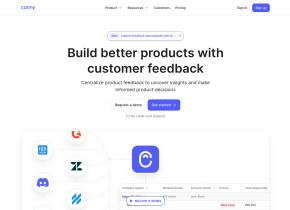





Heißer Artikel
Erste Schritte mit Meta Lama 3.2 - Analytics Vidhya
1 Monate vor
By 尊渡假赌尊渡假赌尊渡假赌
Beste KI -Kunstgeneratoren (kostenlos & amp; bezahlt) für kreative Projekte
1 Monate vor
By 百草
Ich habe versucht, die Vibe -Codierung mit Cursor AI und es ist erstaunlich!
1 Monate vor
By 尊渡假赌尊渡假赌尊渡假赌
Beste AI -Chatbots verglichen (Chatgpt, Gemini, Claude & amp; mehr)
1 Monate vor
By 百草
Top 5 Genai Starts vom Februar 2025: GPT-4,5, GROK-3 & MEHR!
1 Monate vor
By 尊渡假赌尊渡假赌尊渡假赌











