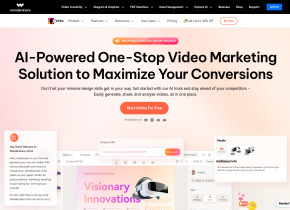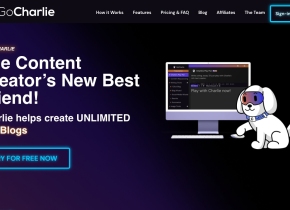Tubelator AI
 Jetzt verwenden
Jetzt verwenden




Einführung:
Hinzugefügt:
Monatliche Besucher:
Verbessert YouTube -Videos mit Transkriptionen, Untertiteln, Zusammenfassungen und KI -Kunst.
Dec-12 2024
 349
349
 349
349

Produktinformationen
Was ist Tubelator AI AI Chrome Extension?
Tubelator AI ist ein KI -Begleiter für YouTube, der die Zugänglichkeit von Videoinhalten durch Transkriptionen, Untertitel, Zusammenfassungen und KI -Kunstgenerierung verbessert.
Wie benutze ich Tubelator AI AI Chrome Extension?
Installieren Sie einfach Tubelator AI als Chromverlängerung und genießen Sie genaue Transkriptionen, anpassbare Untertitel und KI -Kunstgeneration, während Sie YouTube -Videos ansehen.
Die Kernmerkmale von Tubelator AI AI Chrome Extension
Videos in 98 Sprachen transkribieren
Generieren Sie wort für Wort synchronisierte Untertitel
Effizientes Skimmen mit durchsuchbaren Transkripten
Kapitel und zusammenfassende Erstellung mit genauen Zeitstempeln
Vorsichtsartikel für die KI -Kunstgenerierung
Automatische Erkennung von Gemeinschafts -Transkripten
Anwendungsfälle von Tubelator AI AI Chrome Extension
Sofortige Untertitel für ausländische Filme genießen
Lieder mit genauem Wort-für-Wort-Untertiteln verstehen
Videos zum Sprachlernen mit synchronisierten Untertiteln ansehen
Folgende Tutorials mit hervorgehobenen Transkripten
Transkriptieren und Übersetzen von Interviews für Klarheit
Verwandte Ressourcen





Heißer Artikel
So verwenden Sie Dall-E 3: Tipps, Beispiele und Funktionen
1 Monate vor
By 尊渡假赌尊渡假赌尊渡假赌
Erste Schritte mit Meta Lama 3.2 - Analytics Vidhya
3 Wochen vor
By 尊渡假赌尊渡假赌尊渡假赌
Beste KI -Kunstgeneratoren (kostenlos & amp; bezahlt) für kreative Projekte
1 Monate vor
By 百草
Ich habe versucht, die Vibe -Codierung mit Cursor AI und es ist erstaunlich!
1 Monate vor
By 尊渡假赌尊渡假赌尊渡假赌
Top 5 Genai Starts vom Februar 2025: GPT-4,5, GROK-3 & MEHR!
1 Monate vor
By 尊渡假赌尊渡假赌尊渡假赌