Unicorn
 Jetzt verwenden
Jetzt verwenden





Einführung:
Hinzugefügt:
Monatliche Besucher:
Erstellen Sie Plugins für GPT-4 mit Unicorn.
Dec-12 2024
 0
0
 0
0

Produktinformationen
Was ist Einhorn?
Unicorn ist eine Plattform, mit der Benutzer eigene Plugins für GPT-4 erstellen können.
Wie benutzt man Einhorn?
Um Unicorn zu verwenden, melden Sie sich einfach für ein Konto auf unserer Website an. Sobald Sie sich angemeldet haben, können Sie Ihre eigenen Plugins erstellen, indem Sie unserer Schritt-für-Schritt-Anleitung folgen.
Die Kernmerkmale von Unicorn
Erstellen Sie benutzerdefinierte Plugins
Interagieren Sie mit anderen Apps
Führen Sie gestaltete Workflows aus
Anwendungsfälle von Einhorn
Automatisieren Sie sich wiederholende Aufgaben
Produktivität verbessern
Rational Workflows
Verwandte Ressourcen






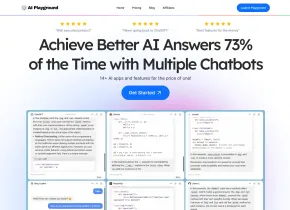
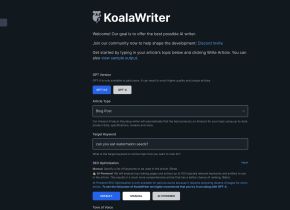

Heißer Artikel
Training großer Sprachmodelle: Von TRPO bis Grpo
1 Monate vor
By 王林
KI-betriebene Informationsextraktion und Matchmaking
1 Monate vor
By 王林
So bereitstellen Sie einfach eine lokale generative Suchmaschine mit Verifai bereit
1 Monate vor
By PHPz
LLMs für die Codierung im Jahr 2024: Preis, Leistung und der Kampf um das Beste
1 Monate vor
By WBOYWBOYWBOYWBOYWBOYWBOYWBOYWBOYWBOYWBOYWBOYWBOYWB
Wie LLMs funktionieren: Vorausbildung zu Nachtraining, neuronalen Netzwerken, Halluzinationen und Inferenz
1 Monate vor
By WBOYWBOYWBOYWBOYWBOYWBOYWBOYWBOYWBOYWBOYWBOYWBOYWB










