Vision-Enabled Language Model Extension
 Jetzt verwenden
Jetzt verwenden




Einführung:
Hinzugefügt:
Monatliche Besucher:
Ask questions and chat with your browser using vision models.
Dec-12 2024
 6
6
 6
6

Produktinformationen
What is Vision-Enabled Language Model Extension ai chrome extension?
An extension for asking questions and chatting with your browser using vision-enabled language models.
How to use Vision-Enabled Language Model Extension ai chrome extension?
Simply install the extension and start interacting with your browser through questions and chats.
Vision-Enabled Language Model Extension ai chrome extension's Core Features
Vision-enabled language models
Question-asking capabilities
Chat functionality
Vision-Enabled Language Model Extension ai chrome extension's Use Cases
Quickly finding information through questions
Engaging in conversations with the browser
Verwandte Ressourcen




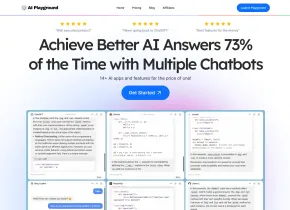


Heißer Artikel
Ich habe Chatgpt verwendet, um ein benutzerdefiniertes Budget zu erstellen, und es hat funktioniert (bis zu einem gewissen Punkt)
1 Wochen vor
By DDD
Ich habe ChatGPT Plus- und Perplexity Pro-Abonnements: Hier erfahren Sie, warum ich beide verwende
1 Monate vor
By DDD
ChatGPT-Tutorial für geplante Aufgaben: Sie können ChatGPT jetzt so einstellen, dass es Aufgaben erledigt, und so verwenden Sie es richtig
1 Monate vor
By DDD













