Warpdrive
 Jetzt verwenden
Jetzt verwenden




Einführung:
Hinzugefügt:
Monatliche Besucher:
Automatisieren Sie die Aufgaben effizient mit einzelnen Aufnahmen.
Dec-12 2024
 313
313
 313
313
Browser Extension
AI Workflow-Management

Produktinformationen
Was ist WarpDrive AI Chrome -Erweiterung?
WarpDrive erstellt sofort Desktop- und Browserautomatisierung, indem er aus einer einzigen Aufzeichnung Ihrer Aufgabe lernt. Die WarpDrive -Erweiterung verbindet Ihren Chrome -Browser mit der WarpDrive -Desktop -Anwendung.
Wie benutze ich Warpdrive AI Chrome -Erweiterung?
Starten Sie eine neue Aufzeichnung, indem Sie eine Start -URL und optionale Eingaben angeben. Klicken Sie auf den Aufzeichnung, führen Sie die Aufgabe für Warpdrive aus, um sie zu beobachten, und wandelt sie in eine intelligente Automatisierung um. Verwenden oder teilen Sie die Automatisierung.
Kernfunktionen von Warpdrive AI Chrome Extension von Warpdrive
Nehmen Sie Workflows intuitiv auf
Automatisieren Sie Aufgaben mit wiederverwendbarem> Zusammenarbeit und gemeinsame Automatisierungen teilen
Anwendungsfälle von Warpdrive AI Chrome Extension
Automatisieren sich wiederholend> Teilen Sie automatisierte Workflows mit Teammitgliedern
Teilen Sie automatisierte Workflows mit Teammitgliedern
Verwandte Ressourcen
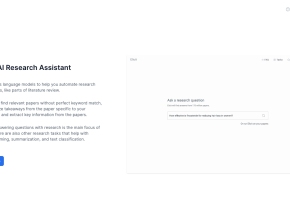

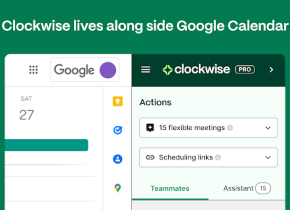
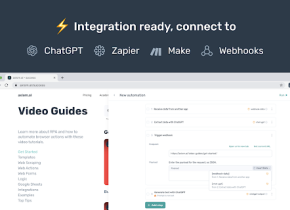
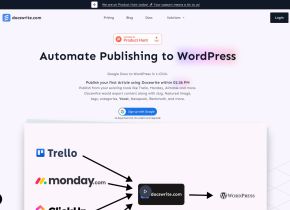
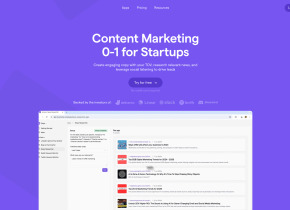
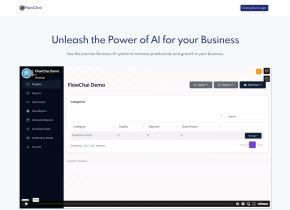
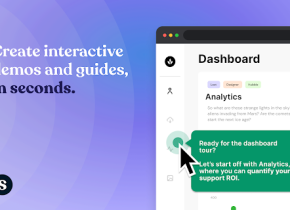

Heißer Artikel
Training großer Sprachmodelle: Von TRPO bis Grpo
1 Monate vor
By 王林
KI-betriebene Informationsextraktion und Matchmaking
1 Monate vor
By 王林
LLMs für die Codierung im Jahr 2024: Preis, Leistung und der Kampf um das Beste
1 Monate vor
By WBOYWBOYWBOYWBOYWBOYWBOYWBOYWBOYWBOYWBOYWBOYWBOYWB
So bereitstellen Sie einfach eine lokale generative Suchmaschine mit Verifai bereit
1 Monate vor
By PHPz
Windsurf AI Agentic Code Editor: Funktionen, Einrichten und Anwendungsfälle
1 Monate vor
By 尊渡假赌尊渡假赌尊渡假赌










