YouTube Ultra Focus Mode
 Jetzt verwenden
Jetzt verwenden




Einführung:
Hinzugefügt:
Monatliche Besucher:
Enhance YouTube focus by eliminating distractions.
Dec-12 2024
 174
174
 174
174
Browser Extension
AI YouTube Assistent

Produktinformationen
What is YouTube Ultra Focus Mode ai chrome extension?
YouTube Ultra Focus Mode is a productivity extension that provides a distraction-free YouTube viewing experience by filtering out irrelevant video suggestions based on a user's focus keyword.
How to use YouTube Ultra Focus Mode ai chrome extension?
To use YouTube Ultra Focus Mode, simply install the extension and enter your focus keyword. The extension will then filter out unrelated video suggestions on YouTube.
YouTube Ultra Focus Mode ai chrome extension's Core Features
Filter out distracting YouTube suggestions based on focus keyword
YouTube Ultra Focus Mode ai chrome extension's Use Cases
Stay focused on learning topics without being sidetracked by unrelated videos
Verwandte Ressourcen


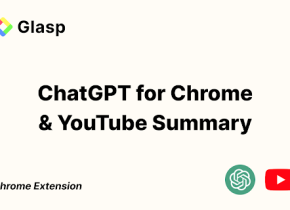

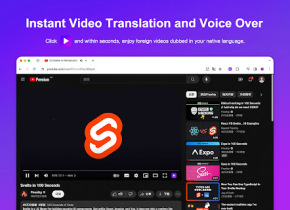


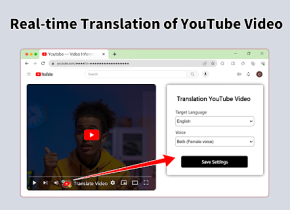

Heißer Artikel
Ich habe Chatgpt verwendet, um ein benutzerdefiniertes Budget zu erstellen, und es hat funktioniert (bis zu einem gewissen Punkt)
1 Wochen vor
By DDD
Ich habe ChatGPT Plus- und Perplexity Pro-Abonnements: Hier erfahren Sie, warum ich beide verwende
1 Monate vor
By DDD
ChatGPT-Tutorial für geplante Aufgaben: Sie können ChatGPT jetzt so einstellen, dass es Aufgaben erledigt, und so verwenden Sie es richtig
1 Monate vor
By DDD











