YouTube VideoSynth
 Jetzt verwenden
Jetzt verwenden




Einführung:
Hinzugefügt:
Monatliche Besucher:
Enhances YouTube video understanding and navigation.
Dec-12 2024
 59
59
 59
59
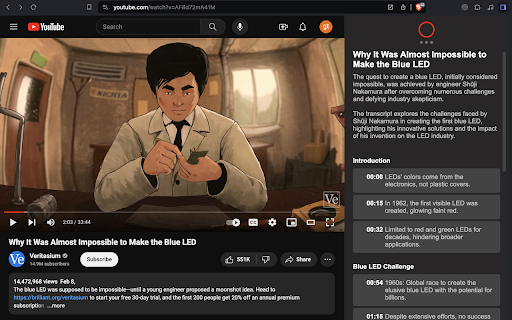
Produktinformationen
What is YouTube VideoSynth ai chrome extension?
A practical tool simplifying YouTube experience by summarizing videos in any language, facilitating easy content navigation using LLMs models like GPT and Claude for free.
How to use YouTube VideoSynth ai chrome extension?
Create a free account for GPT and Claude to access the tool. Navigate video content effortlessly with provided features and controls.
YouTube VideoSynth ai chrome extension's Core Features
Summarizes videos in chapters and bullet points
Allows moving video cursor through bullet points
Provides keyboard shortcuts for side panel
Supports choosing summary language and length
Compatible with GPT3.5 and Claude
YouTube VideoSynth ai chrome extension's Use Cases
Quick understanding of video content
Quick answers to clickbait titles
Verwandte Ressourcen





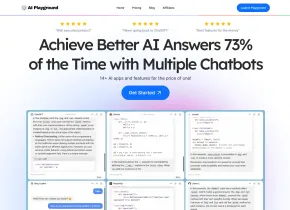

Heißer Artikel
Ich habe Chatgpt verwendet, um ein benutzerdefiniertes Budget zu erstellen, und es hat funktioniert (bis zu einem gewissen Punkt)
1 Wochen vor
By DDD
Ich habe ChatGPT Plus- und Perplexity Pro-Abonnements: Hier erfahren Sie, warum ich beide verwende
1 Monate vor
By DDD
ChatGPT-Tutorial für geplante Aufgaben: Sie können ChatGPT jetzt so einstellen, dass es Aufgaben erledigt, und so verwenden Sie es richtig
1 Monate vor
By DDD













