YouTubeScripter
 Jetzt verwenden
Jetzt verwenden




Einführung:
Hinzugefügt:
Monatliche Besucher:
KI -Begleiter für personalisierte YouTube -Erfahrung.
Dec-12 2024
 378
378
 378
378

Produktinformationen
Was ist YouTubescripter AI Chrome -Erweiterung?
Ihr KI-Begleiter für YouTube, das Echtzeitgespräche, detaillierte Videoinformationen und Sektionsschuhe ermöglicht!
Wie benutze ich YouTubescripter AI Chrome -Erweiterung?
Melden Sie sich mit Ihrem YouTube-Konto an, wählen Sie ein Video aus, chatten Sie in Echtzeit, Zugriff auf Skripte und Tags und wechseln Sie mühelos zwischen Abschnitten!
Die Kernfunktionen der YouTubescripter AI Chrome Extension von der YouTubescriptter
Echtzeitgespräche
Detaillierte Videoinformationen
Sektionale Chats
Die Anwendungsfälle von YouTubescripter AI Chrome Extension
Verbessern Sie die Interaktion während YouTube -Videos
Holen Sie sich umfassende Videodetails
Mühelos navigieren Sie lange Podcasts
Verwandte Ressourcen






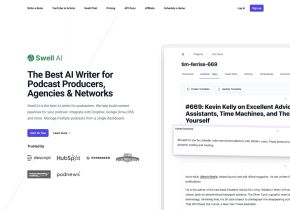
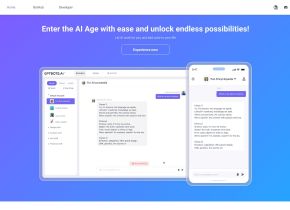

Heißer Artikel
Erste Schritte mit Meta Lama 3.2 - Analytics Vidhya
1 Monate vor
By 尊渡假赌尊渡假赌尊渡假赌
Beste KI -Kunstgeneratoren (kostenlos & amp; bezahlt) für kreative Projekte
1 Monate vor
By 百草
Ich habe versucht, die Vibe -Codierung mit Cursor AI und es ist erstaunlich!
1 Monate vor
By 尊渡假赌尊渡假赌尊渡假赌
Beste AI -Chatbots verglichen (Chatgpt, Gemini, Claude & amp; mehr)
1 Monate vor
By 百草
Top 5 Genai Starts vom Februar 2025: GPT-4,5, GROK-3 & MEHR!
1 Monate vor
By 尊渡假赌尊渡假赌尊渡假赌














