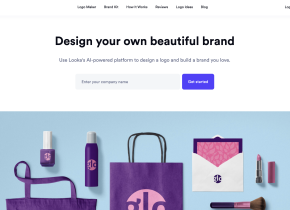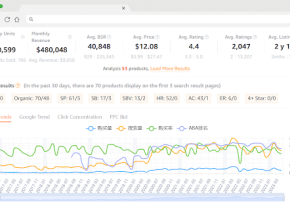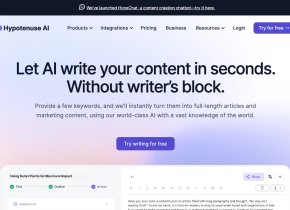Zyro
 Jetzt verwenden
Jetzt verwenden






Was ist Zyro?
Zyro ist ein Website-Builder, mit dem Sie mithilfe seines Drag-and-Drop-Editors ganz einfach eine professionelle Website oder einen Online-Shop erstellen können. Es bietet Hunderte von von Designern erstellten Vorlagen zur Auswahl und bietet Funktionen wie KI-Tools, Domänen und Kundensupport.
Wie verwende ich Zyro?
Um eine Website mit Zyro zu erstellen, können Sie diesen 5 Schritten folgen: 1) Wählen Sie eine anpassbare Vorlage, 2) Passen Sie Layout, Schriftarten, Bilder usw. an, 3) Verwenden Sie KI-Tools wie den Logo-Maker, 4) Verbinden Sie a Domain und 5) Veröffentlichen Sie Ihre Website und optimieren Sie sie für SEO und Marketing.
Zyros Kernfunktionen
Drag-and-Drop-Editor
Vom Designer erstellte Vorlagen
KI-Tools wie der Logo-Maker und der Bild-Resizer
Domänen
Kostenloses Hosting
SEO-Optimierung
Mobiles responsives Design
Zyros Anwendungsfälle
Erstellen persönlicher Websites wie Portfolios und Blogs
Aufbau kleiner Online-Shops und Unternehmen
Zyro Support-E-Mail & Kundendienstkontakt & Rückerstattungskontakt usw.
Weitere Kontakte finden Sie auf der Kontaktseite (https://zyro.com/contact-us)
Zyro Unternehmen
ZyroFirmenname: Zyro.com
Mehr darüber Zyro, Bitte besuchen Sie die Seite „Über uns“ (https://zyro.com/about-us).
Zyro Anmelden
Zyro Anmeldelink: https://zyro.com/signin
ZyroAnmelden
Zyro Anmeldelink: https://zyro.com/signup
Zyro Preise
Zyro Preislink: https://www.hostinger.com/website-builder#pricing
ZyroYoutube
Zyro Youtube-Link: https://zyro.com/youtube-creators