php email
PHP 发送电子邮件
PHP 允许您从脚本直接发送电子邮件。
PHP mail() 函数
PHP mail() 函数用于从脚本中发送电子邮件。
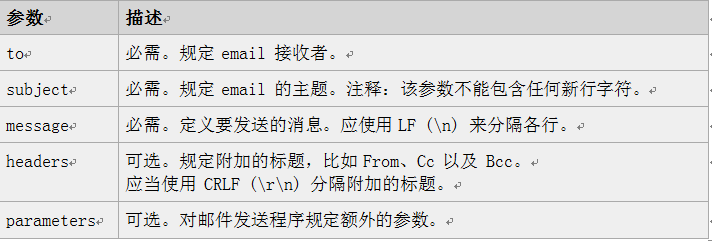
注释:PHP 需要一个已安装且正在运行的邮件系统,以便使邮件函数可用。所用的程序通过在 php.ini 文件中的配置设置进行定义。请在我们的 PHP Mail 参考手册阅读更多内容。
PHP 简易 E-Mail
通过 PHP 发送电子邮件的最简单的方式是发送一封文本 email。
在下面的例子中,我们首先声明变量($to, $subject, $message, $from, $headers),然后我们在 mail() 函数中使用这些变量来发送了一封 e-mail:
<?php $to = "someone@example.com"; $subject = "Test mail"; $message = "Hello! This is a simple email message."; $from = "someonelse@example.com"; $headers = "From: $from"; mail($to,$subject,$message,$headers); echo "Mail Sent."; ?>
PHP Mail Form
通过 PHP,您能够在自己的站点制作一个反馈表单。下面的例子向指定的 e-mail 地址发送了一条文本消息:
<html>
<body>
<?php
if (isset($_REQUEST['email']))
//if "email" is filled out, send email
{
//send email
$email = $_REQUEST['email'] ;
$subject = $_REQUEST['subject'] ;
$message = $_REQUEST['message'] ;
mail( "someone@example.com", "Subject: $subject",
$message, "From: $email" );
echo "Thank you for using our mail form";
}
else
//if "email" is not filled out, display the form
{
echo "<form method='post' action='mailform.php'>
Email: <input name='email' type='text' /><br />
Subject: <input name='subject' type='text' /><br />
Message:<br />
<textarea name='message' rows='15' cols='40'>
</textarea><br />
<input type='submit' />
</form>";
}
?>
</body>
</html>例子解释:
首先,检查是否填写了邮件输入框
如果未填写(比如在页面被首次访问时),输出 HTML 表单
如果已填写(在表单被填写后),从表单发送邮件
当点击提交按钮后,重新载入页面,显示邮件发送成功的消息














