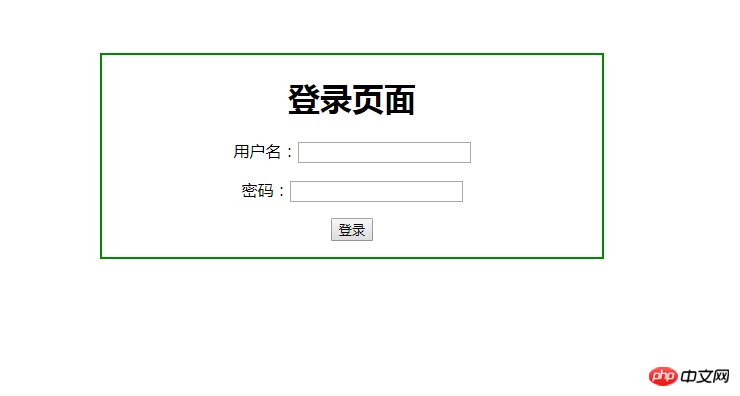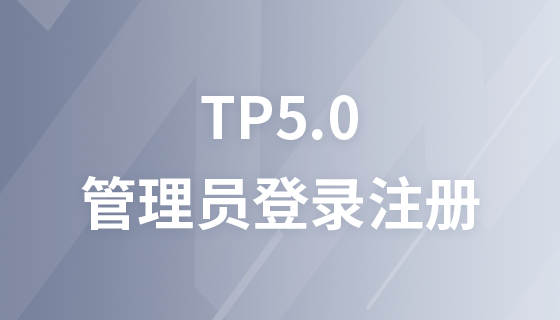Anmeldeseite
Neue Anwendung/Index/Controller/Login.php
Code schreiben:
<?php
namespace app\index\controller;
use think\View;
use think\Controller;
class login extends Controller{
public function index(){
$view = new View();
return $view->fetch('index');
}
}Auf Index zeigen, neu erstellen application/index/view/login/index.html-Datei schreiben Sie den Code wie folgt:
<!DOCTYPE>
<html>
<head>
<title>登录</title>
</head>
<style>
dl{
text-align:center;
border:2px solid #00CC99;
margin-top:100px;
margin-bottom:100px;
margin-right:400px;
margin-left:400px;
}
</style>
<body>
<div id="login_form">
<form action="/public/index.php/index/login/login" method="post">
<dl>
<dt>
<p>用户名:<input type="text" name="user_name"></p>
</dt>
<dt>
<p>密码:<input type="password" name="user_passwd"></p>
</dt>
<dt>
</dt>
<dt>
<p><input type="submit" value="登录"></p>
</dt>
</dl>
</form>
</div>
</body>
</html>Geben Sie http://localhost/public/index.php/index/login/index, ein Browser
Die Laufergebnisse sind wie folgt: