Abstimmungsfrage hinzufügen
1, Erstellen Sie eine neue Addsubject.php-Datei:
<?php
include('../conn.php');
if(isset($_POST['votesubject'])?$_POST['votesubject']:''){
$subject = $_POST['votesubject'];
$result = $db->query("insert into votename (question_name) values ('$subject')");
if($result){
echo "<script>onload = function(){document.getElementById('errortext').innerHTML='添加问题成功';}</script>";
}else{
echo "<script>onload = function(){document.getElementById('errortext').innerHTML='添加问题失败';}</script>";
}
}
?>
<!DOCTYPE html>
<html>
<head>
<meta http-equiv="Content-Type" content="text/html; charset=utf-8" />
<title></title>
<script type="text/javascript" src="js/jquery.min.js"></script>
<link rel="stylesheet" href="css/add.css" type="text/css" media="screen" />
<link rel="stylesheet" href="utilLib/bootstrap.min.css" type="text/css" media="screen" />
</head>
<body>
<div class="div_from_aoto" style="width: 500px; margin:30px 40px;">
<form action="Addsubject.php" method="post" enctype="multipart/form-data" name="form1" id="form1">
<div id="result111" class="result111" style="width:300px; height:20px; margin:4px auto; color:#33FF99; ">
<h5 id="errortext"></h5>
</div>
<div class="control-group">
<label class="laber_from">投票问题</label>
<div class="controls" ><input class="username" style="width:300px;" name="votesubject" type=text placeholder=" 请输入投票问题"><P class=help-block></P></div>
</div>
<div class="control-group">
<label class="laber_from" ></label>
<div class="controls" ><button class="btn btn-success" style="width:120px;" >添加问题</button></div>
</div>
</form>
</div>
</body>
</html>2, Erfolgreich hinzugefügt
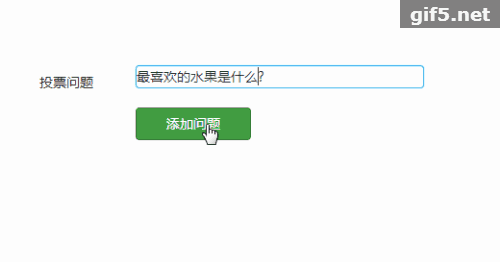









![PHP Composer Tutorial [Erstellen Sie Ihr eigenes PHP-Entwicklungsframework]](https://img.php.cn/upload/course/000/000/041/61e7b13f39314635.jpg)




