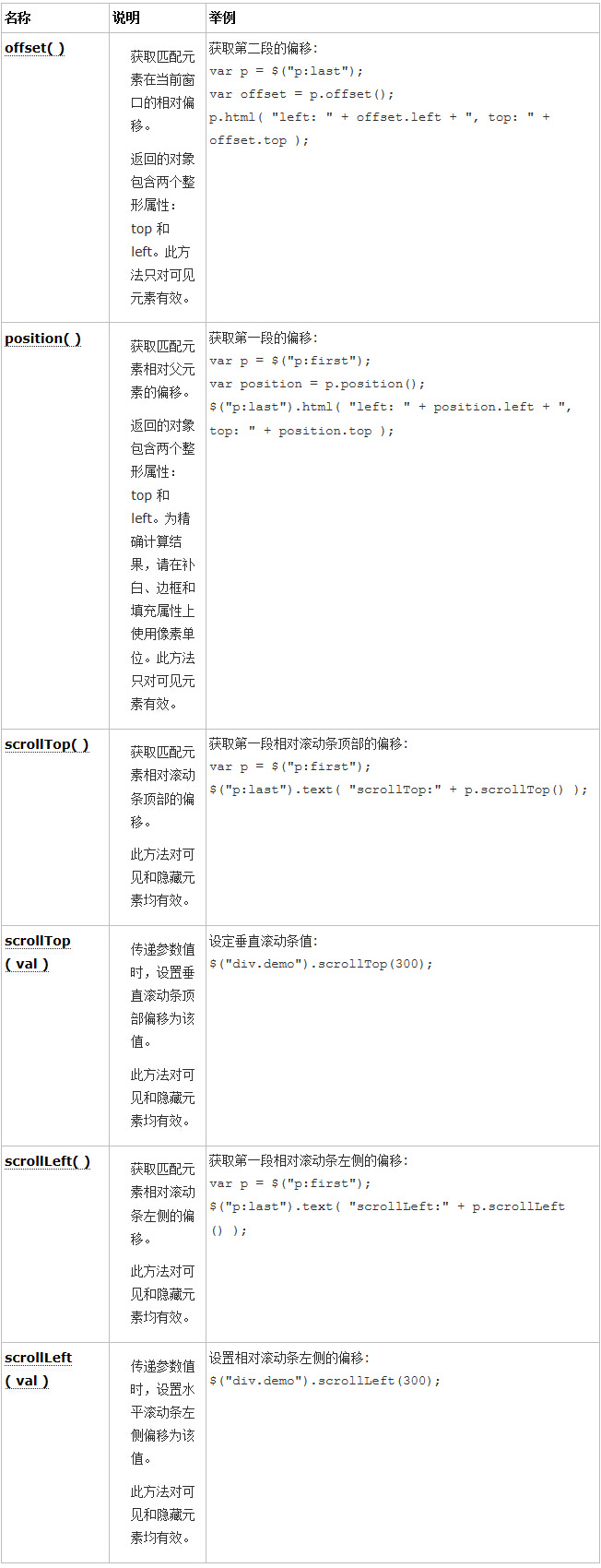jQuery获取常用属性
获取常用属性
虽然我们可以通过获取属性,特性以及 CSS 样式来取得元素的几乎所有信息, 但是注意下面的实验:
<!doctype html>
<html>
<head>
<meata charset="utf-8"/>
<title>get object width</title>
<script src="jquery-1.11.2.min.js"></script>
<script>
$(function() {
alert("attr(\"width\"):" + $("#testDiv").attr("width")); //undifined
alert("css(\"width\"):" + $("#testDiv").css("width")); //auto(ie6) 或 1264px(ff)
alert("width():" + $("#testDiv").width()); //正确的数值 1264
alert("style.width:" + $("#testDiv")[0].style.width); //空值
})
</script>
</head>
<body>
<div id="testDiv">test text</div>
</body>
</html>我们希望获取测试图层的宽度,使用 attr 方法获取"元素特性"为 undefined, 因为并没有为 div 添加 width。而使用 css()方法虽然可以获取到 style 属性的值, 但是在不同浏览器里返回的结果不同,IE6 下返回 auto,而 FF 下虽然返回了正确的数值但是后面带有"px"。所以 jQuery 提供了 width()方法,此方法返回的是正确的不带 px 的数值。
针对上面的问题,jQuery 为常用的属性提供了获取和设置的方法,比如 width()用户获取元素的宽度,而 width(val)用来设置元素宽度。
下面这些方法可以用来获取元素的常用属性值:
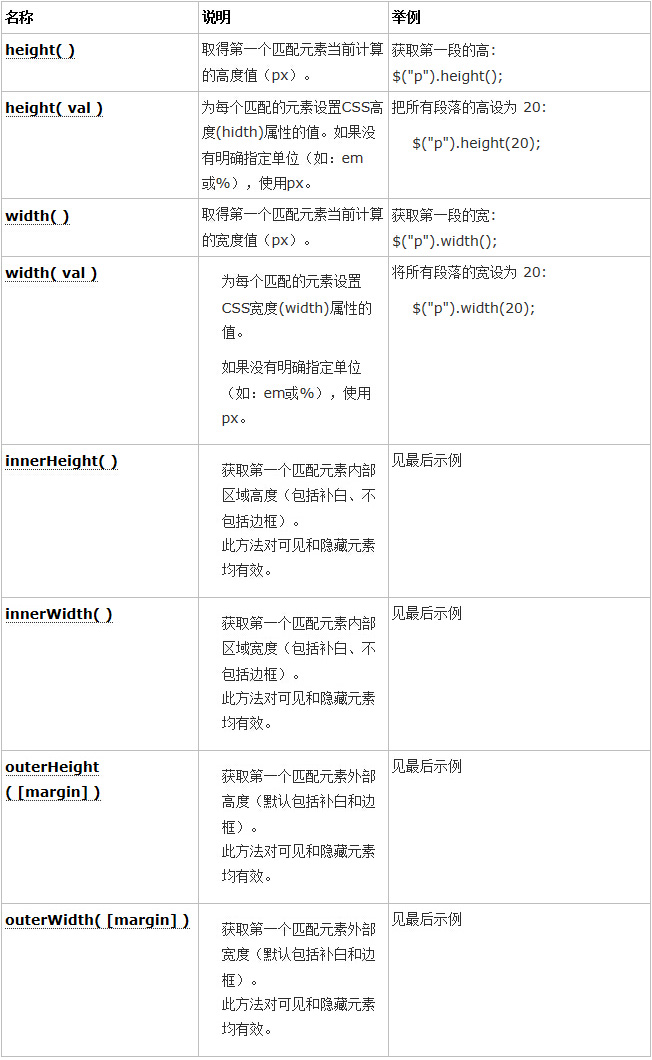
1. 宽和高相关 Height and Width
关于在获取长宽的函数中,要区别"inner","outer"和 height/width 这三种函数的区别:
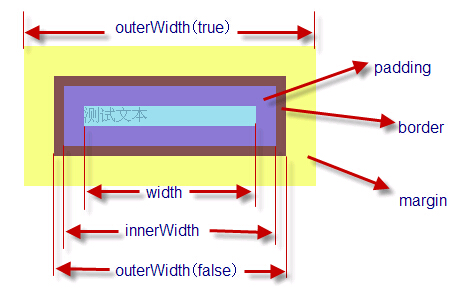
outerWidth 可以接受一个 bool 值参数表示是否计算 margin 值。
相信此图一目了然各个函数所索取的范围。图片以 width 为例说明的,height 的各个函数同理。
2. 位置相关 Positioning
另外在一些涉及到弹出对象的脚本中,常常需要动态获取弹出坐标并且设置元素的位置。
但是很多的计算位置的方法存在着浏览器兼容性问题,jQuery 中为我们提供了位置相关的各个函数: