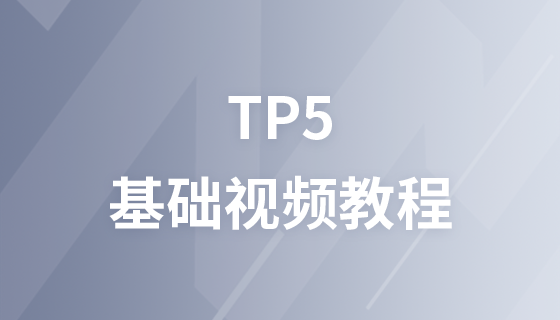jQuery 鼠标事件之mouseenter()事件
mouseenter()
定义和用法
当鼠标指针穿过元素时,会发生 mouseenter 事件。
该事件大多数时候会与 mouseleave 事件一起使用。
mouseenter() 方法触发 mouseenter 事件,或规定当发生 mouseenter 事件时运行的函数。
注释:与 mouseover 事件不同,只有在鼠标指针穿过被选元素时,才会触发 mouseenter 事件。如果鼠标指针穿过任何子元素,同样会触发 mouseover 事件。
<html>
<head>
<meta charset="utf-8">
<script src="http://libs.baidu.com/jquery/1.9.1/jquery.js"></script>
<script type="text/javascript">
x=0;
y=0;
$(document).ready(function(){
$("div.over").mouseover(function(){
$(".over span").text(x+=1);
});
$("div.enter").mouseenter(function(){
$(".enter span").text(y+=1);
});
});
</script>
</head>
<body>
<p>不论鼠标指针穿过被选元素或其子元素,都会触发 mouseover 事件。</p>
<p>只有在鼠标指针穿过被选元素时,才会触发 mouseenter 事件。</p>
<div class="over" style="background-color:lightgray;padding:20px;width:300px;">
<h2 style="background-color:white;">被触发的 Mouseover 事件:<span></span></h2>
</div>
</br></br>
<div class="enter" style="background-color:lightgray;padding:20px;width:300px;">
<h2 style="background-color:white;">被触发的 Mouseenter 事件:<span></span></h2>
</div>
</body>
</html>