PHP开发新闻管理系统之修改页
修改页面,大家需要注意的是,我们从数据库取出来的信息会存放在表单中,这样我们才可以修改其中的内容
修改页面和添加页面很像,效果图如下:
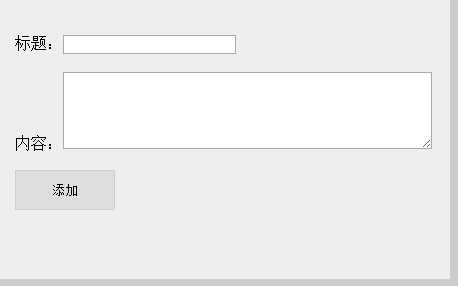
代码如下:
<!DOCTYPE html>
<html>
<head>
<meta charset="utf-8">
<title></title>
<style type="text/css">
*{margin:0px;padding:0px;}
body{background:#ccc;}
.add{width:450px;height:280px;background:#eee;float:left;}
.cont{width:500px;height:350px;margin-top:5px;margin-left:5px;}
form{margin-left:10px;padding-top:30px;}
.sub{width:100px;height:40px;border:1px solid #ccc;}
.sub:hover{background:#f90}
</style>
</head>
<body>
<div class="add">
<div class="cont">
<form method="post" action="modify.php?id=<?php echo $id;?>">
标题:<input type="text" name="title" value="<?php echo $row['title']?>"></br></br>
内容:<textarea cols="30" rows="5" name="content"><?php echo $row['content']?></textarea></br></br>
<input type="submit" value="修改" class="sub">
</form>
</div>
</div>
</body>
</html> 













