
Heute habe ich eine JS-JQ-Funktion erstellt, die nach oben zurückkehrt. Kein Unsinn mehr, es gibt Bilder und die Wahrheit!
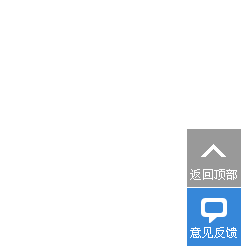

Der Code ist sehr einfach. Sie können ihn einfach in Ihr eigenes Projekt einfügen. Wenn Sie Fehler haben, hinterlassen Sie mir bitte eine Nachricht und wir können ihn gemeinsam verbessern.
Methode 2:
Hauptparameter:
scrollName: 'scrollUp', // Element-ID
topDistance: '300', // Abstand von oben vor der Anzeige des Elements (px)
topSpeed: 300, // Geschwindigkeit zurück nach oben (ms)
Animation: 'fade', // Fade, slide, none
animationInSpeed: 200, // Animation in Geschwindigkeit (ms)
animationOutSpeed: 200, // Animationsausgangsgeschwindigkeit (ms)
scrollText: 'Nach oben scrollen', // Text für Element
activeOverlay: false,
// Hilft dabei, die Seitenposition zu finden, zu der gescrollt werden soll, wenn die Schaltfläche „Zurück nach oben“ angezeigt wird.
JQuery-Code (ScrollUp.js):
$(function () {
$.scrollUp({
scrollName: 'scrollUp',
// Element ID
topDistance: '300',
// Distance from top before showing element (px)
topSpeed: 300,
// Speed back to top (ms)
animation: 'fade',
// Fade, slide, none
animationInSpeed: 200,
// Animation in speed (ms)
animationOutSpeed: 200,
// Animation out speed (ms)
scrollText: 'Scroll to top',
// Text for element
activeOverlay: false,
// set css color to display scrollup active point, e.g '#00ffff'
});
});
 Was sind die JQuery-Plug-Ins?
Was sind die JQuery-Plug-Ins?
 So bedienen Sie JSON mit JQuery
So bedienen Sie JSON mit JQuery
 So löschen Sie Elemente in JQuery
So löschen Sie Elemente in JQuery
 Verwendung der jQuery-Methode hover()
Verwendung der jQuery-Methode hover()
 jquery implementiert die Paging-Methode
jquery implementiert die Paging-Methode
 Was ist ein verstecktes Element in jquery?
Was ist ein verstecktes Element in jquery?
 Was wird in jquery hervorgehoben?
Was wird in jquery hervorgehoben?
 Tutorial zum Zusammenführen mehrerer Wörter zu einem Wort
Tutorial zum Zusammenführen mehrerer Wörter zu einem Wort




