js中 aaa.style 和 aaa.getAttribute('style') 等价吗,有无区别?
js中 aaa.style 和 aaa.getAttribute('style') 等价吗,有没有什么区别?
我自己在各种浏览器(IE6到chrome)测试的结果是一样,没发现什么区别
是完全一样吗?
============================
我知道大概区别了,下面第二句在高级浏览器下面查不到信息
不过我想问的是,为什么在IE6/7下第二句也可以成功执行???
是否说在ie6/7下aaa.style和aaa.getAttribute('style')等价???
alert(aaa.style.height);
alert(aaa.getAttribute('style').height);
回复内容:
路过这是个老问题
现在应该早就不提了吧
懒的再写
贴点儿老图吧


















 由于写的时间很早,细节上可能有变化
由于写的时间很早,细节上可能有变化不过大致情况如此
理解下就好了 有区别
首先区分property和attribute,两个翻译成中文都可以作为属性,但是在实际上是有区别的。
在html标签里的属性称为attribute
例如:alaki
这个dom element有3个attribute:href、data-tips、data-original_title
而property是那些它被创建的时候就有的属性,例如attributes, autofocus, className, clientHeight。
特殊的是,假如
alaki
对于这个dom element来说,class不仅是attribute,同时它也是property,但是在dom.element中,只不过它叫className,这两个是绑定的。
简单来说,一些特殊的attribute将会转换为property,脚踏两条船,同样的style也是个脚踏两条船的家伙。
假如是内联样式,通过getAttribute('style')是可以获得的,但只能获取到内联样式部分属性,通过外部样式表或者内嵌样式都是无法获得的,返回值是字符串。
假如不是内联,那么getAttribute('style')返回null或者空字符串,返回哪一个取决于这个浏览器的实现 Element.getAttribute()。
上面两种情况,dom.style都将获得完整样式属性,返回值为对象CSSStyleDeclaration
最后一个关于ie6和ie7的问题,
如图
 里面有一句话 :In IE5-7, accessing the style attribute gives an object
里面有一句话 :In IE5-7, accessing the style attribute gives an objectDOM Core
在ie5-7里面,getAttribute()的实现是跟dom.style一样的效果的 @alaki 已经说得很好了,我补充下。
elem.style 和 elem.getAttribute('style') 的关系我在这个回答里提到过一点,可以参考一下:webkit内核的浏览器为什么removeAttribute('style')会失效? - 顾轶灵的回答 (里面有些链接好像失效了)
总的来说,style 的内容属性你改成啥就会保留你改后的样子,但是 IDL 属性读时会根据新的内容属性中对应的 CSS 属性来更新,写 IDL 属性时还会重新序列化内容属性以和 IDL 属性保持同步。
举个例子:
HTML:
<span class="nt"><div</span> <span class="na">id=</span><span class="s">"x"</span> <span class="na">style=</span><span class="s">"color: red; aaa: bbb;"</span><span class="nt">></div></span>
 aaa.style的 style 是dom property, aaa.getAttribute('style') 得到的是html attribute;
aaa.style的 style 是dom property, aaa.getAttribute('style') 得到的是html attribute;html attribute由 html 定义,dom property 由 DOM 定义;
1. 许多 attribute 有与之对应的 property
2. 一些 attribute 没有对应的 property
3. 一些 property 也没有对应的 attribute
比较通用的规则是,html attribute 用于初始化 dom property 的值,之后除非脚本变更,一般不改变,而 dom property则随着用户的交互行为而随之改变,如 input 的 value。
题主的例子不好看出差别,换成 input 的 value 更能看出区别 谢邀。
不等价。碰巧等价也只是因为那是预置固有属性。class(Name)开始就有兼容问题。自定义属性完全行不通。比较可靠的是title这种。style我都怀疑是不是能作为对象用。
实践建议是原生属性一律.xxx,自定义属性一律.getAttribute。后者考虑到兼容性,包括了data-*。
补充:
实测.getAttribute('style')是字符串。
ie7-不支持.setAttribue('style','') IE6/7下 `elem.getAttribute("style")`和`elem.style`返回的都是`CSSStyleDeclaration`对象。
这是个BUG,在IE8之后已经被修复了。
`elem.getAttribute("style")`返回的是元素的style属性上css文本(如果有点话,没有返回null),而`elem.style`返回`CSSStyleDeclaration`。 在Secret Of The JavaScript Ninja 中有详细讲解这两个的区别。 aaa.getAttribute('style')获取的是aaa的内联样式字符串

Heiße KI -Werkzeuge

Undresser.AI Undress
KI-gestützte App zum Erstellen realistischer Aktfotos

AI Clothes Remover
Online-KI-Tool zum Entfernen von Kleidung aus Fotos.

Undress AI Tool
Ausziehbilder kostenlos

Clothoff.io
KI-Kleiderentferner

AI Hentai Generator
Erstellen Sie kostenlos Ai Hentai.

Heißer Artikel

Heiße Werkzeuge

Notepad++7.3.1
Einfach zu bedienender und kostenloser Code-Editor

SublimeText3 chinesische Version
Chinesische Version, sehr einfach zu bedienen

Senden Sie Studio 13.0.1
Leistungsstarke integrierte PHP-Entwicklungsumgebung

Dreamweaver CS6
Visuelle Webentwicklungstools

SublimeText3 Mac-Version
Codebearbeitungssoftware auf Gottesniveau (SublimeText3)

Heiße Themen
 1384
1384
 52
52
 So ändern Sie element.style
Nov 24, 2023 am 11:15 AM
So ändern Sie element.style
Nov 24, 2023 am 11:15 AM
Methoden für element.style zum Ändern der Hintergrundfarbe des Elements; 2. Ändern der Schriftgröße des Elements; 4. Ändern des Schriftstils des Elements; . Ändern Sie die horizontale Ausrichtung des Elements. Detaillierte Einführung: 1. Ändern Sie die Hintergrundfarbe des Elements. Die Syntax lautet "document.getElementById("myElement").style.backgroundColor = "red";" 2. Ändern Sie die Schriftgröße des Elements usw.
 So implementieren Sie einen Zeilenumbruch in der Warnung
Nov 07, 2023 am 10:19 AM
So implementieren Sie einen Zeilenumbruch in der Warnung
Nov 07, 2023 am 10:19 AM
Alert implementiert Zeilenumbrüche mithilfe des br-Tags.
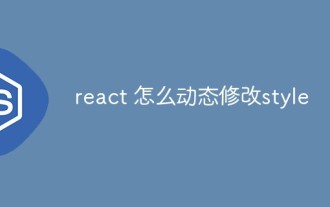 So ändern Sie den Stil in React dynamisch
Dec 28, 2022 am 10:44 AM
So ändern Sie den Stil in React dynamisch
Dec 28, 2022 am 10:44 AM
Methoden zum dynamischen Ändern des Stils: 1. Fügen Sie ref zu dem Element hinzu, dessen Stil geändert werden muss, mit einer Syntax wie „<div className='scroll-title clear-fix' ref={ this.manage }>“; Durch dynamische Steuerung wird der Stil des Elements geändert. 3. Durch die Verwendung von JS-Code im DOM werden die Übergänge verschiedener DOMs angezeigt und ausgeblendet.
 Was sind die neuen Funktionen im Vue3-Stil und wie werden sie verwendet?
May 14, 2023 pm 10:52 PM
Was sind die neuen Funktionen im Vue3-Stil und wie werden sie verwendet?
May 14, 2023 pm 10:52 PM
Neue Stilfunktionen In der Vue3.2-Version wurden zahlreiche Stilverbesserungen für Einzeldateikomponenten vorgenommen, z. B. lokale Stile, CSS-Variablen und für Vorlagen verfügbare Stile. (Teilen von Lernvideos: Vue-Video-Tutorial) 1. Lokaler Stil Wenn das Etikett ein Bereichsattribut hat, wird sein CSS nur auf die Elemente der aktuellen Komponente angewendet: hi.example{color:red;} 2. Der Tiefenselektor ist Scoped Wenn der Selektor im Stil eine „tiefere“ Auswahl treffen möchte, also Unterkomponenten beeinflussen möchte, können Sie die Pseudoklasse :deep() verwenden: .a:deep(.b){/*. .*/ }DOM-Inhalte, die über v-html erstellt wurden, werden nicht erstellt
 Vue-Fehler: V-bind kann nicht verwendet werden, um Klasse und Stil korrekt zu binden. Wie kann das Problem gelöst werden?
Aug 26, 2023 pm 10:58 PM
Vue-Fehler: V-bind kann nicht verwendet werden, um Klasse und Stil korrekt zu binden. Wie kann das Problem gelöst werden?
Aug 26, 2023 pm 10:58 PM
Vue-Fehler: V-bind kann nicht verwendet werden, um Klasse und Stil korrekt zu binden. Wie kann das Problem gelöst werden? In der Vue-Entwicklung verwenden wir häufig die V-Bind-Anweisung, um Klasse und Stil dynamisch zu binden. Manchmal können jedoch Probleme auftreten, z. B. dass wir V-Bind nicht korrekt zum Binden von Klasse und Stil verwenden können. In diesem Artikel werde ich die Ursache dieses Problems erläutern und Ihnen eine Lösung anbieten. Lassen Sie uns zunächst die v-bind-Direktive verstehen. v-bind wird zum Binden von V verwendet
 Gerüchten zufolge soll Nintendo Switch 2 Portierungen von Assassin's Creed Shadows und früheren Einträgen der Serie erhalten
Aug 14, 2024 pm 12:36 PM
Gerüchten zufolge soll Nintendo Switch 2 Portierungen von Assassin's Creed Shadows und früheren Einträgen der Serie erhalten
Aug 14, 2024 pm 12:36 PM
Letzte Woche teilte Paul Gele, ein bekannter Gaming-Insider, mit, dass die kommende Nintendo Switch 2 bei der Markteinführung über wichtige AAA-Ports von Drittanbietern verfügen wird. Darauf kann man sich freuen, da der Gaming-Handheld der ersten Generation zum Start keine AAA-Titel erhalten hat. B
 Detaillierte Erläuterung der CSS-Dimensionseigenschaften: Höhe und Breite
Oct 21, 2023 pm 12:42 PM
Detaillierte Erläuterung der CSS-Dimensionseigenschaften: Höhe und Breite
Oct 21, 2023 pm 12:42 PM
Detaillierte Erläuterung der CSS-Dimensionseigenschaften: Höhe und Breite In der Frontend-Entwicklung ist CSS eine leistungsstarke Stildefinitionssprache. Unter diesen sind Höhe und Breite die beiden grundlegendsten Dimensionsattribute, mit denen die Höhe und Breite des Elements definiert werden. In diesem Artikel werden diese beiden Eigenschaften im Detail analysiert und spezifische Codebeispiele bereitgestellt. 1. Höhenattribut Das Höhenattribut wird verwendet, um die Höhe eines Elements zu definieren. Sie können Pixel, Prozent oder verwenden
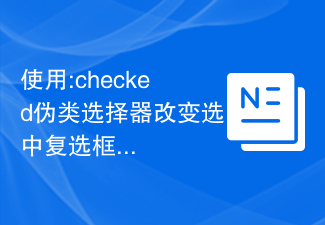 Verwenden Sie den Pseudoklassenselektor :checked, um den Stil eines aktivierten Kontrollkästchens oder Optionsfelds zu ändern
Nov 20, 2023 am 11:48 AM
Verwenden Sie den Pseudoklassenselektor :checked, um den Stil eines aktivierten Kontrollkästchens oder Optionsfelds zu ändern
Nov 20, 2023 am 11:48 AM
Da der Artikel nur eine begrenzte Länge hat, sind nur kurze Codebeispiele enthalten. Hier ist ein Beispiel: Angenommen, wir haben die folgende HTML-Struktur: <!DOCTYPEhtml><htmllang="en"><head><metacharset="UTF-8"><metaname="viewpo




