PHPMailer 命名空间版
对PHPMailer进行了一点小改造,使之能够使用在ThinkPHP 3.2中使用
将PHPMailer.class.php和Smtp.class.php这两个文件放入ThinkPHP/Library/Vendor文件夹下,然后在控制器中调用:use Vendor\PHPMailer;
函数使用:// 发送邮件<br>
public function sendEmail($content,$email){<br>
$mail = new PHPMailer();<br>
$body = $content;<br>
$mail->IsSMTP();<br>
$mail->SMTPAuth = true; // enable SMTP authentication<br>
$mail->SMTPKeepAlive = true; // sets the prefix to the servier<br>
$mail->CharSet = "utf-8"; // 解决乱码<br>
//send from 163 mail<br>
$mail->Host = "smtp.163.com"; // sets SMTP server<br>
$mail->Port = 25;<br>
$mail->Username = "your email@163.com"; // 用户账号<br>
$mail->Password = "your password"; // 用户密码<br>
$mail->From = "your emai@163.com";<br>
$mail->FromName = "管理员";<br>
$mail->Subject = "密码重置邮件(请勿回复)";<br>
$mail->AltBody = $body;<br>
$mail->WordWrap = 50; // set word wrap<br>
$mail->MsgHTML($body);<br>
$mail->AddReplyTo("your email@163.com","admin");<br>
// $mail->AddAttachment("attachment.jpg"); // 附件1<br>
// $mail->AddAttachment("attachment.zip"); // 附件2<br>
$mail->AddAddress($email,"accept"); //接收邮件的账号<br>
$mail->IsHTML(true); // send as HTML<br>
return $mail->Send();<br>
}关于通过邮件找回密码的逻辑我就不写了,可移步我的博客http://blue7wings.com/2014/09/18/find-back-you-password-through-email/
 PHPMailer.tar.gz
( 22.84 KB 下载:228 次 )
PHPMailer.tar.gz
( 22.84 KB 下载:228 次 )
AD:真正免费,域名+虚机+企业邮箱=0元

Heiße KI -Werkzeuge

Undresser.AI Undress
KI-gestützte App zum Erstellen realistischer Aktfotos

AI Clothes Remover
Online-KI-Tool zum Entfernen von Kleidung aus Fotos.

Undress AI Tool
Ausziehbilder kostenlos

Clothoff.io
KI-Kleiderentferner

AI Hentai Generator
Erstellen Sie kostenlos Ai Hentai.

Heißer Artikel

Heiße Werkzeuge

Notepad++7.3.1
Einfach zu bedienender und kostenloser Code-Editor

SublimeText3 chinesische Version
Chinesische Version, sehr einfach zu bedienen

Senden Sie Studio 13.0.1
Leistungsstarke integrierte PHP-Entwicklungsumgebung

Dreamweaver CS6
Visuelle Webentwicklungstools

SublimeText3 Mac-Version
Codebearbeitungssoftware auf Gottesniveau (SublimeText3)

Heiße Themen
 1378
1378
 52
52
 Erfahren Sie mehr über einführende Codebeispiele für die Python-Programmierung
Jan 04, 2024 am 10:50 AM
Erfahren Sie mehr über einführende Codebeispiele für die Python-Programmierung
Jan 04, 2024 am 10:50 AM
Erfahren Sie anhand einführender Codebeispiele mehr über die Python-Programmierung. Python ist eine leicht zu erlernende und dennoch leistungsstarke Programmiersprache. Für Anfänger ist es sehr wichtig, die einführenden Codebeispiele der Python-Programmierung zu verstehen. In diesem Artikel finden Sie einige konkrete Codebeispiele, die Ihnen den schnellen Einstieg erleichtern. Print HelloWorldprint("HelloWorld") Dies ist das einfachste Codebeispiel in Python. Mit der Funktion print() wird der angegebene Inhalt ausgegeben
 PHP-Variablen in Aktion: 10 Anwendungsbeispiele aus der Praxis
Feb 19, 2024 pm 03:00 PM
PHP-Variablen in Aktion: 10 Anwendungsbeispiele aus der Praxis
Feb 19, 2024 pm 03:00 PM
PHP-Variablen speichern Werte während der Programmlaufzeit und sind für den Aufbau dynamischer und interaktiver WEB-Anwendungen von entscheidender Bedeutung. Dieser Artikel wirft einen detaillierten Blick auf PHP-Variablen und zeigt sie anhand von 10 Beispielen aus der Praxis. 1. Benutzereingaben speichern $username=$_POST["username"];$passWord=$_POST["password"]; Dieses Beispiel extrahiert den Benutzernamen und das Passwort aus der Formularübermittlung und speichert sie zur weiteren Verarbeitung in Variablen. 2. Legen Sie den Konfigurationswert $database_host="localhost";$database_username="username";$database_pa fest
 Beispiele für Go-Sprachprogrammierung: Codebeispiele in der Webentwicklung
Mar 04, 2024 pm 04:54 PM
Beispiele für Go-Sprachprogrammierung: Codebeispiele in der Webentwicklung
Mar 04, 2024 pm 04:54 PM
„Beispiele zur Go-Sprachprogrammierung: Codebeispiele in der Webentwicklung“ Mit der rasanten Entwicklung des Internets ist die Webentwicklung zu einem unverzichtbaren Bestandteil verschiedener Branchen geworden. Als Programmiersprache mit leistungsstarken Funktionen und überlegener Leistung wird die Go-Sprache von Entwicklern in der Webentwicklung zunehmend bevorzugt. In diesem Artikel wird anhand spezifischer Codebeispiele erläutert, wie die Go-Sprache für die Webentwicklung verwendet wird, damit die Leser die Go-Sprache besser verstehen und zum Erstellen ihrer eigenen Webanwendungen verwenden können. 1. Einfacher HTTP-Server Beginnen wir zunächst mit a
 Java implementiert einen einfachen Blasensortierungscode
Jan 30, 2024 am 09:34 AM
Java implementiert einen einfachen Blasensortierungscode
Jan 30, 2024 am 09:34 AM
Das einfachste Codebeispiel für die Blasensortierung in Java ist ein allgemeiner Sortieralgorithmus. Seine Grundidee besteht darin, die zu sortierende Reihenfolge durch Vergleich und Austausch benachbarter Elemente schrittweise anzupassen. Hier ist ein einfaches Java-Codebeispiel, das zeigt, wie die Blasensortierung implementiert wird: publicclassBubbleSort{publicstaticvoidbubbleSort(int[]arr){int
 Vom Anfänger bis zum Experten: Code-Implementierung häufig verwendeter Datenstrukturen in der Go-Sprache
Mar 04, 2024 pm 03:09 PM
Vom Anfänger bis zum Experten: Code-Implementierung häufig verwendeter Datenstrukturen in der Go-Sprache
Mar 04, 2024 pm 03:09 PM
Titel: Vom Anfänger zur Meisterschaft: Code-Implementierung häufig verwendeter Datenstrukturen in der Go-Sprache. Datenstrukturen spielen eine wichtige Rolle in der Programmierung und sind die Grundlage der Programmierung. In der Go-Sprache gibt es viele häufig verwendete Datenstrukturen, und die Beherrschung der Implementierung dieser Datenstrukturen ist entscheidend, um ein guter Programmierer zu werden. In diesem Artikel werden die häufig verwendeten Datenstrukturen in der Go-Sprache vorgestellt und entsprechende Codebeispiele gegeben, um den Lesern den Einstieg bis zur Beherrschung dieser Datenstrukturen zu erleichtern. 1. Array Array ist eine grundlegende Datenstruktur, bei der es sich um eine Gruppe desselben Typs handelt.
 Huawei Cloud Edge Computing Interconnection Guide: Java-Codebeispiele zur schnellen Implementierung von Schnittstellen
Jul 05, 2023 pm 09:57 PM
Huawei Cloud Edge Computing Interconnection Guide: Java-Codebeispiele zur schnellen Implementierung von Schnittstellen
Jul 05, 2023 pm 09:57 PM
Huawei Cloud Edge Computing Interconnection Guide: Java-Codebeispiele zur schnellen Implementierung von Schnittstellen Mit der rasanten Entwicklung der IoT-Technologie und dem Aufstieg des Edge Computing beginnen immer mehr Unternehmen, der Anwendung von Edge Computing Aufmerksamkeit zu schenken. Huawei Cloud bietet Edge-Computing-Dienste und stellt Unternehmen äußerst zuverlässige Computerressourcen und eine praktische Entwicklungsumgebung zur Verfügung, wodurch Edge-Computing-Anwendungen einfacher zu implementieren sind. In diesem Artikel erfahren Sie, wie Sie die Huawei Cloud Edge Computing-Schnittstelle schnell über Java-Code implementieren. Zuerst müssen wir die Entwicklungsumgebung vorbereiten. Stellen Sie sicher, dass Sie das Java Development Kit installiert haben (
 So schreiben Sie mit PHP Funktionscode für die Bestandsverwaltung im Bestandsverwaltungssystem
Aug 06, 2023 pm 04:49 PM
So schreiben Sie mit PHP Funktionscode für die Bestandsverwaltung im Bestandsverwaltungssystem
Aug 06, 2023 pm 04:49 PM
So schreiben Sie mit PHP den Funktionscode für die Bestandsverwaltung im Bestandsverwaltungssystem. Die Bestandsverwaltung ist für viele Unternehmen ein unverzichtbarer Bestandteil. Für Unternehmen mit mehreren Lagern ist die Bestandsverwaltungsfunktion besonders wichtig. Durch die ordnungsgemäße Verwaltung und Nachverfolgung des Lagerbestands können Unternehmen den Lagerbestand auf verschiedene Lager verteilen, die Betriebskosten optimieren und die Effizienz der Zusammenarbeit verbessern. In diesem Artikel erfahren Sie, wie Sie mit PHP Code für Lagerverwaltungsfunktionen schreiben und erhalten relevante Codebeispiele. 1. Richten Sie die Datenbank ein, bevor Sie mit dem Schreiben des Codes für die Lagerverwaltungsfunktion beginnen.
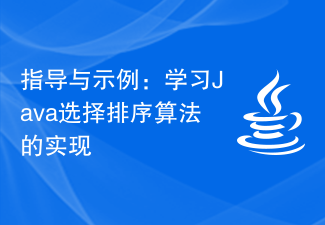 Anleitung und Beispiele: Erfahren Sie, wie Sie den Auswahlsortierungsalgorithmus in Java implementieren
Feb 18, 2024 am 10:52 AM
Anleitung und Beispiele: Erfahren Sie, wie Sie den Auswahlsortierungsalgorithmus in Java implementieren
Feb 18, 2024 am 10:52 AM
Code-Schreibanleitung und Beispiele für die Java-Auswahlsortierung Die Auswahlsortierung ist ein einfacher und intuitiver Sortieralgorithmus. Die Idee besteht darin, jedes Mal das kleinste (oder größte) Element aus den unsortierten Elementen auszuwählen und es auszutauschen, bis alle Elemente sortiert sind. Dieser Artikel enthält eine Anleitung zum Schreiben von Code für die Auswahlsortierung und fügt spezifischen Java-Beispielcode hinzu. Algorithmusprinzip Das Grundprinzip der Auswahlsortierung besteht darin, das zu sortierende Array in zwei Teile zu unterteilen: sortiert und unsortiert. Dabei wird jeweils das kleinste (oder größte) Element aus dem unsortierten Teil ausgewählt und am Ende des sortierten Teils platziert. Wiederholen Sie das oben Gesagte




