
Ext4.2 Ext.grid.plugin.RowExpander hat einen Fehler. Die hinzugefügten Collapsebody- und Expandbody-Ereignisse können nicht ausgelöst werden Selbst gemäß den Online-Methoden, die die Methoden init und toggleRow von Ext.grid.plugin.RowExpander überschreiben, können keine Collapsebody- und Expandbody-Ereignisse ausgelöst werden.
Lösung: Fügen Sie dem Rasterobjekt die Ereignisse „collapsebody“ und „expandbody“ hinzu, konfigurieren Sie dann diese beiden Ereignisse für das Raster und schreiben Sie gleichzeitig die toggleRow-Methode von Ext.grid.plugin.RowExpander neu, um die beiden dem Raster hinzugefügten Ereignisse auszulösen .
Der Testquellcode lautet wie folgt:
<!DOCTYPE html PUBLIC "-//W3C//DTD XHTML 1.0 Transitional//EN" "http://www.w3.org/TR/xhtml1/DTD/xhtml1-transitional.dtd">
<html>
<head>
<meta http-equiv="Content-Type" content="text/html; charset=gb2312">
<title>Ext4.2+ Ext.grid.plugin.RowExpander无法触发collapsebody,expandbody事件解决办法</title>
<link rel="stylesheet" type="text/css" href="../../resources/css/ext-all.css" rel="external nofollow" />
<script type="text/javascript" src="../../ext-all-debug.js"> </script>
<script>
Ext.override(Ext.grid.plugin.RowExpander, { // Override to fire collapsebody & expandbody
init: function(grid) {
this.callParent(arguments);
// grid.getView().addEvents('collapsebody', 'expandbody');//ext论坛找到的解决办法,这样也无法添加事件
//存储grid对象
this.grid=grid
this.grid.addEvents('collapsebody', 'expandbody');//给grid对象添加事件
},
toggleRow: function(rowIdx, record) {
var me = this,
view = me.view,
rowNode = view.getNode(rowIdx),
row = Ext.fly(rowNode, '_rowExpander'),
nextBd = row.down(me.rowBodyTrSelector, true),
isCollapsed = row.hasCls(me.rowCollapsedCls),
addOrRemoveCls = isCollapsed ? 'removeCls' : 'addCls',
ownerLock, rowHeight, fireView;
// Suspend layouts because of possible TWO views having their height change
Ext.suspendLayouts();
row[addOrRemoveCls](me.rowCollapsedCls);
Ext.fly(nextBd)[addOrRemoveCls](me.rowBodyHiddenCls);
me.recordsExpanded[record.internalId] = isCollapsed;
view.refreshSize();
// Sync the height and class of the row on the locked side
if (me.grid.ownerLockable) {
ownerLock = me.grid.ownerLockable;
// fireView = ownerLock.getView();
view = ownerLock.lockedGrid.view;
fireView=ownerLock.lockedGrid.view;
rowHeight = row.getHeight();
// EXTJSIV-9848: in Firefox the offsetHeight of a row may not match
// it is actual rendered height due to sub-pixel rounding errors. To ensure
// the rows heights on both sides of the grid are the same, we have to set
// them both.
row.setHeight(isCollapsed ? rowHeight : '');
row = Ext.fly(view.getNode(rowIdx), '_rowExpander');
row.setHeight(isCollapsed ? rowHeight : '');
row[addOrRemoveCls](me.rowCollapsedCls);
view.refreshSize();
} else {
fireView = view;
}
//通过grid触发事件,而不是view
this.grid.fireEvent(isCollapsed ? 'expandbody' : 'collapsebody', row.dom, record, nextBd);
//下面为ext论坛的解决办法,无效
//fireView.fireEvent(isCollapsed ? 'expandbody' : 'collapsebody', row.dom, record, nextBd);
// Coalesce laying out due to view size changes
Ext.resumeLayouts(true);
},
});
//Ext.loader.setConfig({enabled:true});
Ext.onReady(function() {
Ext.QuickTips.init();
var store = new Ext.data.Store({
fields:[
{name:'fileName',type:'string'},
{name:'room',type:'string'},
{name:'recordDate',type:'string'},
],
data:[
{fileName:'文件1',room:'会议室1',recordDate:'2014-07-03'},
{fileName:'文件2',room:'会议室2',recordDate:'2014-07-03'},
{fileName:'文件3',room:'会议室3',recordDate:'2014-07-03'}
],
autoLoad:true
});
var expander = new Ext.grid.plugin.RowExpander({
rowBodyTpl:new Ext.XTemplate('<div class="detailData">pp</div>'),
listeners:{
expandbody:function(){//无法触发这个是事件
console.log('Ext.grid.plugin.RowExpander');
}
}
});
Ext.create('Ext.grid.Panel',{
xtype: 'row-expander-grid',
store: store,
listeners:{
expandbody:function(){//OK,可以触发
console.log('fired from grid');
}
},
renderTo:Ext.getBody(),
columns: [
{text: "文件名称", flex: 1, dataIndex: 'fileName'},
{text: "会议室", dataIndex: 'room'},
{text: "录制日期", renderer: Ext.util.Format.dateRenderer('Y-m-d'), dataIndex: 'recordDate'}
],
width: 600,
height: 300,
plugins:expander,
collapsible: true,
animCollapse: false,
title: 'Expander Rows in a Collapsible Grid',
iconCls: 'icon-grid'
});
});
</script>
</head>
<body id="docbody">
</body>
</html>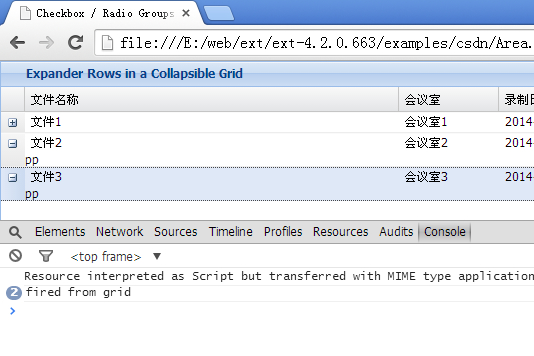
 Welche Tipps gibt es für die Verwendung von Dezender?
Welche Tipps gibt es für die Verwendung von Dezender?
 Was ist USDT?
Was ist USDT?
 Was ist ECharts?
Was ist ECharts?
 HTML zum Erstellen von Webseiten
HTML zum Erstellen von Webseiten
 Wie kann das Problem gelöst werden, dass für die Laptop-Netzwerkfreigabe keine Berechtigungen vorhanden sind?
Wie kann das Problem gelöst werden, dass für die Laptop-Netzwerkfreigabe keine Berechtigungen vorhanden sind?
 Was bedeutet Marge in CSS?
Was bedeutet Marge in CSS?
 Ihr Computer kann nicht normal gestartet werden
Ihr Computer kann nicht normal gestartet werden
 Sammlung von Computer-Tastenkombinationen
Sammlung von Computer-Tastenkombinationen




