oracleRAC无备份情况恢复ocr和olr
最大的悲剧莫过于数据库坏了备份没了。让我想起了前几年流行的一句话:最大的悲剧是人活着,钱没了。总之备份重于一切。 情景介绍: 在11G中ocr的asm磁盘组被用户不小心删了且所有备份都误删,olr呢也损坏了。至此悲剧重演。 恢复过程:(其实就是使用root.
最大的悲剧莫过于数据库坏了备份没了。让我想起了前几年流行的一句话:“最大的悲剧是人活着,钱没了”。总之备份重于一切。
情景介绍:
在11G中ocr的asm磁盘组被用户不小心删了且所有备份都误删,olr呢也损坏了。至此悲剧重演。
恢复过程:(其实就是使用root.sh重建ocr的过程,重建之后可能需要重新注册相关资源如listener or database 实例等!)
1、清空所有节点cluster配置信息:(11G中存在rootcrs.sh脚本,该脚本默认存在于$GRID_HOME/crs/install)。
注,该脚本需要在root下执行,否则会有错误提示
?
1
2
3
4
5
6
[grid@rac-one install]$ ./rootcrs.pl
You must be logged in as root to run this script.
Log in as root and rerun this script.
2014-04-01 17:08:12: Not running as authorized user
Insufficient privileges to execute this script.
root or administrative privileges needed to run the script.
了解该脚本的功能可以查看-help。如升级、回退、重新配置等待》
?
1
2
3
4
5
6
7
8
9
10
11
12
13
14
15
16
17
18
19
20
21
22
23
24
25
26
27
28
29
30
31
32
33
34
35
36
37
38
39
40
[root@rac-two install]# ./rootcrs.pl -help
Usage:
rootcrs.pl [-verbose] [-upgrade [-force] | -patch]
[-paramfile
[-deconfig [-deinstall] [-keepdg] [-force] [-lastnode]]
[-downgrade -oldcrshome
[-unlock [-crshome
[-init]
Options:
-verbose Run this script in verbose mode
-upgrade Oracle HA is being upgraded from previous version
-patch Oracle HA is being upgraded to a patch version
-paramfile Complete path of file specifying HA parameter values
-lastnode Force the node this script is executing on to be considered
as the last node of deconfiguration or downgrade, and perform
actions associated with deconfiguring or downgrading the
last node
-downgrade Downgrade the clusterware
-version For use with downgrade; special handling is required if
downgrading to 9i. This is the old crs version in the format
A.B.C.D.E (e.g 11.1.0.6.0).
-deconfig Remove Oracle Clusterware to allow it to be uninstalled or reinstalled
-force Force the execution of steps in delete or dwongrade that cannot
be verified to be safe
-deinstall Reset the permissions on CRS home during de-configuration
-keepdg Keep existing diskgroups during de-configuration
-unlock Unlock CRS home
-crshome Complete path of crs home. Use with unlock option
-oldcrshome For use with downgrade. Complete path of the old crs home
-nocrsstop used with unlock option to reset permissions on an inactive grid home
-init Reset the permissions of all files and directories under CRS home
If neither -upgrade nor -patch is supplied, a new install is performed
To see the full manpage for this program, execute:
perldoc rootcrs.pl
[root@rac-two install]#
在root下清除所有节点cluster 信息:
节点2:
?
1
2
3
4
5
6
7
8
9
10
11
12
13
14
15
16
17
18
19
20
21
22
23
24
25
26
27
28
29
30
31
32
33
34
35
36
37
38
39
40
41
42
43
44
45
46
47
48
49
50
51
[grid@rac-one install]$ su
Password:
[root@rac-one install]# ./rootcrs.pl -deconfig -force
Using configuration parameter file: ./crsconfig_params
Network exists: 1/192.168.4.0/255.255.255.0/eth0, type static
VIP exists: /rac-one-vip/192.168.4.113/192.168.4.0/255.255.255.0/eth0, hosting node rac-one
VIP exists: /rac-two-vip/192.168.4.114/192.168.4.0/255.255.255.0/eth0, hosting node rac-two
GSD exists
ONS exists: Local port 6100, remote port 6200, EM port 2016
CRS-2673: Attempting to stop 'ora.registry.acfs' on 'rac-one'
CRS-2677: Stop of 'ora.registry.acfs' on 'rac-one' succeeded
CRS-2791: Starting shutdown of Oracle High Availability Services-managed resources on 'rac-one'
CRS-2673: Attempting to stop 'ora.crsd' on 'rac-one'
CRS-2790: Starting shutdown of Cluster Ready Services-managed resources on 'rac-one'
CRS-2673: Attempting to stop 'ora.oc4j' on 'rac-one'
CRS-2673: Attempting to stop 'ora.GIDG.dg' on 'rac-one'
CRS-2673: Attempting to stop 'ora.DATADG.dg' on 'rac-one'
CRS-2677: Stop of 'ora.DATADG.dg' on 'rac-one' succeeded
CRS-2677: Stop of 'ora.GIDG.dg' on 'rac-one' succeeded
CRS-2673: Attempting to stop 'ora.asm' on 'rac-one'
CRS-2677: Stop of 'ora.oc4j' on 'rac-one' succeeded
CRS-2672: Attempting to start 'ora.oc4j' on 'rac-two'
CRS-2677: Stop of 'ora.asm' on 'rac-one' succeeded
CRS-2676: Start of 'ora.oc4j' on 'rac-two' succeeded
CRS-2792: Shutdown of Cluster Ready Services-managed resources on 'rac-one' has completed
CRS-2677: Stop of 'ora.crsd' on 'rac-one' succeeded
CRS-2673: Attempting to stop 'ora.crf' on 'rac-one'
CRS-2673: Attempting to stop 'ora.ctssd' on 'rac-one'
CRS-2673: Attempting to stop 'ora.evmd' on 'rac-one'
CRS-2673: Attempting to stop 'ora.asm' on 'rac-one'
CRS-2673: Attempting to stop 'ora.drivers.acfs' on 'rac-one'
CRS-2673: Attempting to stop 'ora.mdnsd' on 'rac-one'
CRS-2677: Stop of 'ora.crf' on 'rac-one' succeeded
CRS-2677: Stop of 'ora.evmd' on 'rac-one' succeeded
CRS-2677: Stop of 'ora.mdnsd' on 'rac-one' succeeded
CRS-2677: Stop of 'ora.ctssd' on 'rac-one' succeeded
CRS-2677: Stop of 'ora.asm' on 'rac-one' succeeded
CRS-2673: Attempting to stop 'ora.cluster_interconnect.haip' on 'rac-one'
CRS-2677: Stop of 'ora.cluster_interconnect.haip' on 'rac-one' succeeded
CRS-2673: Attempting to stop 'ora.cssd' on 'rac-one'
CRS-2677: Stop of 'ora.cssd' on 'rac-one' succeeded
CRS-2673: Attempting to stop 'ora.gipcd' on 'rac-one'
CRS-2677: Stop of 'ora.drivers.acfs' on 'rac-one' succeeded
CRS-2677: Stop of 'ora.gipcd' on 'rac-one' succeeded
CRS-2673: Attempting to stop 'ora.gpnpd' on 'rac-one'
CRS-2677: Stop of 'ora.gpnpd' on 'rac-one' succeeded
CRS-2793: Shutdown of Oracle High Availability Services-managed resources on 'rac-one' has completed
CRS-4133: Oracle High Availability Services has been stopped.
Removing Trace File Analyzer
Successfully deconfigured Oracle clusterware stack on this node
[root@rac-one install]#
节点1,因为我的RAC是双节点的,那么在清除最后一个使用lastnode参数:
?
1
2
3
4
5
6
7
8
9
10
11
12
13
14
15
16
17
18
19
20
21
22
23
24
25
26
27
28
29
30
31
32
33
34
35
36
37
38
39
40
41
42
43
44
45
46
47
48
49
50
51
52
53
54
55
56
57
58
59
60
61
62
63
64
65
66
67
68
69
[grid@rac-two crs]$ cd install/
[grid@rac-two install]$ su
Password:
[root@rac-two install]# ./rootcrs.pl -deconfig -force -lastnode
Using configuration parameter file: ./crsconfig_params
CRS resources for listeners are still configured
Network exists: 1/192.168.4.0/255.255.255.0/eth0, type static
VIP exists: /rac-two-vip/192.168.4.114/192.168.4.0/255.255.255.0/eth0, hosting node rac-two
GSD exists
ONS exists: Local port 6100, remote port 6200, EM port 2016
CRS-2673: Attempting to stop 'ora.registry.acfs' on 'rac-two'
CRS-2677: Stop of 'ora.registry.acfs' on 'rac-two' succeeded
CRS-2673: Attempting to stop 'ora.crsd' on 'rac-two'
CRS-2790: Starting shutdown of Cluster Ready Services-managed resources on 'rac-two'
CRS-2673: Attempting to stop 'ora.oc4j' on 'rac-two'
CRS-2673: Attempting to stop 'ora.GIDG.dg' on 'rac-two'
CRS-2673: Attempting to stop 'ora.DATADG.dg' on 'rac-two'
CRS-2677: Stop of 'ora.DATADG.dg' on 'rac-two' succeeded
CRS-2677: Stop of 'ora.oc4j' on 'rac-two' succeeded
CRS-2677: Stop of 'ora.GIDG.dg' on 'rac-two' succeeded
CRS-2673: Attempting to stop 'ora.asm' on 'rac-two'
CRS-2677: Stop of 'ora.asm' on 'rac-two' succeeded
CRS-2792: Shutdown of Cluster Ready Services-managed resources on 'rac-two' has completed
CRS-2677: Stop of 'ora.crsd' on 'rac-two' succeeded
CRS-2673: Attempting to stop 'ora.ctssd' on 'rac-two'
CRS-2673: Attempting to stop 'ora.evmd' on 'rac-two'
CRS-2673: Attempting to stop 'ora.asm' on 'rac-two'
CRS-2677: Stop of 'ora.evmd' on 'rac-two' succeeded
CRS-2677: Stop of 'ora.asm' on 'rac-two' succeeded
CRS-2673: Attempting to stop 'ora.cluster_interconnect.haip' on 'rac-two'
CRS-2677: Stop of 'ora.cluster_interconnect.haip' on 'rac-two' succeeded
CRS-2677: Stop of 'ora.ctssd' on 'rac-two' succeeded
CRS-2673: Attempting to stop 'ora.cssd' on 'rac-two'
CRS-2677: Stop of 'ora.cssd' on 'rac-two' succeeded
CRS-2672: Attempting to start 'ora.cssdmonitor' on 'rac-two'
CRS-2676: Start of 'ora.cssdmonitor' on 'rac-two' succeeded
CRS-2672: Attempting to start 'ora.cssd' on 'rac-two'
CRS-2672: Attempting to start 'ora.diskmon' on 'rac-two'
CRS-2676: Start of 'ora.diskmon' on 'rac-two' succeeded
CRS-2676: Start of 'ora.cssd' on 'rac-two' succeeded
CRS-4611: Successful deletion of voting disk +GIDG.
ASM de-configuration trace file location: /tmp/asmcadc_clean2014-04-01_05-14-52-PM.log
ASM Clean Configuration START
ASM Clean Configuration END
ASM with SID +ASM1 deleted successfully. Check /tmp/asmcadc_clean2014-04-01_05-14-52-PM.log for details.
CRS-2791: Starting shutdown of Oracle High Availability Services-managed resources on 'rac-two'
CRS-2673: Attempting to stop 'ora.mdnsd' on 'rac-two'
CRS-2673: Attempting to stop 'ora.ctssd' on 'rac-two'
CRS-2673: Attempting to stop 'ora.asm' on 'rac-two'
CRS-2677: Stop of 'ora.mdnsd' on 'rac-two' succeeded
CRS-2677: Stop of 'ora.ctssd' on 'rac-two' succeeded
CRS-2677: Stop of 'ora.asm' on 'rac-two' succeeded
CRS-2673: Attempting to stop 'ora.cluster_interconnect.haip' on 'rac-two'
CRS-2677: Stop of 'ora.cluster_interconnect.haip' on 'rac-two' succeeded
CRS-2673: Attempting to stop 'ora.cssd' on 'rac-two'
CRS-2677: Stop of 'ora.cssd' on 'rac-two' succeeded
CRS-2673: Attempting to stop 'ora.crf' on 'rac-two'
CRS-2677: Stop of 'ora.crf' on 'rac-two' succeeded
CRS-2673: Attempting to stop 'ora.gipcd' on 'rac-two'
CRS-2677: Stop of 'ora.gipcd' on 'rac-two' succeeded
CRS-2673: Attempting to stop 'ora.gpnpd' on 'rac-two'
CRS-2677: Stop of 'ora.gpnpd' on 'rac-two' succeeded
CRS-2793: Shutdown of Oracle High Availability Services-managed resources on 'rac-two' has completed
CRS-4133: Oracle High Availability Services has been stopped.
Removing Trace File Analyzer
Successfully deconfigured Oracle clusterware stack on this node
[root@rac-two install]#
二、重建ocr和olr,使用root.sh脚本完成重建,其实这就是在安装RAC中执行的脚本,默认位置为:$GRID_HOME/;
eg:
节点1:
?
1
2
3
4
5
6
7
8
9
10
11
12
13
14
15
16
17
18
19
20
21
22
23
24
25
26
27
28
29
30
31
32
33
34
35
36
37
38
39
40
41
42
43
44
45
46
47
48
49
50
51
52
53
54
55
56
57
58
59
[root@rac-two grid]# ./root.sh
Performing root user operation for Oracle 11g
The following environment variables are set as:
ORACLE_OWNER= grid
ORACLE_HOME= /u01/app/11.2.0/grid
Enter the full pathname of the local bin directory: [/usr/local/bin]:
The contents of "dbhome" have not changed. No need to overwrite.
The contents of "oraenv" have not changed. No need to overwrite.
The contents of "coraenv" have not changed. No need to overwrite.
Entries will be added to the /etc/oratab file as needed by
Database Configuration Assistant when a database is created
Finished running generic part of root script.
Now product-specific root actions will be performed.
Using configuration parameter file: /u01/app/11.2.0/grid/crs/install/crsconfig_params
User ignored Prerequisites during installation
Installing Trace File Analyzer
CRS-2672: Attempting to start 'ora.mdnsd' on 'rac-two'
CRS-2676: Start of 'ora.mdnsd' on 'rac-two' succeeded
CRS-2672: Attempting to start 'ora.gpnpd' on 'rac-two'
CRS-2676: Start of 'ora.gpnpd' on 'rac-two' succeeded
CRS-2672: Attempting to start 'ora.cssdmonitor' on 'rac-two'
CRS-2672: Attempting to start 'ora.gipcd' on 'rac-two'
CRS-2676: Start of 'ora.cssdmonitor' on 'rac-two' succeeded
CRS-2676: Start of 'ora.gipcd' on 'rac-two' succeeded
CRS-2672: Attempting to start 'ora.cssd' on 'rac-two'
CRS-2672: Attempting to start 'ora.diskmon' on 'rac-two'
CRS-2676: Start of 'ora.diskmon' on 'rac-two' succeeded
CRS-2676: Start of 'ora.cssd' on 'rac-two' succeeded
ASM created and started successfully.
Disk Group GIDG created successfully.
clscfg: -install mode specified
Successfully accumulated necessary OCR keys.
Creating OCR keys for user 'root', privgrp 'root'..
Operation successful.
Successful addition of voting disk 498646ba39604f86bf697c9748a67697.
Successful addition of voting disk 2e1bd16f9e6d4f36bf93550dc8268725.
Successful addition of voting disk 3fbd31a0b2634feabfa1115a504cbbe6.
Successfully replaced voting disk group with +GIDG.
CRS-4266: Voting file(s) successfully replaced
## STATE File Universal Id File Name Disk group
-- ----- ----------------- --------- ---------
1. ONLINE 498646ba39604f86bf697c9748a67697 (/dev/asm-diske) [GIDG]
2. ONLINE 2e1bd16f9e6d4f36bf93550dc8268725 (/dev/asm-diskd) [GIDG]
3. ONLINE 3fbd31a0b2634feabfa1115a504cbbe6 (/dev/asm-diskf) [GIDG]
Located 3 voting disk(s).
CRS-2672: Attempting to start 'ora.asm' on 'rac-two'
CRS-2676: Start of 'ora.asm' on 'rac-two' succeeded
CRS-2672: Attempting to start 'ora.GIDG.dg' on 'rac-two'
CRS-2676: Start of 'ora.GIDG.dg' on 'rac-two' succeeded
Preparing packages for installation...
cvuqdisk-1.0.9-1
Configure Oracle Grid Infrastructure for a Cluster ... succeeded
[root@rac-two grid]#
另外注意,如果asm磁盘损坏了那么需要重新修复磁盘,然后会自动重新创建之前的diskgroup.
至此olr和ocr创建成功
节点2:
?
1
2
3
4
5
6
7
8
9
10
11
12
13
14
15
16
17
18
19
20
21
22
23
24
25
26
27
[root@rac-one grid]# ./root.sh
Performing root user operation for Oracle 11g
The following environment variables are set as:
ORACLE_OWNER= grid
ORACLE_HOME= /u01/app/11.2.0/grid
Enter the full pathname of the local bin directory: [/usr/local/bin]:
The contents of "dbhome" have not changed. No need to overwrite.
The contents of "oraenv" have not changed. No need to overwrite.
The contents of "coraenv" have not changed. No need to overwrite.
Entries will be added to the /etc/oratab file as needed by
Database Configuration Assistant when a database is created
Finished running generic part of root script.
Now product-specific root actions will be performed.
Using configuration parameter file: /u01/app/11.2.0/grid/crs/install/crsconfig_params
User ignored Prerequisites during installation
Installing Trace File Analyzer
OLR initialization - successful
Adding Clusterware entries to upstart
CRS-4402: The CSS daemon was started in exclusive mode but found an active CSS daemon on node rac-two, number 1, and is terminating
An active cluster was found during exclusive startup, restarting to join the cluster
Preparing packages for installation...
cvuqdisk-1.0.9-1
Configure Oracle Grid Infrastructure for a Cluster ... succeeded
[root@rac-one grid]#
3、检查资源信息:
现在呢开始使用srvctl和crsctl工具,这是oracle RAC 经常使用的,另外还有一个工具是oifcfg配置网卡信息等。不在 介绍了。
?
1
2
3
4
5
6
7
8
9
10
11
12
13
14
15
16
17
18
19
20
21
22
23
24
25
26
27
28
29
30
31
32
33
34
35
36
37
38
39
40
41
42
43
44
45
46
47
48
49
50
51
52
53
54
55
56
57
58
59
60
61
62
63
64
65
66
67
68
69
70
71
72
73
74
75
76
77
[root@rac-one bin]# ./crsctl check crs
CRS-4638: Oracle High Availability Services is online
CRS-4537: Cluster Ready Services is online
CRS-4529: Cluster Synchronization Services is online
CRS-4533: Event Manager is online
[root@rac-one bin]# ./crsctl stat res -t
--------------------------------------------------------------------------------

Heiße KI -Werkzeuge

Undresser.AI Undress
KI-gestützte App zum Erstellen realistischer Aktfotos

AI Clothes Remover
Online-KI-Tool zum Entfernen von Kleidung aus Fotos.

Undress AI Tool
Ausziehbilder kostenlos

Clothoff.io
KI-Kleiderentferner

AI Hentai Generator
Erstellen Sie kostenlos Ai Hentai.

Heißer Artikel

Heiße Werkzeuge

Notepad++7.3.1
Einfach zu bedienender und kostenloser Code-Editor

SublimeText3 chinesische Version
Chinesische Version, sehr einfach zu bedienen

Senden Sie Studio 13.0.1
Leistungsstarke integrierte PHP-Entwicklungsumgebung

Dreamweaver CS6
Visuelle Webentwicklungstools

SublimeText3 Mac-Version
Codebearbeitungssoftware auf Gottesniveau (SublimeText3)

Heiße Themen
 1376
1376
 52
52
 Wie kann man abgelaufene WeChat-Dateien wiederherstellen? Können abgelaufene WeChat-Dateien wiederhergestellt werden?
Feb 22, 2024 pm 02:46 PM
Wie kann man abgelaufene WeChat-Dateien wiederherstellen? Können abgelaufene WeChat-Dateien wiederhergestellt werden?
Feb 22, 2024 pm 02:46 PM
Öffnen Sie WeChat, wählen Sie „Einstellungen“ in „Ich“, wählen Sie „Allgemein“ und dann „Speicherplatz“, wählen Sie „Verwaltung“ unter „Speicherplatz“, wählen Sie die Konversation aus, in der Sie Dateien wiederherstellen möchten, und wählen Sie das Ausrufezeichen-Symbol aus. Tutorial Anwendbares Modell: iPhone13 System: iOS15.3 Version: WeChat 8.0.24 Analyse 1 Öffnen Sie zunächst WeChat und klicken Sie auf der Seite „Mein“ auf die Option „Einstellungen“. 2 Suchen Sie dann auf der Einstellungsseite nach „Allgemeine Optionen“ und klicken Sie darauf. 3Klicken Sie dann auf der allgemeinen Seite auf Speicherplatz. 4 Klicken Sie anschließend auf der Seite „Speicherplatz“ auf „Verwalten“. 5Wählen Sie abschließend die Konversation aus, in der Sie Dateien wiederherstellen möchten, und klicken Sie rechts auf das Ausrufezeichen-Symbol. Ergänzung: WeChat-Dateien verfallen in der Regel nach einigen Tagen. Wenn die von WeChat empfangene Datei nicht angeklickt wurde, löscht das WeChat-System sie nach 72 Stunden.
 So stellen Sie den Browserverlauf im Inkognito-Modus wieder her
Feb 19, 2024 pm 04:22 PM
So stellen Sie den Browserverlauf im Inkognito-Modus wieder her
Feb 19, 2024 pm 04:22 PM
Privates Surfen ist eine sehr bequeme Möglichkeit, beim Surfen im Internet auf Ihrem Computer oder Mobilgerät zu surfen und Ihre Privatsphäre zu schützen. Der private Browsermodus verhindert normalerweise, dass der Browser Ihren Besuchsverlauf aufzeichnet, Cookies und Cache-Dateien speichert und verhindert, dass die von Ihnen besuchte Website Spuren im Browser hinterlässt. In einigen Sonderfällen müssen wir jedoch möglicherweise den Browserverlauf des privaten Surfens wiederherstellen. Zunächst müssen wir klarstellen: Der Zweck des privaten Browsermodus besteht darin, die Privatsphäre zu schützen und zu verhindern, dass andere den Online-Verlauf des Benutzers vom Browser abrufen. Daher Inkognito-Surfen
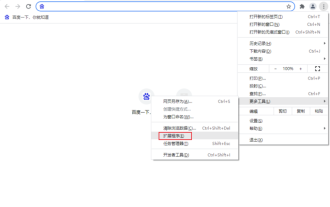 So sichern Sie Google Chrome-Erweiterungen
Jan 30, 2024 pm 12:36 PM
So sichern Sie Google Chrome-Erweiterungen
Jan 30, 2024 pm 12:36 PM
Wie kann ich eine Google Chrome-Erweiterung sichern? Bei den meisten Google Chrome-Nutzern werden bei der täglichen Nutzung mehr oder weniger Plug-ins installiert. Das Vorhandensein von Plug-ins kann unser Nutzungserlebnis verbessern. Wenn wir das System oder den Browser neu installieren, können diese Plug-Ins nicht beibehalten werden und es ist mühsam, sie erneut herunterzuladen und zu installieren. Gibt es also eine Möglichkeit, die aktuell installierten Plug-Ins zu sichern? Hier erfahren Sie, wie es geht. Die Tutorial-Methode zum Sichern von Chrome-Plug-Ins öffnet zunächst Google Chrome, klickt auf das Menü in der oberen rechten Ecke und wählt „Weitere Tools – Erweiterungen“. Klicken Sie über der Erweiterungsseite auf Paketerweiterung. In C:UsersAdministratorAppDataLocalGoogleChromeUserDataDe
 So stellen Sie den Chat-Funken auf TikTok wieder her
Mar 16, 2024 pm 01:25 PM
So stellen Sie den Chat-Funken auf TikTok wieder her
Mar 16, 2024 pm 01:25 PM
Auf Douyin, einer Kurzvideoplattform voller Kreativität und Vitalität, können wir nicht nur eine Vielzahl spannender Inhalte genießen, sondern auch intensiv mit gleichgesinnten Freunden kommunizieren. Unter anderem sind Chat-Funken ein wichtiger Indikator für die Intensität der Interaktion zwischen den beiden Parteien und entfachen oft ungewollt die emotionale Bindung zwischen uns und unseren Freunden. Aus bestimmten Gründen kann es jedoch vorkommen, dass der Chat-Funken unterbrochen wird. Was sollten wir also tun, wenn wir den Chat-Funken wiederherstellen möchten, in der Hoffnung, dass er allen hilft? Wie kann man den Funken des Douyin-Chats wiederherstellen? 1. Öffnen Sie die Douyin-Nachrichtenseite und wählen Sie einen Freund zum Chatten aus. 2. Senden Sie Nachrichten und chatten Sie miteinander. 3. Wenn Sie 3 Tage lang ununterbrochen Nachrichten senden, können Sie das Spark-Logo erhalten. Schicken Sie sich alle drei Tage gegenseitig Bilder oder Videos
 So stellen Sie das Xiaomi Cloud-Fotoalbum lokal wieder her
Feb 24, 2024 pm 03:28 PM
So stellen Sie das Xiaomi Cloud-Fotoalbum lokal wieder her
Feb 24, 2024 pm 03:28 PM
Wie kann man Xiaomi Cloud Photo Album lokal wiederherstellen? Die meisten Freunde wissen nicht, wie man Xiaomi Cloud Photo Album lokal wiederherstellt. Lokale Methoden-Grafik-Tutorials, interessierte Benutzer kommen vorbei und schauen sich um! So stellen Sie das Xiaomi-Cloud-Fotoalbum lokal wieder her 1. Öffnen Sie zunächst die Einstellungsfunktion im Xiaomi-Telefon und wählen Sie [Persönlicher Avatar] auf der Hauptoberfläche. 2. Rufen Sie dann die Xiaomi-Kontooberfläche auf und klicken Sie auf die Funktion [Cloud-Dienst]. Springen Sie zu Xiaomi. Wählen Sie für die Funktion des Cloud-Dienstes [Cloud-Backup] aus. 4. Klicken Sie abschließend in der unten gezeigten Benutzeroberfläche auf [Cloud-Album], um das Album lokal wiederherzustellen.
 So löschen Sie die Startsicherung im Datei-Explorer von Windows 11
Feb 18, 2024 pm 05:40 PM
So löschen Sie die Startsicherung im Datei-Explorer von Windows 11
Feb 18, 2024 pm 05:40 PM
Wenn Sie die Option „Sicherung starten“ im Datei-Explorer von Windows 11 ausblenden möchten, können Sie Folgendes tun. Es gibt mehrere Möglichkeiten, die Startsicherungsoption im Datei-Explorer zu deaktivieren oder auszublenden. Wir listen kurz einige Methoden auf, die Ihnen dabei helfen, diese Aufgabe schnell zu erledigen. Bevor Sie beginnen, müssen Sie verstehen, dass diese Option eng mit OneDrive verknüpft ist. Sobald Sie einen Bibliotheksordner (z. B. Dokument, Bilder, Musik usw.) öffnen, wird dieser sofort im Pfad des Datei-Explorers angezeigt. So löschen Sie die Startsicherung im Datei-Explorer von Windows 11. Um die Startsicherung im Datei-Explorer von Windows 11 zu löschen, führen Sie die folgenden Schritte aus
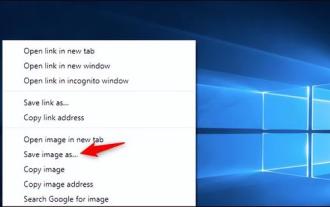 So stellen Sie das Standardhintergrundbild in Win10 wieder her
Feb 10, 2024 pm 10:51 PM
So stellen Sie das Standardhintergrundbild in Win10 wieder her
Feb 10, 2024 pm 10:51 PM
Das Windows 10-Update vom Mai 2019 bietet einen neuen, helleren Standard-Desktop-Hintergrund. Es sieht toll aus – mit dem neuen Lichtthema. Wenn Sie das dunkle Design von Windows 10 verwenden, möchten Sie möglicherweise einen dunkleren Hintergrund. Seltsamerweise wurde der ursprüngliche Windows 10-Desktophintergrund aus der neuesten Version von Windows 10 entfernt. Sie müssen es aus dem Internet herunterladen oder seine Dateien von einem alten Windows 10-PC kopieren. Obwohl wir dieses Hintergrundbild nicht auf der offiziellen Website von Microsoft finden konnten, können Sie es von anderen Quellen herunterladen. Wir haben auf Imgur eine Kopie des Original-Desktophintergrunds von Windows 10 in 4K-Auflösung gefunden. Darüber hinaus gibt es andere Größen und mehr Standardwände
 Tutorial zum Wiederherstellen des Win11-Standard-Avatars
Jan 02, 2024 pm 12:43 PM
Tutorial zum Wiederherstellen des Win11-Standard-Avatars
Jan 02, 2024 pm 12:43 PM
Wenn wir den Avatar unseres Systemkontos ändern, ihn aber nicht mehr benötigen, können wir nicht finden, wie wir den Standard-Avatar in Win11 ändern können. Tatsächlich müssen wir nur den Ordner des Standard-Avatars finden, um ihn wiederherzustellen. Stellen Sie den Standard-Avatar in Win11 wieder her. 1. Klicken Sie zuerst auf das „Windows-Logo“ in der unteren Taskleiste. 2. Suchen und öffnen Sie dann „Einstellungen“. 3. Geben Sie dann „Konto“ in der linken Spalte ein. 4. Klicken Sie dann auf „Kontoinformationen“. 5. Klicken Sie nach dem Öffnen im ausgewählten Foto auf „Dateien durchsuchen“. 6. Geben Sie abschließend den Pfad „C:\ProgramData\Microsoft\UserAccountPictures“ ein, um das Standard-Avatarbild des Systems zu finden.




