cisco路由器SSH登陆高级配置
cisco 路由器 SSH 登陆 高级 配置 enable www.2cto.com configure terminal enable secret cisco service password-encryption 启用密码加密服务 aaa new-model aaa authentication login AAA_LOCAL local username sunchao secret cicso username cocoe sec
cisco路由器SSH登陆高级配置
enable www.2cto.com
configure terminal
enable secret cisco
service password-encryption 启用密码加密服务
aaa new-model
aaa authentication login AAA_LOCAL local
username sunchao secret cicso
username cocoe secret cisco
security passwords min-length 5 配置密码最小长度
hostname R1
ip domain-name sunchao.com
crypto key generate rsa
access-list 10 remark Hosts allowed to SSH
access-list 10 permit host 192.168.1.1
access-list 10 permit host 192.168.1.2
www.2cto.com
R2(config)#line vty 0 4
R2(config-line)#logging synchronous
R2(config-line)#exec-timeout 5 30
R2(config-line)#login authentication AAA_LOCAL
R2(config-line)#transport input ssh
R2(config-line)#access-class 10 in
R2(config-line)#end
ip ssh version 2
ip ssh timeout 30 (设置最大空闲定时器)
ip ssh authentication-retries 2 (最大失败尝试次数)
R1登陆
R1#ssh -l sunchao 192.168.1.1
Open
Password:

Heiße KI -Werkzeuge

Undresser.AI Undress
KI-gestützte App zum Erstellen realistischer Aktfotos

AI Clothes Remover
Online-KI-Tool zum Entfernen von Kleidung aus Fotos.

Undress AI Tool
Ausziehbilder kostenlos

Clothoff.io
KI-Kleiderentferner

Video Face Swap
Tauschen Sie Gesichter in jedem Video mühelos mit unserem völlig kostenlosen KI-Gesichtstausch-Tool aus!

Heißer Artikel

Heiße Werkzeuge

Notepad++7.3.1
Einfach zu bedienender und kostenloser Code-Editor

SublimeText3 chinesische Version
Chinesische Version, sehr einfach zu bedienen

Senden Sie Studio 13.0.1
Leistungsstarke integrierte PHP-Entwicklungsumgebung

Dreamweaver CS6
Visuelle Webentwicklungstools

SublimeText3 Mac-Version
Codebearbeitungssoftware auf Gottesniveau (SublimeText3)

Heiße Themen
 1393
1393
 52
52
 1207
1207
 24
24
 Das Funktionsprinzip und die Konfigurationsmethode von GDM im Linux-System
Mar 01, 2024 pm 06:36 PM
Das Funktionsprinzip und die Konfigurationsmethode von GDM im Linux-System
Mar 01, 2024 pm 06:36 PM
Titel: Das Funktionsprinzip und die Konfigurationsmethode von GDM in Linux-Systemen. In Linux-Betriebssystemen ist GDM (GNOMEDisplayManager) ein gängiger Anzeigemanager, der zur Steuerung der grafischen Benutzeroberfläche (GUI)-Anmeldung und Benutzersitzungsverwaltung verwendet wird. In diesem Artikel werden das Funktionsprinzip und die Konfigurationsmethode von GDM vorgestellt und spezifische Codebeispiele bereitgestellt. 1. Funktionsprinzip von GDM GDM ist der Display-Manager in der GNOME-Desktop-Umgebung. Er ist für den Start des X-Servers und die Bereitstellung der Anmeldeschnittstelle verantwortlich
 So melden Sie sich bei der Firmen-WeChat-E-Mail an
Mar 10, 2024 pm 12:43 PM
So melden Sie sich bei der Firmen-WeChat-E-Mail an
Mar 10, 2024 pm 12:43 PM
Wie melde ich mich bei der E-Mail-Adresse von Enterprise WeChat an? Sie können sich bei der E-Mail-Adresse in der Enterprise WeChat-App anmelden, aber die meisten Benutzer wissen nicht, wie sie sich bei der E-Mail-Adresse anmelden Kommen Sie und schauen Sie sich die vom Herausgeber bereitgestellte E-Mail-Adresse von Enterprise WeChat an. Tutorial zur Verwendung von Enterprise WeChat So melden Sie sich bei der Enterprise WeChat-E-Mail an: 1. Öffnen Sie zunächst die Enterprise WeChat-App, gehen Sie zur [Workbench] unten auf der Hauptseite und klicken Sie, um zum speziellen Bereich zu gelangen. 2. Dann in die Workbench Wählen Sie im Bereich „Enterprise Mailbox“ den Dienst „Unternehmens-Mailbox“. Klicken Sie dann unten auf die Seite „Firmen-E-Mail“. 4. Geben Sie schließlich auf der Seite „QQ-Konto“ und „Passwort“ ein unten gezeigt, um sich bei der E-Mail anzumelden.
 Verstehen Sie Linux Bashrc: Funktionen, Konfiguration und Verwendung
Mar 20, 2024 pm 03:30 PM
Verstehen Sie Linux Bashrc: Funktionen, Konfiguration und Verwendung
Mar 20, 2024 pm 03:30 PM
Grundlegendes zu Linux Bashrc: Funktion, Konfiguration und Verwendung In Linux-Systemen ist Bashrc (BourneAgainShellruncommands) eine sehr wichtige Konfigurationsdatei, die verschiedene Befehle und Einstellungen enthält, die beim Systemstart automatisch ausgeführt werden. Die Bashrc-Datei befindet sich normalerweise im Home-Verzeichnis des Benutzers und ist eine versteckte Datei. Ihre Funktion besteht darin, die Bashshell-Umgebung für den Benutzer anzupassen. 1. Bashrc-Funktionseinstellungsumgebung
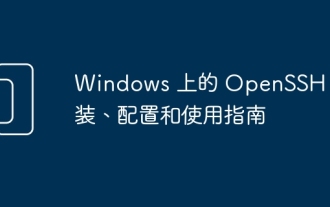 OpenSSH unter Windows: Installations-, Konfigurations- und Nutzungshandbuch
Mar 08, 2024 am 09:31 AM
OpenSSH unter Windows: Installations-, Konfigurations- und Nutzungshandbuch
Mar 08, 2024 am 09:31 AM
Für die meisten Windows-Benutzer war Remote Desktop Protocol (RDP) schon immer die erste Wahl für die Fernverwaltung, da es eine benutzerfreundliche grafische Oberfläche bietet. Für Systemadministratoren, die eine detailliertere Kontrolle benötigen, ist SSH jedoch möglicherweise besser geeignet. Über SSH können Administratoren über die Befehlszeile mit Remote-Geräten interagieren, was die Verwaltungsarbeit effizienter gestalten kann. Der Vorteil von SSH liegt in seiner Sicherheit und Flexibilität, die es Administratoren erleichtert, Remote-Verwaltungs- und Wartungsarbeiten durchzuführen, insbesondere wenn sie mit einer großen Anzahl von Geräten arbeiten oder automatisierte Aufgaben ausführen. Während sich RDP in puncto Benutzerfreundlichkeit auszeichnet, ist SSH für Systemadministratoren hinsichtlich Leistung und Kontrolle überlegen. Bisher mussten Windows-Benutzer etwas ausleihen
![GeForce Experience-Anmeldung friert ein [Fix]](https://img.php.cn/upload/article/000/887/227/171084420790568.png?x-oss-process=image/resize,m_fill,h_207,w_330) GeForce Experience-Anmeldung friert ein [Fix]
Mar 19, 2024 pm 06:30 PM
GeForce Experience-Anmeldung friert ein [Fix]
Mar 19, 2024 pm 06:30 PM
Dieser Artikel hilft Ihnen bei der Lösung des Problems mit dem Absturz der GeForceExperience-Anmeldung unter Windows 11/10. Dies kann in der Regel durch instabile Netzwerkverbindungen, beschädigten DNS-Cache, veraltete oder beschädigte Grafikkartentreiber usw. verursacht werden. Behebung des schwarzen Bildschirms bei der GeForceExperience-Anmeldung Bevor Sie beginnen, stellen Sie sicher, dass Sie Ihre Internetverbindung und Ihren Computer neu starten. Manchmal ist das Problem möglicherweise nur auf ein vorübergehendes Problem zurückzuführen. Wenn weiterhin das Problem mit dem schwarzen Bildschirm bei der Anmeldung bei NVIDIA GeForce Experience auftritt, ziehen Sie bitte die folgenden Vorschläge in Betracht: Überprüfen Sie Ihre Internetverbindung. Wechseln Sie zu einer anderen Internetverbindung. Deaktivieren Sie Ihre
 So konfigurieren und installieren Sie FTPS im Linux-System
Mar 20, 2024 pm 02:03 PM
So konfigurieren und installieren Sie FTPS im Linux-System
Mar 20, 2024 pm 02:03 PM
Titel: So konfigurieren und installieren Sie FTPS im Linux-System. Im Linux-System ist FTPS ein sicheres Dateiübertragungsprotokoll. Im Vergleich zu FTP verschlüsselt FTPS die übertragenen Daten über das TLS/SSL-Protokoll, was die Datensicherheit verbessert Übertragung. In diesem Artikel stellen wir die Konfiguration und Installation von FTPS in einem Linux-System vor und stellen spezifische Codebeispiele bereit. Schritt 1: vsftpd installieren Öffnen Sie das Terminal und geben Sie den folgenden Befehl ein, um vsftpd zu installieren: sudo
 Wie kann das Problem zu häufiger Anmeldevorgänge bei Wegame gelöst werden?
Mar 14, 2024 pm 07:40 PM
Wie kann das Problem zu häufiger Anmeldevorgänge bei Wegame gelöst werden?
Mar 14, 2024 pm 07:40 PM
Wegame ist eine Software, die mit Tencent-Spielen verwendet werden kann, um Spiele zu starten und die Beschleunigung zu steigern. In letzter Zeit haben viele Benutzer die Meldung erhalten, dass Anmeldevorgänge bei der Verwendung zu häufig sind Haben Sie es erfolgreich gelöst? In diesem Software-Tutorial teilen wir die Lösung mit Ihnen. Lassen Sie uns gemeinsam mehr darüber erfahren. Was soll ich tun, wenn Wegame-Anmeldevorgänge zu häufig erfolgen? Methode 1: 1. Stellen Sie zunächst sicher, dass unsere Netzwerkverbindung normal ist. (Sie können versuchen, den Browser zu öffnen, um zu sehen, ob Sie auf das Internet zugreifen können.) 2. Wenn es sich um einen Netzwerkfehler handelt, starten Sie den Router neu, schließen Sie das Netzwerkkabel wieder an und starten Sie den Computer neu, um das Problem zu beheben. Methode 2: 1. Wenn kein Problem mit dem Netzwerk vorliegt, wählen Sie &
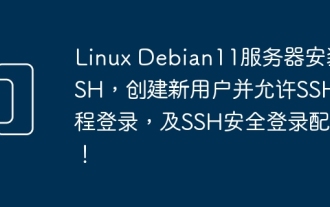 Installieren Sie SSH auf dem Linux Debian11-Server, erstellen Sie einen neuen Benutzer, erlauben Sie die SSH-Remote-Anmeldung und konfigurieren Sie die sichere SSH-Anmeldung!
Mar 01, 2024 pm 07:16 PM
Installieren Sie SSH auf dem Linux Debian11-Server, erstellen Sie einen neuen Benutzer, erlauben Sie die SSH-Remote-Anmeldung und konfigurieren Sie die sichere SSH-Anmeldung!
Mar 01, 2024 pm 07:16 PM
Die Schritte zum Installieren von SSH auf Ihrem Debian11-Server und zum Erstellen eines neuen Benutzers, um die SSH-Remote-Anmeldung zu ermöglichen, sind wie folgt: Schritt 1: SSH installieren Um den SSH-Server zu installieren, müssen Sie sich als Root-Benutzer oder bei Ihrem Debian11-Server anmelden ein Benutzer mit Sudo-Berechtigungen. Führen Sie im Terminal den folgenden Befehl aus, um den SSH-Server zu installieren: sudoaptupdatesudoaptinstallopenssh-server Schritt 2: Neuen Benutzer erstellen Um einen neuen Benutzer zu erstellen, können Sie den Befehl adduser verwenden. Ersetzen Sie den folgenden Befehl durch Ihren gewünschten Benutzernamen: sudoaddusernew_username Sie werden aufgefordert, das Passwort des neuen Benutzers und andere festzulegen




