640-605 Remote Access 2.0 考试大纲
★Exam Description The Remote Access exam (RMTAC 640-605) is one exam within two different series of exams required to achieve either CCNP or CCDP Routing and Switching certification. ★Exam Topics The following topics are general guidelin
★Exam Description
The Remote Access exam (RMTAC 640-605) is one exam within two different series of exams required to achieve either CCNP or CCDP Routing and Switching certification.
★Exam Topics
The following topics are general guidelines for the content likely to be included on the Remote Access exam. However, other related topics may also appear on any specific delivery of the exam.
■.Cisco Remote Access Networks Introduction
* Specify and /or identify the Cisco products that best meet the WAN connection requirements for permanent or dialup access connections
■.Selecting CISCO Products for Remote Connections
* Explain and/or identify the advantages and disadvantages of WAN connection types
* Select the appropriate WAN connection types that address specific site connection considerations.
* Select Cisco equipment that will suit the specific needs of a WAN topology
■.Assembling and Cabling the WAN Components
* Identify the components and connections necessary to allow WAN connections like Frame Relay, and ISDN PRI from the central site to a branch office.
* Identify the components and connections necessary to allow WAN connections like Frame Relay, and ISDN BRI from a branch office to the central site
* Identify the components and connections necessary to allow a WAN connections like ISDN BRI from a telecommuter site to the central site
■.Configuring Asynchronous Connections to a Central Site with Modems
* Specify the commands and procedures necessary to configure an access server for modem connectivity so telecommuters can access the central site.
* Specify the commands and procedures to configure the central site for dial out connections.
* Specify the commands used to reverse Telnet to the modem and configure the modem for basic asynchronous operations.
* Specify the commands and procedures used to set up the modem autoconfiguration feature.
■.Configuring PPP and Controlling Network Access with PAP and CHAP
* Specify the commands and syntax used to configure a PPP connection between the central site and a branch office
* Specify the commands and syntax to configure PAP or CHAP authentication to allow access to a secure site.
* Configure Multilink PPP to increase the data throughput.
* Specify the commands used to verify proper PPP configuration and troubleshoot an incorrect PPP configuration.
* Accessing the Central Site with Windows 95
* Specify the commands and procedures to configure a PC to complete a dialup call to the central site router through the traditional telephone network.
■.Using ISDN and DDR Technologies to Enhance Remote Connectivity
* Identify when to use ISDN BRI and PRI services and select the service that best suits a set of given requirements.
* Identify the Q.921 and Q.931 signaling and call setup sequences.
* Specify the commands used to configure ISDN BRI and PRI
* Specify the commands used to configure DDR
■.Optimizing the use of DDR Interfaces
* Specify or select appropriate dialup capabilities to place a call.
* Specify the commands and procedures to configure rotary groups and dialer profiles
* Specify the commands used to verify proper dialer profile or rotary group configuration and troubleshoot an incorrect configuration.
■.Using X.25 for Remote Access
* Specify the commands and procedures to configure an X.25 WAN connection between the central office and branch office
* Specify proper X.121 addresses and the commands used to assign them to router interfaces
* Specify the commands and procedures used to verify proper X.25 configuration and troubleshoot incorrect X.25 configuration
■.Establishing a Dedicated Frame Relay Connection and Control Traffic Flow
* Specify the commands and procedures used to configure a Frame Relay WAN connection between the central office and branch office
* Specify the commands to configure subinterfaces on virtual interfaces to solve split horizon problems.
* Specify the commands used to configure Frame Relay traffic shaping.
* Specify the commands and procedures used to verify proper Frame Relay configuration and troubleshoot an incorrect configuration
■.Enabling a Backup to the Permanent Connection
* Specify the procedure and commands used to configure a backup connection that activates upon primary line failure.
* Specify the procedure and commands used to configure a backup connection to activate when the primary line reaches a specified threshold.
* Specify the procedure and commands used to configure a dialer to function as backup to the primary interface.
■.Managing Network Performance with Queuing and Compression
* Determine why queuing is enabled, identify alternative queuing protocols that Cisco products support, and determine the best queuing method to implement.
* Specify the commands to configure weighted-fair, priority and custom queuing
* Specify the commands and procedures used to verify proper queuing configuration and troubleshoot incorrect configuration
* Specify the commands and procedures used to effectively select and implement compression
■.Scaling IP Addresses with Network Address Translation
* Describe how NAT and PAT operate.
* Specify the commands and procedures to configure NAT and PAT to allow reuse of registered IP addresses in a private network.
* Verify proper configuration of NAT and PAT with available Cisco verification commands.
■.Using AAA to Scale Access Control in an Expanding Network
* Specify, recognize or describe the security features of CiscoSecure and the operation of a CiscoSecure server.
* Specify the commands and procedures used to configure a router to access a CiscoSecure server and to use AAA.
* Specify the commands used to configure AAA on a router to control access from remote access clients.
【责编:admin】

Heiße KI -Werkzeuge

Undresser.AI Undress
KI-gestützte App zum Erstellen realistischer Aktfotos

AI Clothes Remover
Online-KI-Tool zum Entfernen von Kleidung aus Fotos.

Undress AI Tool
Ausziehbilder kostenlos

Clothoff.io
KI-Kleiderentferner

Video Face Swap
Tauschen Sie Gesichter in jedem Video mühelos mit unserem völlig kostenlosen KI-Gesichtstausch-Tool aus!

Heißer Artikel

Heiße Werkzeuge

Notepad++7.3.1
Einfach zu bedienender und kostenloser Code-Editor

SublimeText3 chinesische Version
Chinesische Version, sehr einfach zu bedienen

Senden Sie Studio 13.0.1
Leistungsstarke integrierte PHP-Entwicklungsumgebung

Dreamweaver CS6
Visuelle Webentwicklungstools

SublimeText3 Mac-Version
Codebearbeitungssoftware auf Gottesniveau (SublimeText3)

Heiße Themen
 1393
1393
 52
52
 1207
1207
 24
24
 Was sind die Vorteile von Multithreading in C#?
Apr 03, 2025 pm 02:51 PM
Was sind die Vorteile von Multithreading in C#?
Apr 03, 2025 pm 02:51 PM
Der Vorteil des Multithreading besteht darin, dass es die Leistung und die Ressourcenauslastung verbessern kann, insbesondere für die Verarbeitung großer Datenmengen oder die Durchführung zeitaufwändiger Vorgänge. Es ermöglicht es, mehrere Aufgaben gleichzeitig auszuführen, wodurch die Effizienz verbessert wird. Zu viele Threads können jedoch zu einer Leistungsverschlechterung führen. Sie müssen daher sorgfältig die Anzahl der Threads basierend auf der Anzahl der CPU -Kerne und Aufgabenmerkmale auswählen. Darüber hinaus beinhaltet die Multi-Thread-Programmierung Herausforderungen wie Deadlock- und Rassenbedingungen, die unter Verwendung von Synchronisationsmechanismen gelöst werden müssen, und erfordern solide Kenntnisse über die gleichzeitige Programmierung, das Abwägen der Vor- und Nachteile und die Verwendung mit Vorsicht.
 Ich kann mich nicht als Stamm bei MySQL anmelden
Apr 08, 2025 pm 04:54 PM
Ich kann mich nicht als Stamm bei MySQL anmelden
Apr 08, 2025 pm 04:54 PM
Die Hauptgründe, warum Sie sich bei MySQL nicht als Root anmelden können, sind Berechtigungsprobleme, Konfigurationsdateifehler, Kennwort inkonsistent, Socket -Dateiprobleme oder Firewall -Interception. Die Lösung umfasst: Überprüfen Sie, ob der Parameter Bind-Address in der Konfigurationsdatei korrekt konfiguriert ist. Überprüfen Sie, ob die Root -Benutzerberechtigungen geändert oder gelöscht und zurückgesetzt wurden. Stellen Sie sicher, dass das Passwort korrekt ist, einschließlich Fall- und Sonderzeichen. Überprüfen Sie die Einstellungen und Pfade der Socket -Dateiberechtigte. Überprüfen Sie, ob die Firewall Verbindungen zum MySQL -Server blockiert.
 So verwenden Sie SQL if Anweisung
Apr 09, 2025 pm 06:12 PM
So verwenden Sie SQL if Anweisung
Apr 09, 2025 pm 06:12 PM
SQL Wenn Anweisungen verwendet werden, um SQL -Anweisungen mit der Syntax als: if (Bedingung) auszuführen, dann {Anweisung} else {Anweisung} Ende if; Die Bedingung kann ein gültiger SQL -Ausdruck sein, und wenn die Bedingung wahr ist, führen Sie die damalige Klausel aus. Wenn die Bedingung falsch ist, führen Sie die else -Klausel aus. Wenn Aussagen verschachtelt werden können, ermöglichen es komplexere bedingte Überprüfungen.
 Wie vermeiden Sie Schnittstellen von Drittanbietern, die 403 Fehler in der Knotenumgebung zurückgeben?
Apr 01, 2025 pm 02:03 PM
Wie vermeiden Sie Schnittstellen von Drittanbietern, die 403 Fehler in der Knotenumgebung zurückgeben?
Apr 01, 2025 pm 02:03 PM
So vermeiden Sie die Schnittstelle von Drittanbietern, die 403 Fehler in der Knotenumgebung zurückgibt. Wenn Sie die Website von Drittanbietern mithilfe von node.js aufrufen, stoßen Sie manchmal auf das Problem der Rückgabe von 403-Fehler. � ...
 So lösen Sie den 'Netzwerkfehler', der von Vue Axios über Domänen hinweg verursacht wird
Apr 07, 2025 pm 10:27 PM
So lösen Sie den 'Netzwerkfehler', der von Vue Axios über Domänen hinweg verursacht wird
Apr 07, 2025 pm 10:27 PM
Methoden zur Lösung des Cross-Domain-Problems von Vue Axios umfassen: Konfigurieren des CORS-Headers auf der Serverseite mithilfe des AXIOS-Proxy verwenden JSONP mithilfe von WebSocket mithilfe des CORS-Plug-Ins
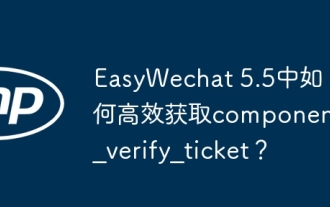 Wie kann ich in EasyWechat 5.5 component_verify_ticket effizient erhalten?
Apr 01, 2025 pm 12:42 PM
Wie kann ich in EasyWechat 5.5 component_verify_ticket effizient erhalten?
Apr 01, 2025 pm 12:42 PM
Komponentverify in EasyWechat5.5 ...
 So verwenden Sie Debian Apache -Protokolle, um die Website der Website zu verbessern
Apr 12, 2025 pm 11:36 PM
So verwenden Sie Debian Apache -Protokolle, um die Website der Website zu verbessern
Apr 12, 2025 pm 11:36 PM
In diesem Artikel wird erläutert, wie die Leistung der Website verbessert wird, indem Apache -Protokolle im Debian -System analysiert werden. 1. Log -Analyse -Basics Apache Protokoll Datensätze Die detaillierten Informationen aller HTTP -Anforderungen, einschließlich IP -Adresse, Zeitstempel, URL, HTTP -Methode und Antwortcode. In Debian -Systemen befinden sich diese Protokolle normalerweise in /var/log/apache2/access.log und /var/log/apache2/error.log verzeichnis. Das Verständnis der Protokollstruktur ist der erste Schritt in der effektiven Analyse. 2. Tool mit Protokollanalyse Mit einer Vielzahl von Tools können Apache -Protokolle analysiert: Befehlszeilen -Tools: GREP, AWK, SED und andere Befehlszeilen -Tools.
 So konfigurieren Sie Zend für Apache
Apr 13, 2025 pm 12:57 PM
So konfigurieren Sie Zend für Apache
Apr 13, 2025 pm 12:57 PM
Wie konfigurieren Sie Zend in Apache? Die Schritte zur Konfiguration von Zend Framework in einem Apache -Webserver sind wie folgt: Installieren Sie Zend Framework und extrahieren Sie es in das Webserververzeichnis. Erstellen Sie eine .htaccess -Datei. Erstellen Sie das Zend -Anwendungsverzeichnis und fügen Sie die Index.php -Datei hinzu. Konfigurieren Sie die Zend -Anwendung (application.ini). Starten Sie den Apache -Webserver neu.




