将DataTable作为存储过程参数的用法
比较新奇的 用法 。 最近工作中写了几个 存储 过程 ,需要向 存储 过程 中传递字符串,因为 SQL Server 2000 中没有内置类于 split 的函数,只好自己处理,将前台数据集中的一列用逗号拆分存到一个 Liststring 中,再转化为字符串传给 存储 过程 ,很是麻烦
比较新奇的用法。
最近工作中写了几个存储过程,需要向存储过程中传递字符串,因为SQL Server 2000中没有内置类似于
split 的函数,只好自己处理,将前台数据集中的一列用逗号拆分存到一个List
示例代码下载
一、测试环境
1、Windows Server 2008 R2 DataCenter
2、Visual Studio 2008 Team System With SP1
3、SQL Server 2008 Enterprise Edition With SP1
由于是SQL Server 2008新特性,所以只能用2008。
二、测试概述
测试项目很简单,就是添加新用户

三、准备数据
1、建立数据库、表、类型、存储过程
 代码
代码
1 IF NOT EXISTS(SELECT * FROM dbo.sysobjects WHERE id = OBJECT_ID('Users') AND OBJECTPROPERTY(id, N'IsUserTable') = 1)
2 BEGIN
3 CREATE TABLE dbo.Users
4 (
5 UserID INT IDENTITY(-1, -1) NOT NULL,
6 UserName VARCHAR(20) NOT NULL,
7 UserPass VARCHAR(20) NOT NULL,
8 Sex BIT NULL,
9 Age SMALLINT NULL,
10 CONSTRAINT PK_Users_UserID PRIMARY KEY(UserID)
11 )
12 END
13 IF NOT EXISTS(SELECT * FROM sys.table_types WHERE name = 'UserTable' AND is_user_defined = 1)
14 BEGIN
15 CREATE TYPE UserTable AS TABLE
16 (
17 UserName VARCHAR(20) NOT NULL,
18 UserPass VARCHAR(20) NOT NULL,
19 Sex BIT NULL,
20 Age SMALLINT NULL
21 )
22 END
23 GO
24
 代码
代码
1 IF EXISTS(SELECT * FROM dbo.sysobjects WHERE id = OBJECT_ID('sp_InsertSingleUser') AND OBJECTPROPERTY(id, N'IsProcedure') = 1)
2 BEGIN
3 DROP PROCEDURE dbo.sp_InsertSingleUser
4 END
5 GO
6 CREATE PROCEDURE dbo.sp_InsertSingleUser
7 (
8 @User UserTable READONLY
9 )
10 AS
11
12 SET XACT_ABORT ON
13 BEGIN TRANSACTION
14
15 INSERT INTO dbo.Users(UserName, UserPass, Sex, Age)
16 SELECT UserName, UserPass, Sex, Age FROM @User
17
18 COMMIT TRANSACTION
19 SET XACT_ABORT OFF
20 GO
前台搭建好表单,后台主要是一个函数:
 代码
代码
1 public void fnInsertSingleUser(DataTable v_dt)
2 {
3 try
4 {
5 SqlConnection cn = new SqlConnection(CONN);
6 SqlCommand cmd = cn.CreateCommand();
7 cmd.CommandType = CommandType.StoredProcedure;
8 cmd.CommandText = @"sp_InsertSingleUser";
9 SqlParameter p = cmd.Parameters.AddWithValue("@User", v_dt);
10
11 DataSet ds = new DataSet();
12 SqlDataAdapter da = new SqlDataAdapter(cmd);
13 da.Fill(ds);
14 }
15 catch (Exception ex)
16 {
17 throw ex;
18 }
19 }
点击【添加】按钮时调用存储过程。测试是完成了

Heiße KI -Werkzeuge

Undresser.AI Undress
KI-gestützte App zum Erstellen realistischer Aktfotos

AI Clothes Remover
Online-KI-Tool zum Entfernen von Kleidung aus Fotos.

Undress AI Tool
Ausziehbilder kostenlos

Clothoff.io
KI-Kleiderentferner

Video Face Swap
Tauschen Sie Gesichter in jedem Video mühelos mit unserem völlig kostenlosen KI-Gesichtstausch-Tool aus!

Heißer Artikel

Heiße Werkzeuge

Notepad++7.3.1
Einfach zu bedienender und kostenloser Code-Editor

SublimeText3 chinesische Version
Chinesische Version, sehr einfach zu bedienen

Senden Sie Studio 13.0.1
Leistungsstarke integrierte PHP-Entwicklungsumgebung

Dreamweaver CS6
Visuelle Webentwicklungstools

SublimeText3 Mac-Version
Codebearbeitungssoftware auf Gottesniveau (SublimeText3)

Heiße Themen
 1662
1662
 14
14
 1418
1418
 52
52
 1311
1311
 25
25
 1261
1261
 29
29
 1234
1234
 24
24
 Wie aktiviere ich die NFC-Funktion auf dem Xiaomi Mi 14 Pro?
Mar 19, 2024 pm 02:28 PM
Wie aktiviere ich die NFC-Funktion auf dem Xiaomi Mi 14 Pro?
Mar 19, 2024 pm 02:28 PM
Heutzutage werden Leistung und Funktionen von Mobiltelefonen immer leistungsfähiger. Nahezu alle Mobiltelefone sind mit komfortablen NFC-Funktionen ausgestattet, um Benutzern das mobile Bezahlen und die Identitätsauthentifizierung zu erleichtern. Einige Xiaomi 14Pro-Benutzer wissen jedoch möglicherweise nicht, wie sie die NFC-Funktion aktivieren können. Als nächstes möchte ich es Ihnen im Detail vorstellen. Wie aktiviere ich die NFC-Funktion auf dem Xiaomi 14Pro? Schritt 1: Öffnen Sie das Einstellungsmenü Ihres Telefons. Schritt 2: Suchen Sie die Option „Verbinden und teilen“ oder „Drahtlos und Netzwerke“ und klicken Sie darauf. Schritt 3: Suchen Sie im Menü „Verbindung & Freigabe“ oder „Drahtlos & Netzwerke“ nach „NFC & Zahlungen“ und klicken Sie darauf. Schritt 4: Suchen Sie nach „NFC Switch“ und klicken Sie darauf. Im Allgemeinen ist die Standardeinstellung deaktiviert. Schritt 5: Klicken Sie auf der NFC-Umschaltseite auf die Schaltfläche zum Einschalten.
 CAD-Zeichnungen des iPhone 16 Pro werden angezeigt und eine zweite neue Schaltfläche hinzugefügt
Mar 09, 2024 pm 09:07 PM
CAD-Zeichnungen des iPhone 16 Pro werden angezeigt und eine zweite neue Schaltfläche hinzugefügt
Mar 09, 2024 pm 09:07 PM
Die CAD-Dateien des iPhone 16 Pro wurden veröffentlicht und das Design stimmt mit früheren Gerüchten überein. Letzten Herbst hat das iPhone 15 Pro eine Aktionstaste hinzugefügt, und in diesem Herbst plant Apple offenbar, kleinere Anpassungen an der Größe der Hardware vorzunehmen. Hinzufügen einer Aufnahmetaste Gerüchten zufolge könnte das iPhone 16 Pro eine zweite neue Taste hinzufügen, was nach dem letzten Jahr das zweite Jahr in Folge sein wird, in dem eine neue Taste hinzugefügt wird. Gerüchten zufolge wird die neue Aufnahmetaste auf der unteren rechten Seite des iPhone 16 Pro angebracht. Dieses Design soll die Kamerasteuerung komfortabler machen und auch die Verwendung der Aktionstaste für andere Funktionen ermöglichen. Dieser Knopf wird nicht länger nur ein gewöhnlicher Auslöser sein. Bezüglich der Kamera, vom aktuellen iP
 Mar 18, 2024 pm 03:00 PM
Mar 18, 2024 pm 03:00 PM
Das Gleiten des Bildschirms durch die Luft ist eine Funktion von Huawei, die in der Huawei mate60-Serie sehr gelobt wird. Diese Funktion nutzt den Lasersensor am Telefon und die 3D-Tiefenkamera der Frontkamera, um eine Reihe von Funktionen auszuführen, die nicht erforderlich sind Funktion zum Berühren des Bildschirms, z. B. das Wischen von TikTok aus der Luft, aber wie kann man mit dem Huawei Pocket 2 TikTok aus der Luft wischen? Wie mache ich mit Huawei Pocket2 Screenshots aus der Luft? 1. Öffnen Sie die Einstellungen des Huawei Pocket2 2. Wählen Sie dann [Barrierefreiheit]. 3. Klicken Sie, um [Smart Perception] zu öffnen. 4. Schalten Sie einfach die Schalter [Air Swipe Screen], [Air Screenshot] und [Air Press] ein. 5. Wenn Sie es verwenden, müssen Sie es 20–40 cm vom Bildschirm entfernt halten, Ihre Handfläche öffnen und warten, bis das Handflächensymbol auf dem Bildschirm erscheint.
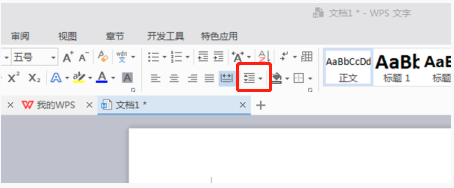 So legen Sie den Zeilenabstand in WPS Word fest, um das Dokument übersichtlicher zu gestalten
Mar 20, 2024 pm 04:30 PM
So legen Sie den Zeilenabstand in WPS Word fest, um das Dokument übersichtlicher zu gestalten
Mar 20, 2024 pm 04:30 PM
WPS ist unsere häufig verwendete Office-Software. Bei der Bearbeitung langer Artikel sind die Schriftarten oft zu klein, um klar gesehen zu werden, daher werden die Schriftarten und das gesamte Dokument angepasst. Zum Beispiel: Durch Anpassen des Zeilenabstands wird das gesamte Dokument sehr klar. Ich schlage vor, dass alle Freunde diesen Arbeitsschritt lernen. Die spezifischen Arbeitsschritte sind wie folgt. Öffnen Sie die WPS-Textdatei, die Sie anpassen möchten, suchen Sie die Symbolleiste für die Absatzeinstellung im Menü [Start] und Sie sehen das kleine Symbol für die Einstellung des Zeilenabstands (im Bild als roter Kreis dargestellt). 2. Klicken Sie auf das kleine umgekehrte Dreieck in der unteren rechten Ecke der Zeilenabstandseinstellung. Der entsprechende Zeilenabstandswert wird angezeigt. Sie können den 1- bis 3-fachen Zeilenabstand auswählen (wie durch den Pfeil in der Abbildung dargestellt). 3. Oder klicken Sie mit der rechten Maustaste auf den Absatz und er wird angezeigt
 TrendX Research Institute: Merlin Chain-Projektanalyse und ökologische Bestandsaufnahme
Mar 24, 2024 am 09:01 AM
TrendX Research Institute: Merlin Chain-Projektanalyse und ökologische Bestandsaufnahme
Mar 24, 2024 am 09:01 AM
Laut Statistiken vom 2. März hat der Gesamt-TVL des Bitcoin-Zweitschichtnetzwerks MerlinChain 3 Milliarden US-Dollar erreicht. Darunter machten die ökologischen Bitcoin-Vermögenswerte 90,83 % aus, darunter BTC im Wert von 1,596 Milliarden US-Dollar und BRC-20-Vermögenswerte im Wert von 404 Millionen US-Dollar. Letzten Monat erreichte der Gesamt-TVL von MerlinChain innerhalb von 14 Tagen nach dem Start der Absteckaktivitäten 1,97 Milliarden US-Dollar und übertraf damit Blast, das im November letzten Jahres gestartet wurde und auch das jüngste und gleichermaßen auffälligste ist. Am 26. Februar überstieg der Gesamtwert der NFTs im MerlinChain-Ökosystem 420 Millionen US-Dollar und wurde damit neben Ethereum zum öffentlichen Kettenprojekt mit dem höchsten NFT-Marktwert. Projekteinführung MerlinChain ist eine OKX-Unterstützung
 Sicherheitsüberprüfung des C++-Funktionsparametertyps
Apr 19, 2024 pm 12:00 PM
Sicherheitsüberprüfung des C++-Funktionsparametertyps
Apr 19, 2024 pm 12:00 PM
Die Sicherheitsüberprüfung von C++-Parametertypen stellt durch Überprüfungen zur Kompilierungszeit, Laufzeitüberprüfungen und statischen Behauptungen sicher, dass Funktionen nur Werte erwarteter Typen akzeptieren, wodurch unerwartetes Verhalten und Programmabstürze verhindert werden: Typüberprüfung zur Kompilierungszeit: Der Compiler überprüft die Typkompatibilität. Überprüfung des Laufzeittyps: Verwenden Sie Dynamic_cast, um die Typkompatibilität zu überprüfen und eine Ausnahme auszulösen, wenn keine Übereinstimmung vorliegt. Statische Behauptung: Typbedingungen zur Kompilierzeit geltend machen.
 Git-Installationsprozess unter Ubuntu
Mar 20, 2024 pm 04:51 PM
Git-Installationsprozess unter Ubuntu
Mar 20, 2024 pm 04:51 PM
Git ist ein schnelles, zuverlässiges und anpassungsfähiges verteiltes Versionskontrollsystem. Es ist für die Unterstützung verteilter, nichtlinearer Arbeitsabläufe konzipiert und eignet sich daher ideal für Softwareentwicklungsteams jeder Größe. Jedes Git-Arbeitsverzeichnis ist ein unabhängiges Repository mit einem vollständigen Verlauf aller Änderungen und der Möglichkeit, Versionen auch ohne Netzwerkzugriff oder einen zentralen Server zu verfolgen. GitHub ist ein in der Cloud gehostetes Git-Repository, das alle Funktionen der verteilten Revisionskontrolle bietet. GitHub ist ein Git-Repository, das in der Cloud gehostet wird. Im Gegensatz zu Git, einem CLI-Tool, verfügt GitHub über eine webbasierte grafische Benutzeroberfläche. Es wird zur Versionskontrolle verwendet, was die Zusammenarbeit mit anderen Entwicklern und die Verfolgung von Änderungen an Skripten und anderen umfasst
 Der Unterschied und die vergleichende Analyse zwischen C-Sprache und PHP
Mar 20, 2024 am 08:54 AM
Der Unterschied und die vergleichende Analyse zwischen C-Sprache und PHP
Mar 20, 2024 am 08:54 AM
Unterschiede und vergleichende Analyse zwischen C-Sprache und PHP C-Sprache und PHP sind beide gängige Programmiersprachen, weisen jedoch in vielen Aspekten offensichtliche Unterschiede auf. In diesem Artikel wird eine vergleichende Analyse der C-Sprache und PHP durchgeführt und die Unterschiede zwischen ihnen anhand spezifischer Codebeispiele veranschaulicht. 1. Syntax und Verwendung: C-Sprache: Die C-Sprache ist eine prozessorientierte Programmiersprache, die hauptsächlich für die Programmierung auf Systemebene und die eingebettete Entwicklung verwendet wird. Die Syntax der C-Sprache ist relativ einfach und auf niedriger Ebene, kann den Speicher direkt bedienen und ist effizient und flexibel. Die C-Sprache betont die Vollständigkeit des Programms durch den Programmierer





