shell 编程之2>&1
Jun 07, 2016 pm 03:20 PM经常可以在一些脚本,尤其是在crontab调用时发现如下形式的命令调用 /tmp/test.sh /tmp/test.log 21 前半部分/tmp/test.sh /tmp/test.log很容易理解,那么后面的21是怎么回事呢? 要解释这个问题,还是得提到文件重定向。我们知道和是文件重定向符。那么1和2
经常可以在一些脚本,尤其是在crontab调用时发现如下形式的命令调用
/tmp/test.sh > /tmp/test.log 2>&1
前半部分/tmp/test.sh > /tmp/test.log很容易理解,那么后面的2>&1是怎么回事呢?
要解释这个问题,还是得提到文件重定向。我们知道>和&1的意思就是将标准错误也输出到标准输出当中。
下面通过一个例子来展示2>&1有什么作用:
$ cat test.sh
t
date
test.sh中包含两个命令,其中t是一个不存在的命令,执行会报错,默认情况下,错误会输出到stderr。date则能正确执行,并且输出时间信息,默认输出到stdout
./test.sh > test1.log
./test.sh: line 1: t: command not found
$ cat test1.log
Tue Oct 9 20:51:50 CST 2007
可以看到,date的执行结果被重定向到log文件中了,而t无法执行的错误则只打印在屏幕上。
$ ./test.sh > test2.log 2>&1
$ cat test2.log
./test.sh: line 1: t: command not found
Tue Oct 9 20:53:44 CST 2007
这次,stderr和stdout的内容都被重定向到log文件中了。
实际上, > 就相当于 1> 也就是重定向标准输出,不包括标准错误。通过2>&1,就将标准错误重定向到标准输出了,那么再使用>重定向就会将标准输出和标准错误信息一同重定向了。如果只想重定向标准错误到文件中,则可以使用2> file。

Heißer Artikel

Hot-Tools-Tags

Heißer Artikel

Heiße Artikel -Tags

Notepad++7.3.1
Einfach zu bedienender und kostenloser Code-Editor

SublimeText3 chinesische Version
Chinesische Version, sehr einfach zu bedienen

Senden Sie Studio 13.0.1
Leistungsstarke integrierte PHP-Entwicklungsumgebung

Dreamweaver CS6
Visuelle Webentwicklungstools

SublimeText3 Mac-Version
Codebearbeitungssoftware auf Gottesniveau (SublimeText3)

Heiße Themen
 Entfernen Sie doppelte Werte mithilfe regulärer Ausdrücke aus dem PHP-Array
Apr 26, 2024 pm 04:33 PM
Entfernen Sie doppelte Werte mithilfe regulärer Ausdrücke aus dem PHP-Array
Apr 26, 2024 pm 04:33 PM
Entfernen Sie doppelte Werte mithilfe regulärer Ausdrücke aus dem PHP-Array
 Wozu dient das Programmieren und welchen Nutzen hat es, es zu lernen?
Apr 28, 2024 pm 01:34 PM
Wozu dient das Programmieren und welchen Nutzen hat es, es zu lernen?
Apr 28, 2024 pm 01:34 PM
Wozu dient das Programmieren und welchen Nutzen hat es, es zu lernen?
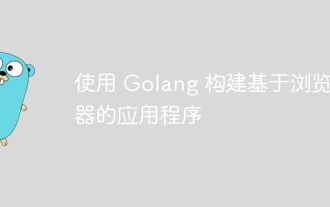 Erstellen Sie browserbasierte Anwendungen mit Golang
Apr 08, 2024 am 09:24 AM
Erstellen Sie browserbasierte Anwendungen mit Golang
Apr 08, 2024 am 09:24 AM
Erstellen Sie browserbasierte Anwendungen mit Golang
 Der Unterschied zwischen PHP-Funktionen und Shell-Funktionen
Apr 24, 2024 pm 06:39 PM
Der Unterschied zwischen PHP-Funktionen und Shell-Funktionen
Apr 24, 2024 pm 06:39 PM
Der Unterschied zwischen PHP-Funktionen und Shell-Funktionen
 Der Schlüssel zum Programmieren: Die Leistungsfähigkeit von Python für Anfänger freischalten
Oct 11, 2024 pm 12:17 PM
Der Schlüssel zum Programmieren: Die Leistungsfähigkeit von Python für Anfänger freischalten
Oct 11, 2024 pm 12:17 PM
Der Schlüssel zum Programmieren: Die Leistungsfähigkeit von Python für Anfänger freischalten
 Java leicht gemacht: Ein Leitfaden für Anfänger zur Programmierleistung
Oct 11, 2024 pm 06:30 PM
Java leicht gemacht: Ein Leitfaden für Anfänger zur Programmierleistung
Oct 11, 2024 pm 06:30 PM
Java leicht gemacht: Ein Leitfaden für Anfänger zur Programmierleistung
 Gestalten Sie die Zukunft: Java-Programmierung für absolute Anfänger
Oct 13, 2024 pm 01:32 PM
Gestalten Sie die Zukunft: Java-Programmierung für absolute Anfänger
Oct 13, 2024 pm 01:32 PM
Gestalten Sie die Zukunft: Java-Programmierung für absolute Anfänger
 Problemlösung mit Python: Erschließen Sie leistungsstarke Lösungen als Programmieranfänger
Oct 11, 2024 pm 08:58 PM
Problemlösung mit Python: Erschließen Sie leistungsstarke Lösungen als Programmieranfänger
Oct 11, 2024 pm 08:58 PM
Problemlösung mit Python: Erschließen Sie leistungsstarke Lösungen als Programmieranfänger







